ReadyBoost is a feature in Windows 11 and 10 that allows you to use a USB drive or SD card as extra memory to improve your computer’s performance. It was first introduced in Windows Vista and has been included in all subsequent versions of Windows. In this gearupwindows article, we will explore what ReadyBoost is and how to use it to enhance your computer’s performance.
What is ReadyBoost?
ReadyBoost is a caching technology that utilizes external storage devices such as USB drives or SD cards to increase the performance of your computer. It works by temporarily storing frequently used files and data in the external storage device, which makes them quickly accessible to the system.
The technology is designed to enhance your computer’s performance when your system’s internal memory is running low or is not sufficient to support your applications. By using ReadyBoost, you can reduce the time it takes for your computer to open applications, load files, and perform other operations.
How to Use ReadyBoost in Windows 11 or 10?
Using ReadyBoost in Windows 11 or 10 is straightforward. Follow the steps below to enable ReadyBoost:-
Step 1. Insert your external storage device into your computer’s USB port or SD card slot.
Step 2. Open the File Explorer, right-click on the external storage device, and select Properties.
Step 3. Click on the ReadyBoost tab.
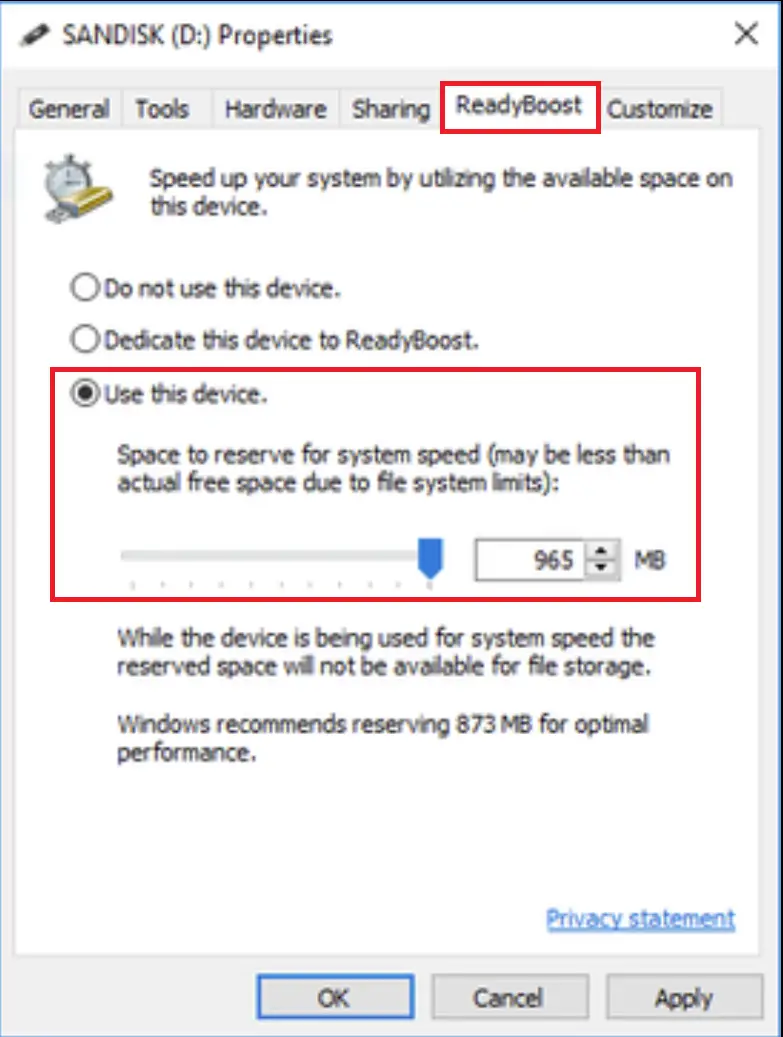
Step 4. Select the “Use this device” option.
Step 5. Use the slider to allocate the amount of space you want to use for ReadyBoost. The recommended size is at least one to three times the amount of RAM installed on your computer.
Step 6. Click Apply and then OK to save the changes.
Note: If you do not see the ReadyBoost tab, it means your external storage device is not compatible with ReadyBoost.
Benefits of Using ReadyBoost
- Improved Performance: By using ReadyBoost, you can improve your computer’s performance by reducing the time it takes for applications to open and load files.
- Easy to Use: ReadyBoost is easy to use, and you can enable it in a few simple steps.
- Cost-Effective: ReadyBoost is a cost-effective way to enhance your computer’s performance since you can use an existing USB drive or SD card.
- No Hardware Upgrades Required: ReadyBoost eliminates the need to upgrade your computer’s hardware to increase its performance.
Conclusion
ReadyBoost is a valuable feature that can help you enhance your computer’s performance by utilizing external storage devices such as USB drives or SD cards. By using ReadyBoost, you can reduce the time it takes for your computer to open applications, load files, and perform other operations. It is an easy-to-use and cost-effective way to boost your computer’s performance without requiring any hardware upgrades.
