Microsoft has recently released pre-build Virtual Machine images of Windows 11 Enterprise Edition. This will help Windows developers and enterprise administrators quickly deploy Win 11 on their respective virtual machines without waiting several hours. Now, no need to download an ISO image and set up your Windows 11 from scratch to test or develop applications over it. You can simply deploy the image file and start using Windows 11 on a virtual machine.
Of course, the size of the Windows 11 Enterprise Edition virtual image is more than an ISO file. Because it comes pre-installed, and the users need to deploy it. So, you need to download the whole package of around 20GB. The official virtual image is available for four popular virtual machines: VMWare, Hyper-V, VirtualBox, and Parallels.
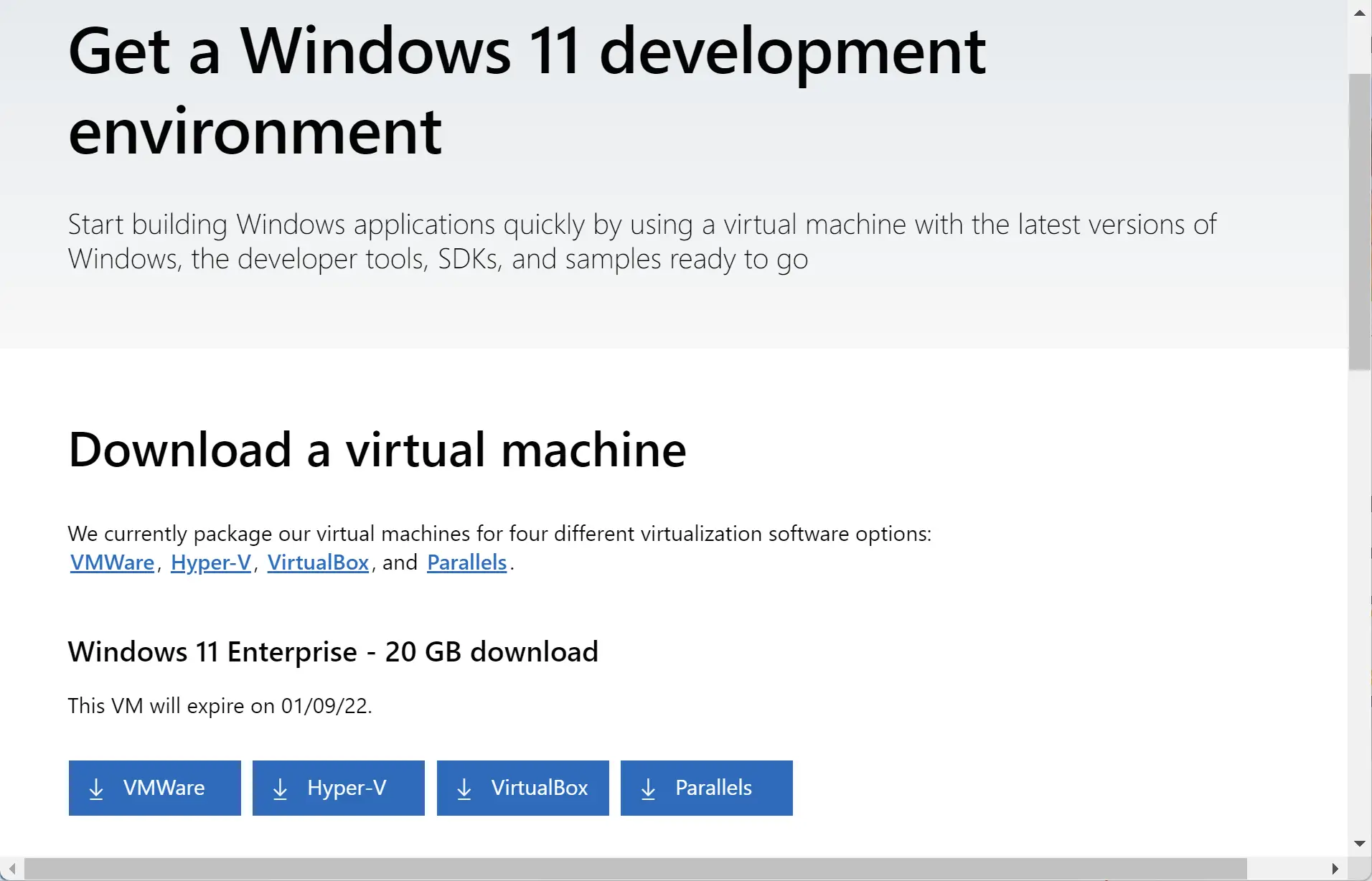
In this virtual machine package, you will not get only Windows 11 Enterprise Edition for evaluation, but also the following are included:-
- Windows 10 SDK, version 2004 (10.0.19041.0).
- Visual Studio 2019 (latest as of 10/09/21) with the UWP, .NET desktop, and Azure workflows enabled and Windows Template Studio extension.
- Visual Studio Code (latest as of 10/09/21).
- Windows Subsystem for Linux enabled with Ubuntu installed.
- Developer mode enabled.
- Windows Terminal installed.
Download Windows 11 Enterprise Virtual Machines
Those interested in Windows 11 Enterprise Edition Virtual Machine Image can download it from the Microsoft official website.