Have you ever encountered videos with playback issues like jerky frames, visual artifacts, or audio-video desynchronization? These problems can be frustrating, but fear not! Digital Video Repair is here to help. In this article, we’ll explore Digital Video Repair, a user-friendly application designed to fix corrupted MPEG4 and AVI video files. With its intuitive interface and efficient repair capabilities, Digital Video Repair allows you to restore your videos and enjoy a smooth viewing experience.
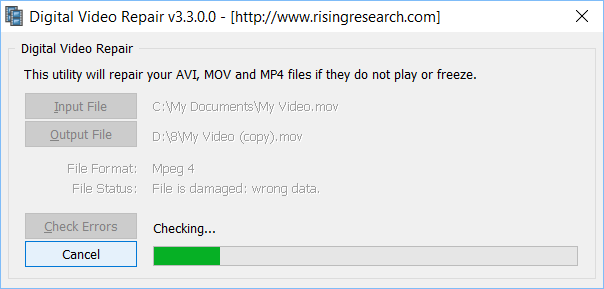
What is Digital Video Repair?
Digital Video Repair is a free application specifically developed to repair and restore corrupted MPEG4 and AVI video files. Whether your videos have been damaged during recording, storage, or transmission, this handy tool can help you resolve common issues and ensure optimal playback quality.
User-Friendly Interface
One of the standout features of Digital Video Repair is its user-friendly interface. The software provides a clean and intuitive layout, making it accessible to users of all technical backgrounds. You don’t need to be a video editing expert to navigate and use Digital Video Repair effectively.
How to Repair Corrupt Video Files?
Repairing your corrupted MPEG4 and AVI video files with Digital Video Repair is a breeze. Here’s a step-by-step guide to help you get started:-
Step 1. Begin by downloading Digital Video Repair from its official website. Once downloaded, follow the installation instructions to set up the application on your computer.
Step 2. Launch Digital Video Repair and click the “Input File” button to choose the corrupted MPEG4 or AVI video file you want to repair.
Step 3. Click the “Output File” button to select the location where the repaired video file will be saved on your computer.
Step 4. After selecting the input file and output location, click the Check Errors button to initiate the repair process. Digital Video Repair will analyze the video file, fix any issues or errors, and restore it to its original specifications.
Once the repair process is complete, you can open the repaired video file and enjoy smooth playback without any disturbances or quality degradation.
Download Digital Video Repair
You can download Digital Video Repair from its official website.
Conclusion
Digital Video Repair offers a user-friendly solution to restore your corrupted MPEG4 and AVI video files. With its intuitive interface and efficient repair capabilities, Digital Video Repair enables you to fix common video playback issues and enjoy a seamless viewing experience. Download Digital Video Repair today and bring your videos back to life, preserving your precious memories for years to come.