Converting text files into PDF format is a common requirement when you need to protect the content from unauthorized access. Vovsoft Text to PDF Converter is a user-friendly software utility designed to streamline this process. In this article, we will explore the features and benefits of this convenient tool, which enables you to convert text documents into PDF files effortlessly.
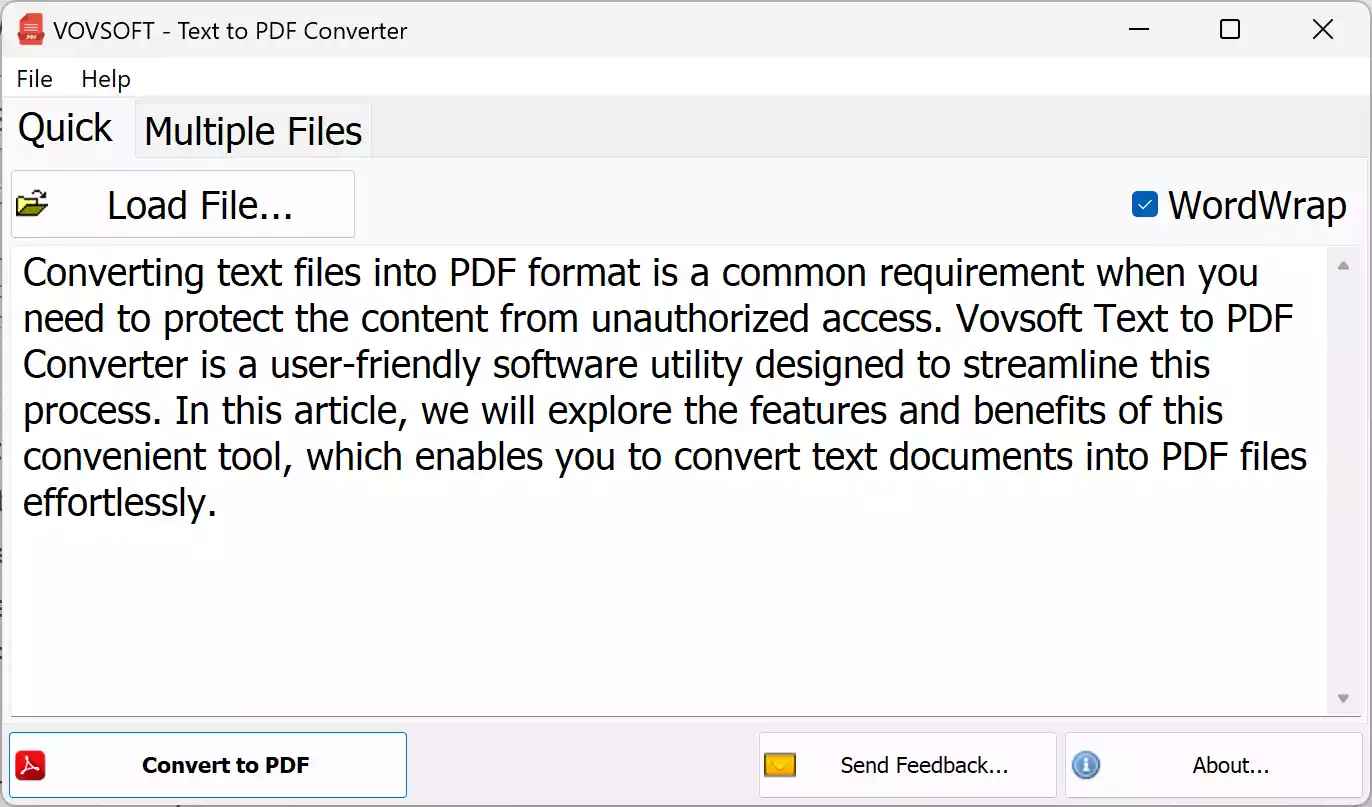
User-Friendly Interface
Vovsoft Text to PDF Converter boasts a user-friendly interface, making it accessible to users of all levels of technical expertise. The program presents a clean and intuitive layout, allowing you to understand and navigate its features quickly. Whether you’re a beginner or an experienced user, you’ll find it easy to convert your text files to PDF.
Simple Conversion Process
Converting your text files to PDF with Vovsoft Text to PDF Converter is straightforward. You can start by typing or pasting the desired text directly into the program. The software provides a dedicated text input area where you can easily enter your content. If you prefer to work with text from another document, you can simply paste it into the converter.
Word-Wrap for Neat Formatting
To ensure your PDF documents maintain a neat and organized appearance, Vovsoft Text to PDF Converter offers the option to enable word wrap. This feature automatically wraps your text into paragraphs, enhancing readability and visual appeal. With just a click, you can make sure your converted PDF files are visually pleasing and professionally presented.
Efficient Conversion Options
Vovsoft Text to PDF Converter provides flexible conversion options to suit your needs. You can convert a single text file to PDF by clicking the dedicated conversion button, generating a PDF file at your chosen location. Alternatively, if you have multiple text files, you can create a list of files to convert. The software allows you to drag and drop the files into the main window or browse to their individual locations. You can then choose to merge all the source files into a single PDF or generate separate PDFs for each text file.
Freeware Convenience
Vovsoft Text to PDF Converter is distributed as freeware, offering a cost-effective solution for text-to-PDF conversion. There are no hidden fees, nags, or ads. The software provides full functionality without any limitations, ensuring you can convert your text files to PDF hassle-free.
Compatibility
Vovsoft Text to PDF Converter is fully compatible with Windows 11, Windows 10, Windows 8/8.1, Windows 7, Windows Vista, and Windows XP (32-bit & 64-bit).
Download Vovsoft Text to PDF Converter
You can grab Vovsoft Text to PDF Converter from its official website.
Conclusion
When it comes to converting your text files to PDF, Vovsoft Text to PDF Converter stands out as a user-friendly and efficient solution. With its intuitive interface, word-wrap feature, and flexible conversion options, it simplifies the process of generating PDF documents from your text content. Say goodbye to complex conversion procedures and explore the convenience of Vovsoft Text to PDF Converter today. Convert your text files to PDF effortlessly and protect your valuable content with ease.
Also read: Effortlessly Convert PDF to Text with Vovsoft PDF to Text Converter.
