Desktop Live Wallpaper+ is a user-friendly software application that enables you to take your desktop customization to the next level. With this versatile tool, you can easily set images, GIFs, and videos as your desktop wallpaper. In this article, we will explore the features and benefits of Desktop Live Wallpaper+ and guide you through the process of using this application to personalize your desktop experience.
Why Choose Desktop Live Wallpaper+?
The following are the reasons to choose Desktop Live Wallpaper+:-
- Dynamic Wallpapers: With Desktop Live Wallpaper+, you can bid farewell to static wallpapers and embrace dynamic and interactive backgrounds. Choose from a wide range of images, GIFs, or videos to bring life to your desktop.
- Easy-to-Use Interface: Desktop Live Wallpaper+ features an intuitive and user-friendly interface, making it accessible for users of all skill levels. Navigating through the application and applying wallpapers is a breeze, allowing you to customize your desktop quickly.
- Customization Options: This software offers numerous customization options to tailor your wallpaper to your preferences. Adjust settings such as transitions, video sound, photo duration, and more to create a personalized and immersive desktop experience.
- Freeware Tool: Desktop Live Wallpaper+ is available as a freeware tool, meaning you can enjoy its features without any additional cost. It provides a cost-effective way to enhance your desktop aesthetics without breaking the bank.
How to Use Desktop Live Wallpaper+?
Follow these steps to use Desktop Live Wallpaper+:-
Step 1. Visit the Microsoft Store and download/install the Desktop Live Wallpaper+ application.
Step 2. Launch Desktop Live Wallpaper+ and click on “Add Photos/Videos.” Select the images, GIFs, or videos you wish to use as your wallpaper from your computer’s storage.
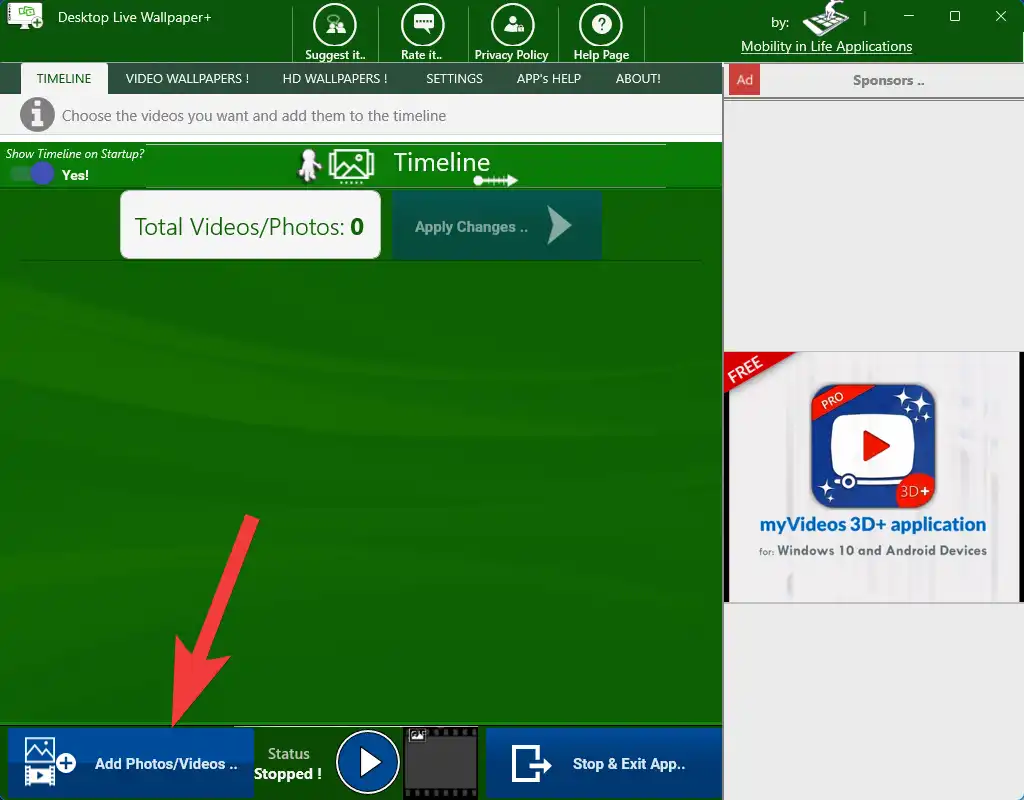
Step 3. Explore the Settings section within the application to fine-tune your wallpaper experience. Adjust transition effects, video sound, photo duration, and other options according to your preferences.
Step 4. After selecting your desired wallpapers and customizing the settings, click on the “Apply Changes” button to set your personalized wallpapers as the background for your desktop.
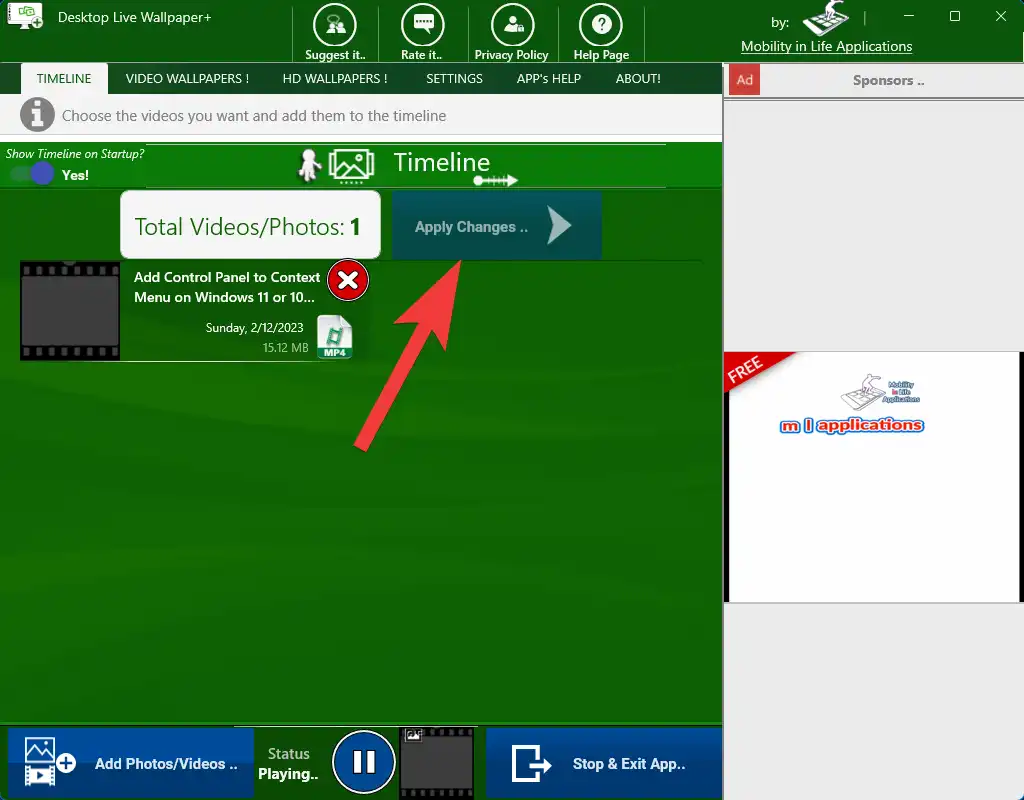
Sit back and enjoy your dynamic and captivating desktop wallpapers. Desktop Live Wallpaper+ will automatically cycle through your chosen wallpapers, adding a fresh and engaging touch to your computer usage.
Conclusion
Desktop Live Wallpaper+ is a fantastic tool for transforming your desktop experience. With its easy-to-use interface and a wide range of customization options, you can bring your desktop to life with dynamic wallpapers. Whether you prefer images, GIFs, or videos, this freeware tool offers a cost-effective way to enhance your desktop aesthetics. Download Desktop Live Wallpaper+ today and elevate your desktop experience to new heights.
Also Read: How to Set Video Wallpaper on Windows 11 or 10?