In today’s digital age, the safety and security of our data have become paramount. The risk of losing important files due to viruses, user errors, or computer crashes is ever-present. That’s why it’s crucial to have a reliable data backup solution in place. BackUp Maker Pro offers a powerful and user-friendly tool to create fully automated backups of your valuable files. And the best part? You can now get it for free through an exclusive giveaway!
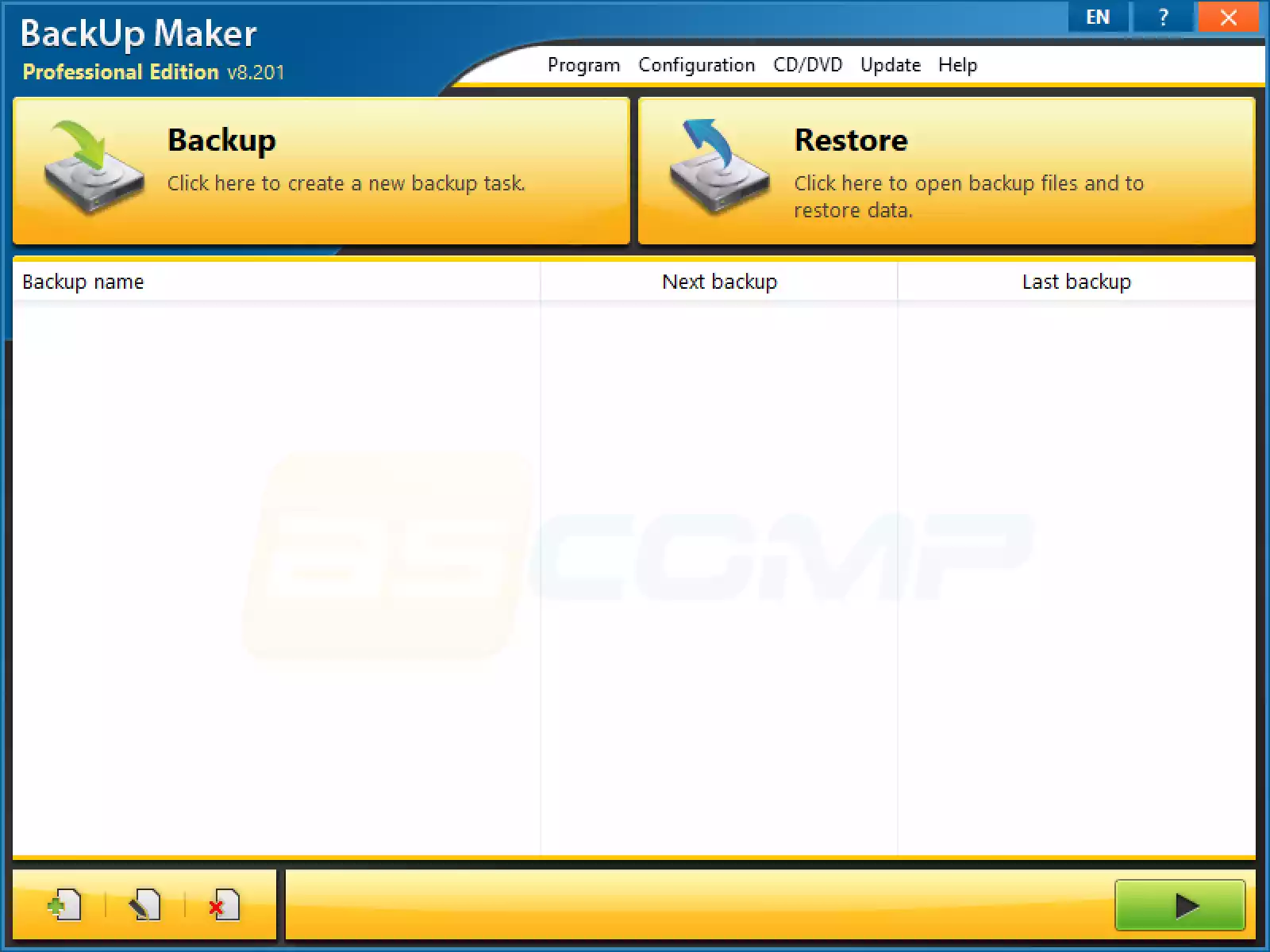
Effortless Data Protection
BackUp Maker Pro takes the hassle out of data backup with its intuitive functionality. With just a few simple steps, you can ensure that your important documents, photos, videos, and more are securely stored and easily accessible whenever you need them. No more worrying about losing hours of work or cherished memories.
Automated Scheduled Backups
Gone are the days of manually initiating backups. BackUp Maker Pro allows you to schedule automated backups based on your preferred intervals. Whether you want daily, weekly, or monthly backups, the software will seamlessly execute the process without requiring any intervention from you. It’s like having a personal data guardian that works silently in the background.
Flexible Backup Destinations
With BackUp Maker Pro, you have the flexibility to choose where your backups are stored. Whether it’s an external hard drive, a USB flash drive, or the Cloud, you can select the destination that suits your needs. This ensures that even if your computer experiences a catastrophic failure, your data remains safe and easily recoverable.
Robust Encryption for Enhanced Security
The security of your data is of utmost importance, and BackUp Maker Pro understands that. It provides highly secure encryption with up to 256-bit AES, safeguarding your sensitive information from unauthorized access. You can have peace of mind knowing that your backups are protected with state-of-the-art encryption technology.
Offsite Backup with FTP/FTPS Upload
BackUp Maker Pro goes a step further in data protection by allowing you to transfer your encrypted backups to a web server through FTP or FTPS upload. This means you can store your backups offsite, providing an additional layer of security against unforeseen events like theft, fire, or natural disasters. Your data is not only backed up but also stored in a separate physical location for added peace of mind.
Efficiency with Incremental Backups
BackUp Maker Pro optimizes the backup process by utilizing incremental backups. It intelligently identifies and backs up only new and changed files, significantly reducing the time and storage space required for subsequent backups. This efficiency ensures that your backups are created swiftly and efficiently, without unnecessary duplication of data.
Customization and Additional Features
BackUp Maker Pro offers a range of customization options to cater to your specific backup needs. You can split backups across multiple storage devices for enhanced redundancy, perform random operations before or after backups, and even execute external programs or scripts. These additional features allow you to tailor the backup process to suit your unique requirements.
How to Get ASCOMP BackUp Maker Pro for Free?
Follow these steps to get ASCOMP BackUp Maker Pro for free:-
Step 1. Visit the giveaway page (new giveaway) and access the exclusive offer.
Step 2. Complete the form by providing your first and last name, email address, and preferred country. Click the “Send” button to submit.
Step 3. Check your inbox for a confirmation email from ASCOMP Software. If it’s not in your inbox, remember to check your spam or junk folder.
Step 4. Open the confirmation email and click on the provided link to access your ASCOMP account page.
Step 5. Once on the account page, download the full version installer for BackUp Maker Pro.
Step 6. If you already have an ASCOMP Software account, log in with your customer ID and password at ascompsoftware.com/login/.
Step 7. On the site, click the “Download Full Version” link to get the complete installer.
Step 8. Run the installer, follow the installation process, and launch the application.
Step 9. Enter your Customer ID to unlock the full version and enjoy the benefits of ASCOMP BackUp Maker Pro.
That’s it! Follow these steps and start creating fully automated data backups effortlessly.
Conclusion
Don’t miss out on this exclusive giveaway opportunity to secure your data with BackUp Maker Pro. With its user-friendly interface, automated backups, robust encryption, and customization options, it’s the ideal solution for ensuring the safety of your valuable files. Take advantage of this offer and enjoy the peace of mind that comes with having a reliable data backup system in place. Download BackUp Maker Pro for free today and protect what matters most to you.
