In the world of computer troubleshooting and diagnostics, having the right tools at your disposal can make all the difference. If you’re looking for a comprehensive solution that consolidates a multitude of diagnostic utilities into one bootable CD, look no further than the Ultimate Boot CD (UBCD). This powerful tool allows you to run floppy-based diagnostic tools from CDROM drives, providing a convenient and efficient way to tackle a wide range of computer issues.
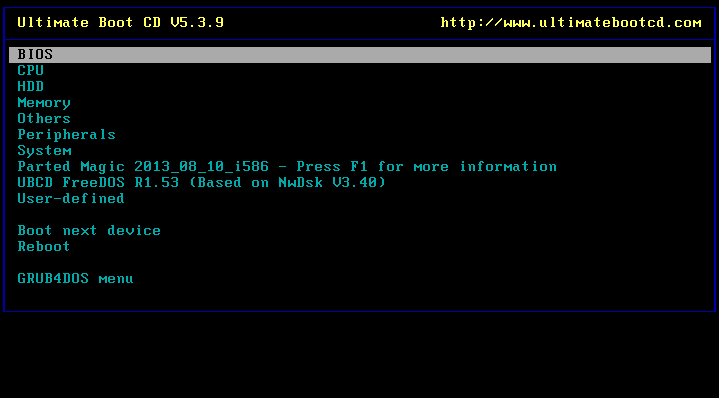
What is UBCD?
UBCD is a versatile and feature-rich diagnostic tool designed to assist both beginners and advanced users in diagnosing and resolving various computer problems. By incorporating a vast array of freeware diagnostic tools, UBCD offers a one-stop solution for troubleshooting hardware issues, performing data recovery, testing memory, and CPU, repairing disks, and much more. Whether you’re a professional technician or an enthusiastic computer user, UBCD provides the necessary tools to keep your system running smoothly.
Why Choose UBCD?
- All-in-One Diagnostic Suite: UBCD aims to consolidate as many diagnostic tools as possible into one bootable CD. Instead of searching for and downloading individual utilities, UBCD saves you time by providing a comprehensive collection of essential tools in a single package.
- Convenience and Portability: With UBCD, you no longer need to carry around a bunch of floppy disks or USB drives containing different diagnostic tools. By creating a bootable CD, UBCD ensures that you have instant access to a wide range of utilities whenever you need them.
- Extensive Toolset: UBCD offers an impressive selection of diagnostic tools, including disk imaging and cloning utilities, partition managers, antivirus scanners, system information viewers, BIOS utilities, and much more. Whether you need to test your hardware, recover data, or troubleshoot software issues, UBCD has you covered.
- Freeware and Open Source: UBCD is built on the foundation of freeware and open-source software. This means that you can use these powerful diagnostic tools without any licensing restrictions or additional costs. UBCD is a testament to the collaborative efforts of developers worldwide who contribute their expertise to benefit the user community.
How to Get UBCD?
To get UBCD, first, visit the official UBCD website and navigate to the download section. You’ll find the latest version available for download in ISO image format. Choose the appropriate download format for your needs.
Once you have downloaded the ISO Image, use CD recording software such as Active@ ISO Burner to burn the ISO image to a blank CD. Take care to follow the instructions specific to your chosen software to avoid common pitfalls.
To run UBCD, insert the UBCD CD into your computer’s CDROM drive and restart your system. Ensure that the BIOS settings are configured to boot from the CDROM drive. UBCD will load and present you with a user-friendly interface, allowing you to select and run the desired diagnostic tools.
Please note that UBCD currently does not support UEFI Boot. If your machine uses UEFI, ensure that CSM Boot is turned on in your BIOS settings to run UBCD successfully.
Conclusion
When it comes to diagnosing and troubleshooting computer issues, having a reliable and comprehensive tool like Ultimate Boot CD (UBCD) can significantly simplify the process. With its extensive collection of diagnostic utilities, convenience, and user-friendly interface, UBCD empowers users of all levels to tackle hardware and software problems effectively. Download UBCD today and experience the power of a versatile diagnostic suite that will help you keep your computer running smoothly.