Are you ready to dive into the world of high-quality video conversion, all while enjoying the perks of a fantastic free giveaway? If you’re a Windows user and are passionate about video editing, playback, or sharing, you’re in for a treat. Aiseesoft 4K Converter, a powerful software designed to unlock the full potential of 4K video, is now available for free, but for Windows users only.
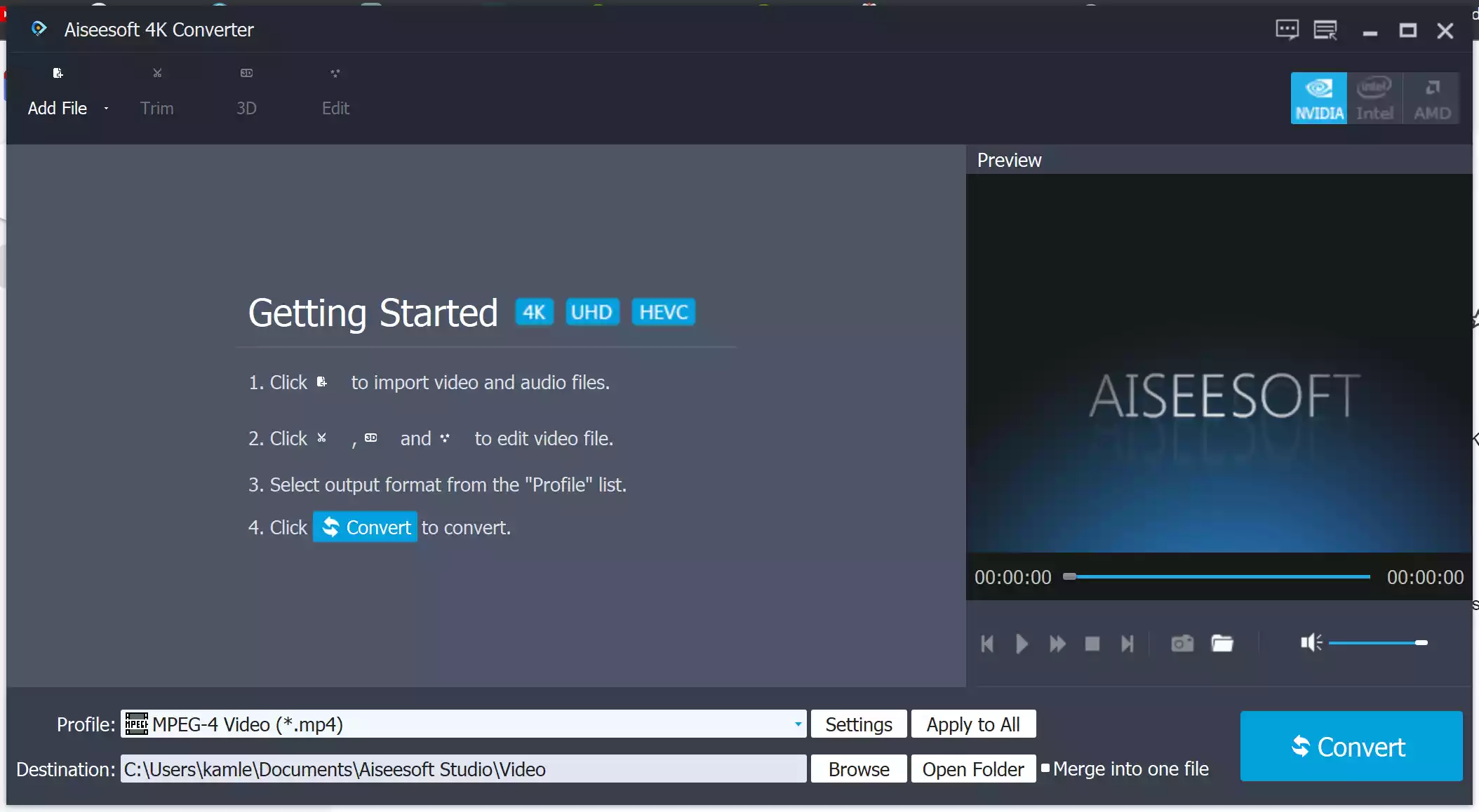
Why Aiseesoft 4K Converter?
In today’s digital age, 4K videos are gaining popularity, offering unmatched visual clarity and quality. However, many devices and platforms still primarily support lower resolutions, such as 1080p or 720p HD. That’s where Aiseesoft 4K Converter steps in, bridging the gap between the 4K world and your everyday devices.
With Aiseesoft 4K Converter, you can effortlessly convert your 4K videos to 1080p, 720p HD, or SD formats, making them compatible with various devices, including HD TVs, PCs, iPhones, iPads, and Android phones or tablets. If you have lower-resolution videos, this software also enables you to upscale them to glorious 4K quality, perfect for your 4K TV.
Supported Formats for Your Convenience
Aiseesoft 4K Converter boasts the latest 4K encoding/decoding technology, allowing you to change the format of your 4K videos to those supported by your 4K TV or share them online, including YouTube. The supported 4K video formats include 4K MP4, 4K MKV, 4K AVI, 4K FLV, 4K TS, 4K WebM, and YouTube 4K video. This flexibility ensures that your videos can be enjoyed on a wide range of platforms.
Transform Your Videos with Built-in Editing Tools
Not just a converter, Aiseesoft 4K Converter also offers built-in video editing tools. Capture those special moments recorded with your 4K camcorder and turn them into your own 4K movie. You can trim video clips, rotate them to the right angle, adjust brightness and contrast, convert 2D videos to 3D, merge multiple clips, and even add watermarks to personalize your content.
Lightning-Fast Conversion
4K videos can be substantial in size, and you might assume that converting them to lower resolutions could be time-consuming. But Aiseesoft 4K Converter delivers, offering a remarkable 30X faster conversion speed compared to other video converters. Plus, you can convert multiple 4K videos in batch mode, saving you precious time.
More Great Features
Aiseesoft 4K Converter comes packed with features that make it a go-to solution for all your video needs. Here are some additional benefits:-
- Upscale lower-resolution videos to stunning 4K quality.
- Perform batch 4K video conversions to boost efficiency.
- Add 3D effects to your 2D 4K videos for a more immersive experience.
- Capture snapshots of memorable moments from your 4K movies.
How to Get Aiseesoft 4K Converter for Free?
Now that you’re excited to try out Aiseesoft 4K Converter, here’s how to get it for free, exclusively for Windows users:-
Step 1. Download the setup file of Aiseesoft 4K Converter from its official website.
Step 2. Run the downloaded file and install the software on your Windows PC.
Step 3. Now, visit the registration access page, provide your username and email address, and click the Register button.
Step 4. When you’re done, you will get your free registration code in your email inbox. If you don’t see it, check your spam folder.
Step 5. Return to the software, paste the received registration code under “Registration Code,” and click “Register” to activate the software successfully.
Please note that this free giveaway provides a one-year license for Aiseesoft 4K Converter.
Conclusion
In conclusion, Aiseesoft 4K Converter is a versatile and powerful tool for Windows users looking to make the most of their 4K video content. With the ability to convert, edit, and enhance your videos, this software is a must-have for anyone interested in video production, playback, or sharing. Don’t miss this opportunity to grab your free one-year license and unlock the full potential of 4K video conversion on Windows.
