In the digital age, versatile and user-friendly software plays a pivotal role in unleashing creative potential. Ashampoo Burning Studio 2024 stands out as a comprehensive disc-burning solution for Windows users, offering a range of features that go beyond standard burning tools. In this GearUpWindows article, we will explore its multifaceted capabilities, delving into the diverse features that make it a standout choice for creative projects. Additionally, we’ll guide you on obtaining a free giveaway license, allowing you to experience the full potential of this powerful software without any cost.
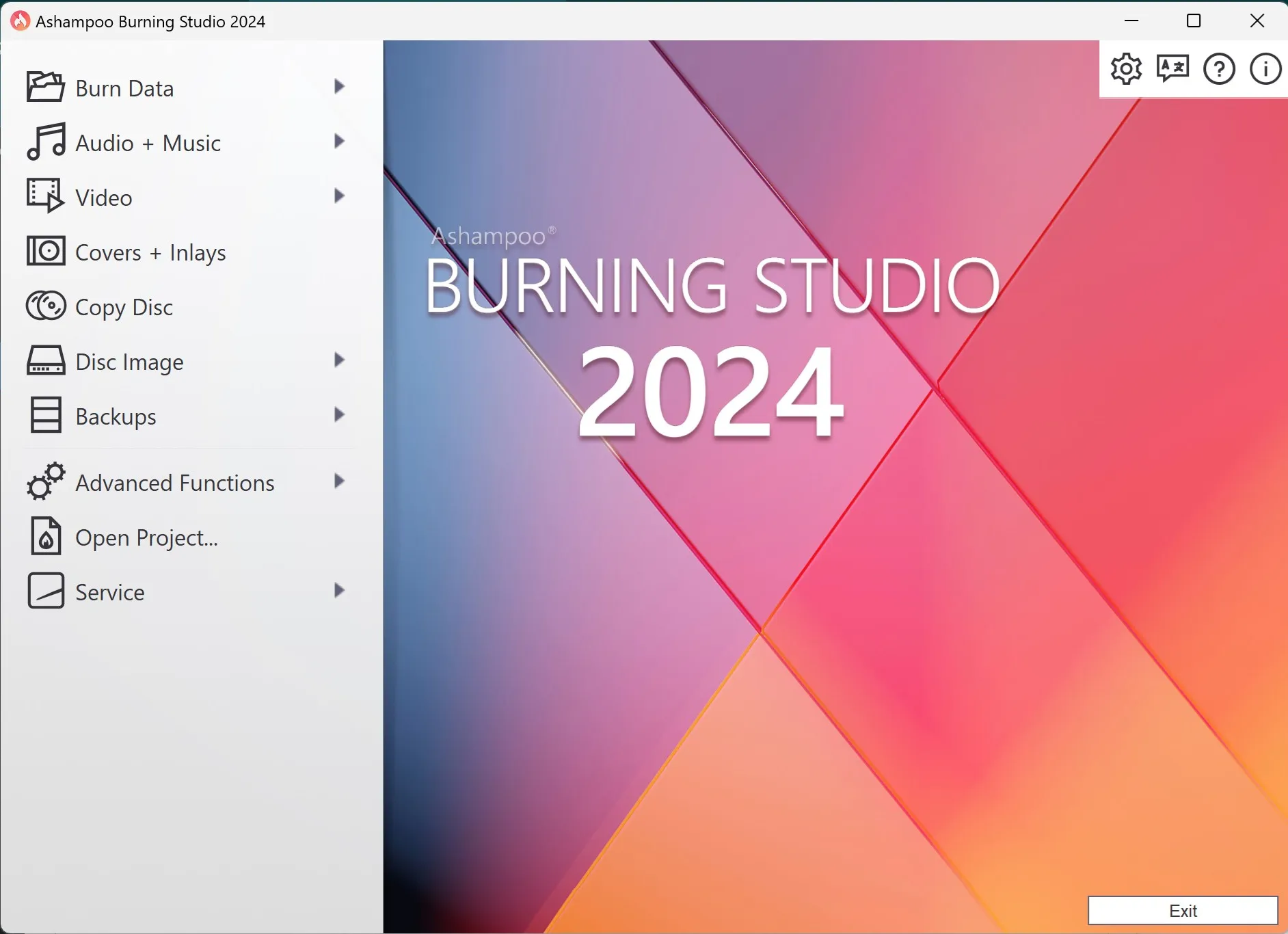
Key Features of Ashampoo Burning Studio 2024
1. Multi-Format Disc Creation: Ashampoo Burning Studio 2024 supports various disc formats, including CDs, DVDs, and Blu-ray discs. Its versatility allows users to create audio CDs, MP3/WMA discs, movie discs (DVD or Blu-ray), and even bootable discs.
2. Enhanced Interface: With a redesigned, clean, and Flash-based interface, users can enjoy a pleasant experience while utilizing all the features directly from the main screen. The software is designed to be high DPI aware, ensuring compatibility with high-resolution screens.
3. Disc Image Management: The application excels in creating and managing disc images in formats such as ASHDISC, CUE/BIN, and ISO. Users can also create bootable discs by importing a boot image.
4. Backup and Restore: Ashampoo Burning Studio 2024 isn’t just about burning data onto discs; it serves as a reliable backup solution. The Backup & Restore module allows users to safeguard important data and restore it when needed.
5. Audio Ripper: Beyond burning and copying, the software acts as a proficient audio ripper, enabling users to extract tracks from audio CDs and save them in various formats, including MP3, WAV, and WMA.
6. Design and Print Options: For those who prefer a professional touch, the software provides design and print options to create CD/DVD covers. It supports direct printing onto discs with distinct drivers for popular printers.
Compatibility and Integration
Ashampoo Burning Studio 2024 ensures better compatibility with the latest operating systems, including Windows 11. Quick access to features is facilitated through jump lists (Windows 7 and higher), enhancing user convenience.
How to Get Ashampoo Burning Studio 2024 for free?
Step 1. Visit this ComputerBild page, then click the “Download” button to get the Ashampoo Connect Installer.
Step 2. Run the Ashampoo Connect installer on your PC, and after installation, launch it.
Step 3. Sign in to your Ashampoo account if you’re a returning user. If you’re new, create an Ashampoo account.
Step 4. Once logged in, click “Install” to download the full version.
Conclusion
In conclusion, Ashampoo Burning Studio 2024 surpasses traditional burning tools, providing users with a comprehensive solution for all their disc-burning requirements. Whether you’re crafting audio CDs, safeguarding crucial data, or designing polished covers, this software delivers a user-friendly and feature-rich experience. Don’t miss the opportunity to enhance your creative endeavors with the free giveaway license, unlocking the full potential of Ashampoo Burning Studio 2024 at no cost.