In a world where visual storytelling reigns supreme, the need for efficient photo management tools has never been more crucial. Whether you’re a photography enthusiast, a social media influencer, or a business owner with an online presence, the ability to resize and enhance your images seamlessly is a game-changer. Enter SoftOrbits Batch Picture Resizer, a user-friendly and powerful tool designed to simplify the intricate process of managing your photo library. And here’s the exciting part – you can now get your hands on this remarkable software for free through an exclusive giveaway! In this gearupwindows article, we’ll explore the features and benefits that make SoftOrbits Batch Picture Resizer a must-have for anyone seeking to elevate their photo editing and resizing experience. Get ready to discover how this tool can revolutionize the way you handle your visual content, making it easier than ever to resize, convert, and enhance your images effortlessly.
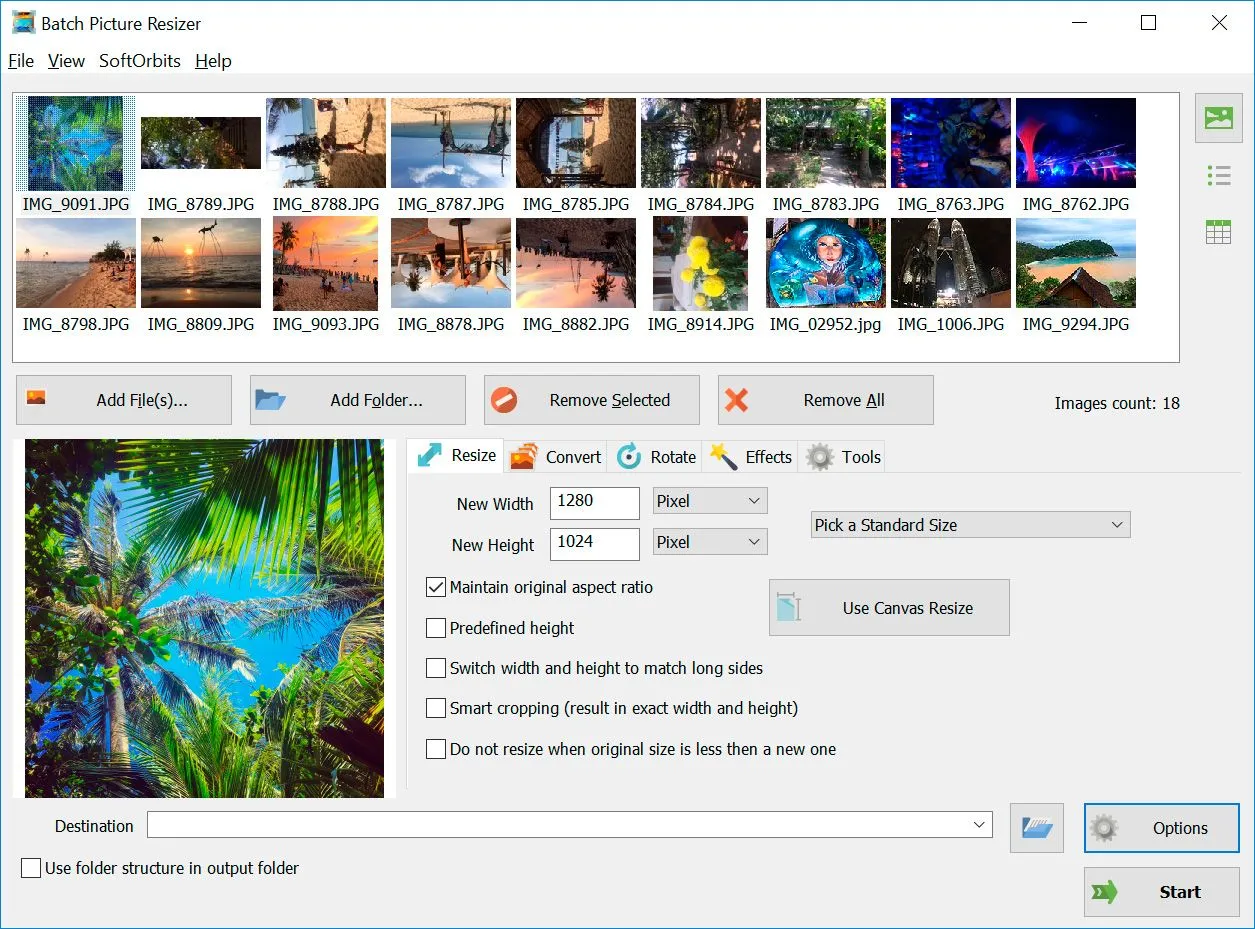
Why SoftOrbits Batch Picture Resizer?
SoftOrbits Batch Picture Resizer is an easy-to-use and user-friendly tool designed to simplify the process of resizing, converting, flipping, mirroring, or rotating multiple photos in a batch mode. Whether you’re a photography enthusiast or managing images for your online store, this software provides a seamless solution.
Features and Benefits
1. High-Quality Resizing: Maintain photo quality while enlarging or reducing images. The software includes advanced resizing algorithms such as Bicubic, Lanzcos, Bessel, Guassan, and BSpline.
2. Batch Processing: Resize multiple images at once, making it ideal for preparing photos for websites or online stores with specific size requirements.
3. Format Conversion: Support for various formats, including JPEG, BMP, PSD, TIFF, GIF, PNG, PCX, JPEG 2000, and TGA. Convert, resize, and crop animated GIFs and multipage TIFFs effortlessly.
4. Additional Functions: Batch rename photos, automatically rotate pictures without quality loss, fix photo colors and contrast, and protect your work by adding watermarks.
How to Get SoftOrbits Batch Picture Resizer for Free?
Step 1. Navigate to the giveaway page.
Step 2. Enter your email and click on “Request full version key.”
Step 3. Fill in the required details and click “Done. Continue.”
Step 4. When you’re done, you will receive the license key.
Step 5. Download and install the software on your PC.
Step 6. Activate with your license key and start enjoying the benefits.
Conclusion
In summary, SoftOrbits Batch Picture Resizer stands out as a user-friendly solution for effortless photo resizing and enhancement. This tool’s powerful features make it a valuable asset for photographers, online store owners, and content creators. The free giveaway adds an extra layer of appeal, providing a golden opportunity to optimize your visual content management. Don’t miss out – seize the chance to revolutionize your photo editing experience with SoftOrbits Batch Picture Resizer today!
