In today’s digital world, efficient document sharing and collaboration are crucial for businesses and individuals alike. With novaPDF Lite 11.9, you can easily convert your files into PDF format and seamlessly share them with others. This user-friendly PDF creation tool offers a range of features that streamline the process of document exchange and enhance productivity. In this article, we will explore how novaPDF Lite 11.9 can revolutionize your document workflows.
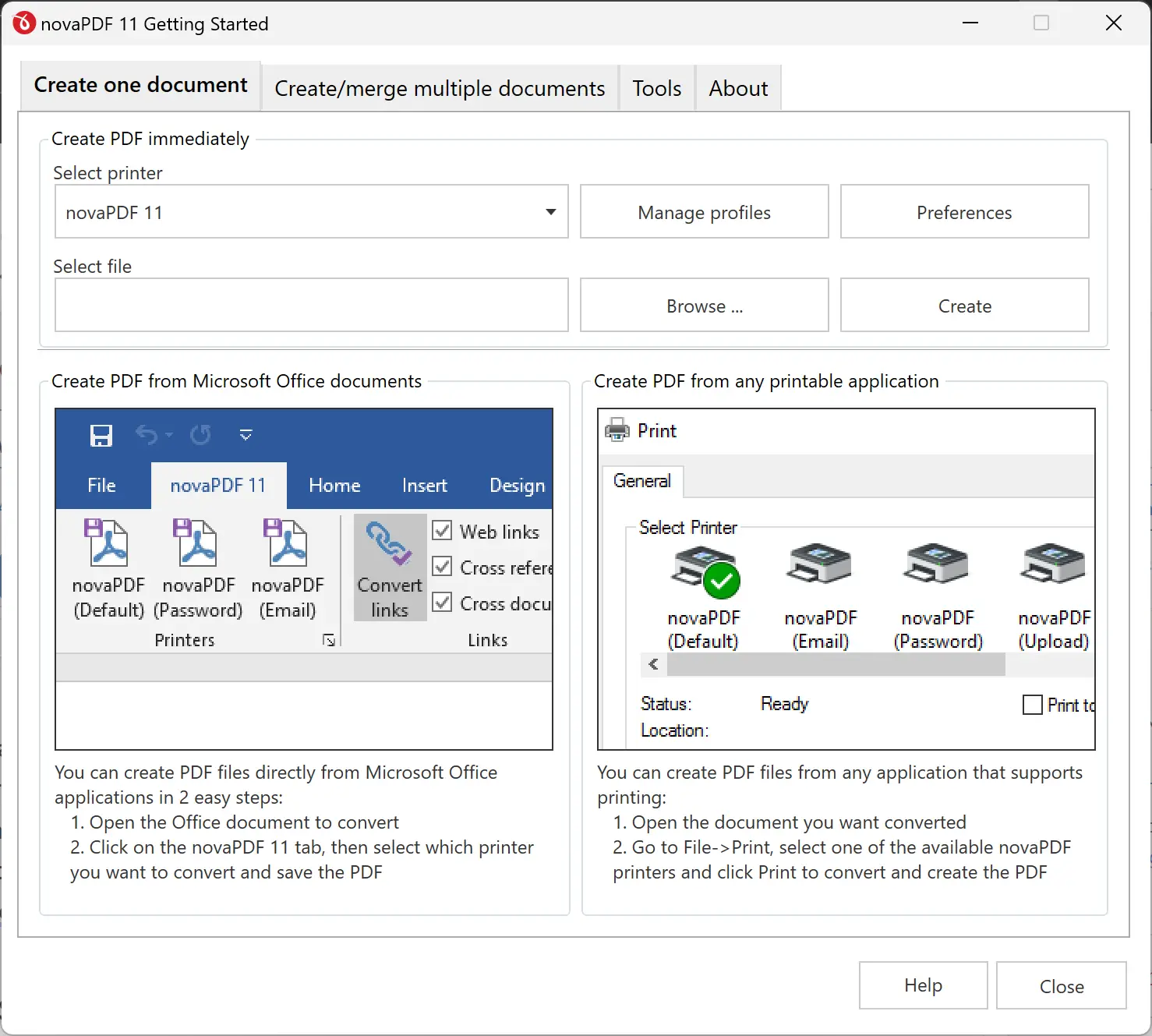
Effortless PDF Conversion
novaPDF Lite 11.9 simplifies the conversion of various file types into professional-looking PDF documents. Whether it’s reports, contracts, spreadsheets, or even emails, novaPDF allows you to convert them into PDF format with just a few clicks. Simply click the “Print” button from any Windows application, choose novaPDF as the printer, and voila! Your document will be transformed into a PDF file ready for sharing.
Flexible Printing Profiles
One of the standout features of novaPDF Lite 11.8 is its ability to create different printing profiles tailored to your specific needs. Whether you’re sharing a computer with multiple users or simply require different settings for various documents, novaPDF has you covered. Create private or public printing profiles, each with its own set of preferences, ensuring seamless customization without the hassle of modifying settings repeatedly.
Embedded Fonts for Consistency
Maintaining the integrity of your document’s design is essential when sharing files across different systems. novaPDF addresses this concern by embedding fonts directly into the PDF files. This means that your PDF documents will retain the intended look and feel, regardless of the fonts installed on the recipient’s computer. Additionally, novaPDF optimizes file size by embedding only the characters used in the document, resulting in smaller PDF files without sacrificing quality.
Enhanced Document Information and Metadata
novaPDF Lite 11.9 allows you to personalize your PDF files by adding essential document information such as title, subject, author, and keywords. This metadata becomes valuable when sharing PDFs on the web, as search engines can index and display your files more effectively. Additionally, novaPDF supports XMP Metadata, enabling you to provide additional details for better categorization and searchability of your PDFs.
PDF/A Compliance for Long-Term Archiving
For long-term document preservation, novaPDF Lite 11.9 offers PDF/A compliance. This PDF file format ensures that your documents are stored in an archival-friendly format, preserving their integrity over time. With support for various PDF/A specifications, including PDF/A-1a, PDF/A-1b, PDF/A-2a, PDF/A-2b, PDF/A-3a, PDF/A-3b, and more, novaPDF ensures that your important files are stored securely for future reference.
Streamlined Collaboration with Clickable Links
novaPDF Lite 11.9 takes document collaboration to the next level by preserving clickable links in your PDF files. Whether it’s web links, email addresses, or file references, novaPDF retains these links as active and clickable elements in the resulting PDF document. This feature is particularly valuable when distributing PDF files on the web, allowing users to navigate through the linked content easily.
How to Get novaPDF Lite 11.9 for Free?
To activate and use novaPDF Lite 11.9 for free, visit the giveaway page (new giveaway link | alternate link) and enter your name and email address. Then, click on the “GET FREE KEY” button to receive an email with the registration code. After that, download the setup file from its official webpage, and install and launch the application. Enter the license code that you got in your email and start using the full features of novaPDF Lite 11.9.
Conclusion
novaPDF Lite 11.9 provides a user-friendly and efficient solution for converting files into PDF format, enabling seamless document sharing and collaboration. Its robust features, such as flexible printing profiles, font embedding, document metadata customization, PDF/A compliance, and preserved clickable links, make it an indispensable tool for individuals and businesses alike. Simplify your document workflows and enhance collaboration with novaPDF Lite 11.9 – the go-to PDF creation tool for effortless document exchange.
Make it clear whether the free Software contains constant nags and pop-overs to buy the “full, better, improved, Brighter Whites, version.
Dear Messier,
We have not noticed any nagging messages or pop-ups while using novaPDF Lite.
Best regards,