Are you tired of manually comparing long lists of data and searching for differences between them? Look no further! Vovsoft Compare Two Lists is the ultimate list comparison tool that can revolutionize the way you handle data comparisons on your Windows computer. And the best part is, for a limited time, you can get it for free in our exclusive giveaway!
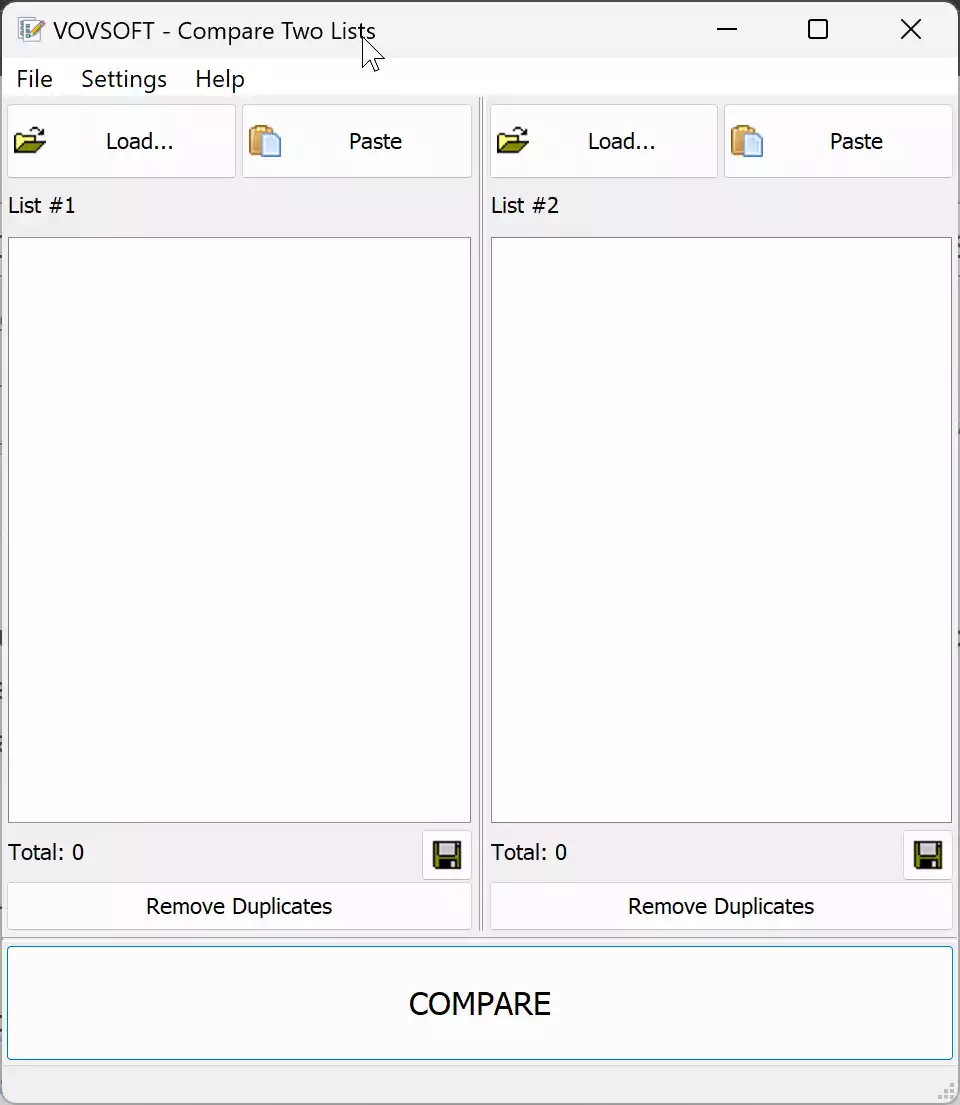
Why Vovsoft Compare Two Lists?
Vovsoft Compare Two Lists is a feature-rich and user-friendly software designed to make list comparisons a breeze. Whether you’re dealing with two small lists or huge datasets with millions of items, this tool has got you covered. Here’s why you should consider using Vovsoft Compare Two Lists:-
- Effortless Comparison: With Vovsoft Compare Two Lists, you can compare two lists by simply copying and pasting the data into the program. No need to write complicated Excel functions or spend hours manually sifting through data.
- Set Operations: The tool supports essential set operations, including Set Intersections (AND), Set Unions (OR), and Set Differences, giving you the flexibility to analyze data in various ways.
- Case Sensitivity Options: Choose whether you want the comparison to be case-sensitive or case-insensitive, depending on your specific requirements.
- User-Friendly Interface: The main window is split into two panels, making it easy to load or drag-and-drop your lists for comparison. You don’t need any advanced skills to use this straightforward interface.
- Supports Large Datasets: Whether you have an extensive word or number lists, Vovsoft Compare Two Lists can handle up to 100 million items per list, ensuring smooth and efficient comparisons even with massive datasets.
- Offline Use & Privacy: Worried about your data’s privacy? Rest assured, Vovsoft Compare Two Lists works entirely offline. Your data stays with you, and no lists are sent to the internet.
How to Get Vovsoft Compare Two Lists for Free?
Getting your hands on this powerful list comparison tool is easy! Follow these simple steps to avail the limited-time giveaway offer:
Step 1. Download the installer for version 1.6 from the official website.
Step 2. Install Vovsoft Compare Two Lists on your Windows computer.
Step 3. Use the provided license key “LEDBS-N1DTV-5G1AV” to register the software and unlock all its features.
Step 4. Copy and paste your lists, configure your comparison options, and click the “Compare” button to unveil the differences between your data sets.
Act Fast – Limited Time Offer
Don’t miss out on this fantastic opportunity to simplify your list comparisons and save valuable time. Vovsoft Compare Two Lists is here to streamline your data analysis process, and with our exclusive free giveaway, there’s no reason to wait!
Hurry and grab your free copy of Vovsoft Compare Two Lists now, and experience the convenience of powerful list comparison tools on your Windows computer. Remember, this giveaway won’t last forever, so make sure to take advantage of it while you can!
Conclusion
In conclusion, Vovsoft Compare Two Lists offers an efficient and user-friendly solution for comparing data lists on Windows. With its versatile set operations, case sensitivity options, and support for large datasets, this powerful tool simplifies the process of identifying differences between lists. Don’t miss out on the exclusive free giveaway – streamline your list comparisons today and experience the convenience of Vovsoft Compare Two Lists!