In today’s fast-paced digital world, our Android smartphones have become essential tools for communication, entertainment, and productivity. However, managing the data and files on these devices can sometimes be a daunting task. That’s where MobiKin Assistant for Android comes to the rescue. In this article, we’ll explore how this powerful software simplifies Android device management on Windows and, best of all, how you can get it for free.
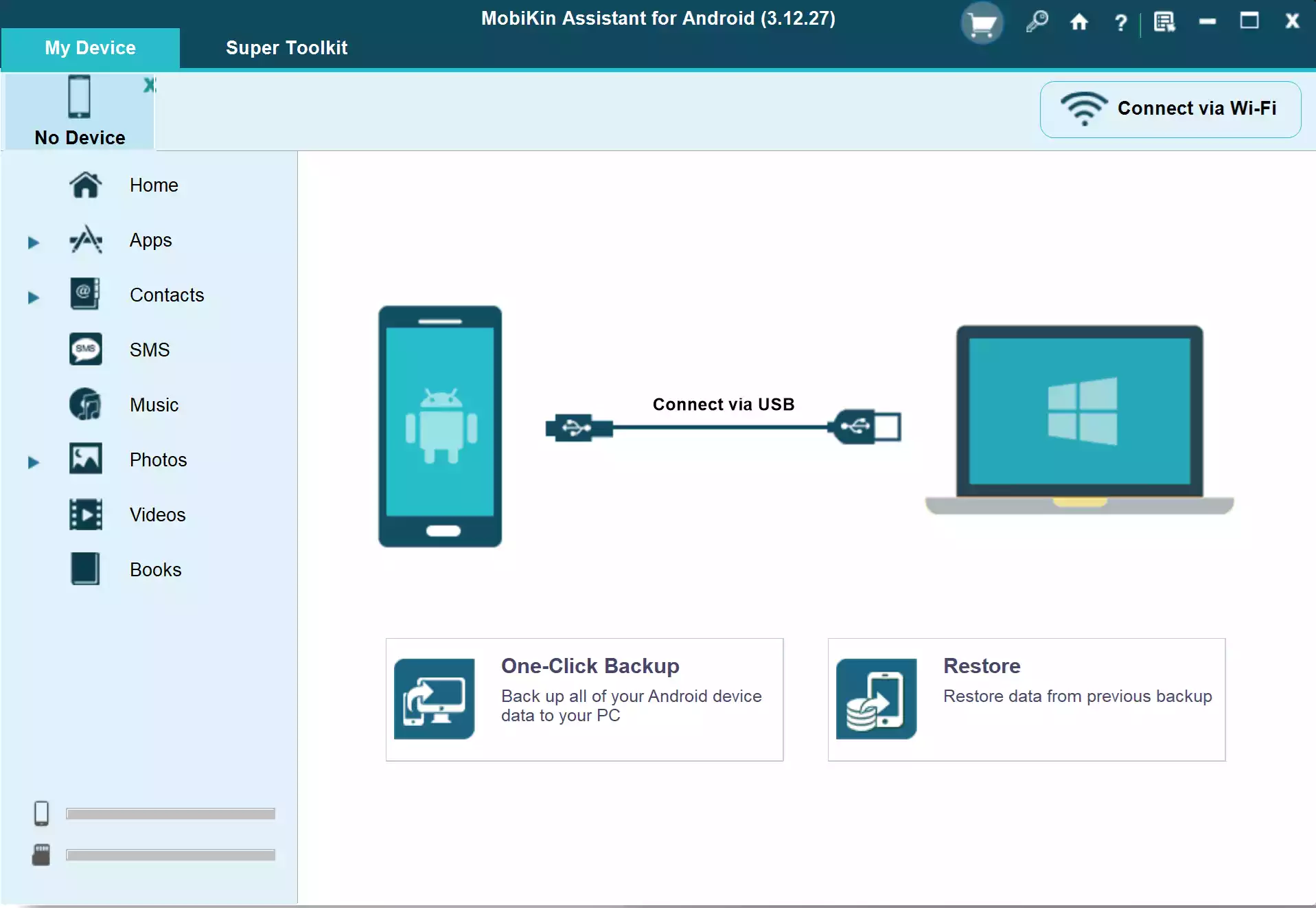
Effortless Android Data Management
MobiKin Assistant for Android is a feature-packed Windows application that offers a comprehensive suite of tools for managing your Android device. Whether you need to back up your data, transfer files, or organize your contacts, this software has you covered.
Back Up & Restore Android Data with 1 Click
- Are you tired of losing important data from your Android phone? MobiKin Assistant for Android allows you to back up all your data with a single click. This means you can safeguard your contacts, messages, call logs, photos, videos, and more to your Windows computer, ensuring you never lose precious information again.
- The software also enables you to restore your backed-up files to any Android device effortlessly, making the transition to a new phone or recovery from data loss a breeze.
Manage Your Android Data without Limitation
- MobiKin Assistant for Android transforms your Windows PC into a powerful Android management hub. You can send and receive text messages from your computer, edit and organize contacts, delete unwanted call logs, manage photos and videos, and even install or uninstall Android apps without touching your phone.
- This feature-rich tool simplifies data management tasks, making your Android device a more efficient and organized part of your digital life.
Selectively Transfer Android Files from/to Computer
- Not all files need to be transferred at once. With this software, you can selectively choose which files to transfer between your Android device and computer. It provides the flexibility to export or import contacts, messages, music, videos, photos, and more as needed.
- All files are transferred with their original format and quality, ensuring no loss of data integrity.
Other Highlights: Connection, Compatibility, and More
- MobiKin Assistant for Android is compatible with a wide range of popular Android device brands, including Samsung, HTC, Motorola, Sony, LG, Huawei, and more.
- You can capture screenshots of your Android device and save them on your computer with a single click.
- The software supports both USB and Wi-Fi connections, allowing you to manage multiple Android devices simultaneously.
Get MobiKin Assistant for Android for Free
Now, the best part that you can get a free giveaway of MobiKin Assistant for Android during the promotional period. Follow these simple steps to activate your free license:-
Step 1. Visit the official website and download the setup file.
Step 2. Install the software on your Windows computer.
Step 3. Launch the program and access the registration window or click the key icon.
Step 4. Copy and paste the following licensed email and license code:-
Email: mobikin@giveawayoftheday.com License code: F400E26351812450A390b23220587Ac08D10CB5939B57772367A00AB
That’s it! You now have access to this powerful Android management tool at no cost.
Conclusion
MobiKin Assistant for Android is a valuable addition to any Android user’s toolkit, offering a hassle-free way to manage and safeguard your Android device data. With its user-friendly interface and powerful features, it simplifies data management tasks, making your Android experience more efficient and enjoyable. Don’t miss out on the free giveaway – grab your copy today and experience the benefits for yourself.
