Are you a photographer, blogger, or business owner who wants to protect your precious images from unauthorized use and ensure they carry your brand identity? Look no further! PCWinSoft Photo Watermark Studio is here to help you safeguard your visual content effortlessly. And the best part? There’s an exciting free giveaway, so you can start securing your images today without spending a dime!
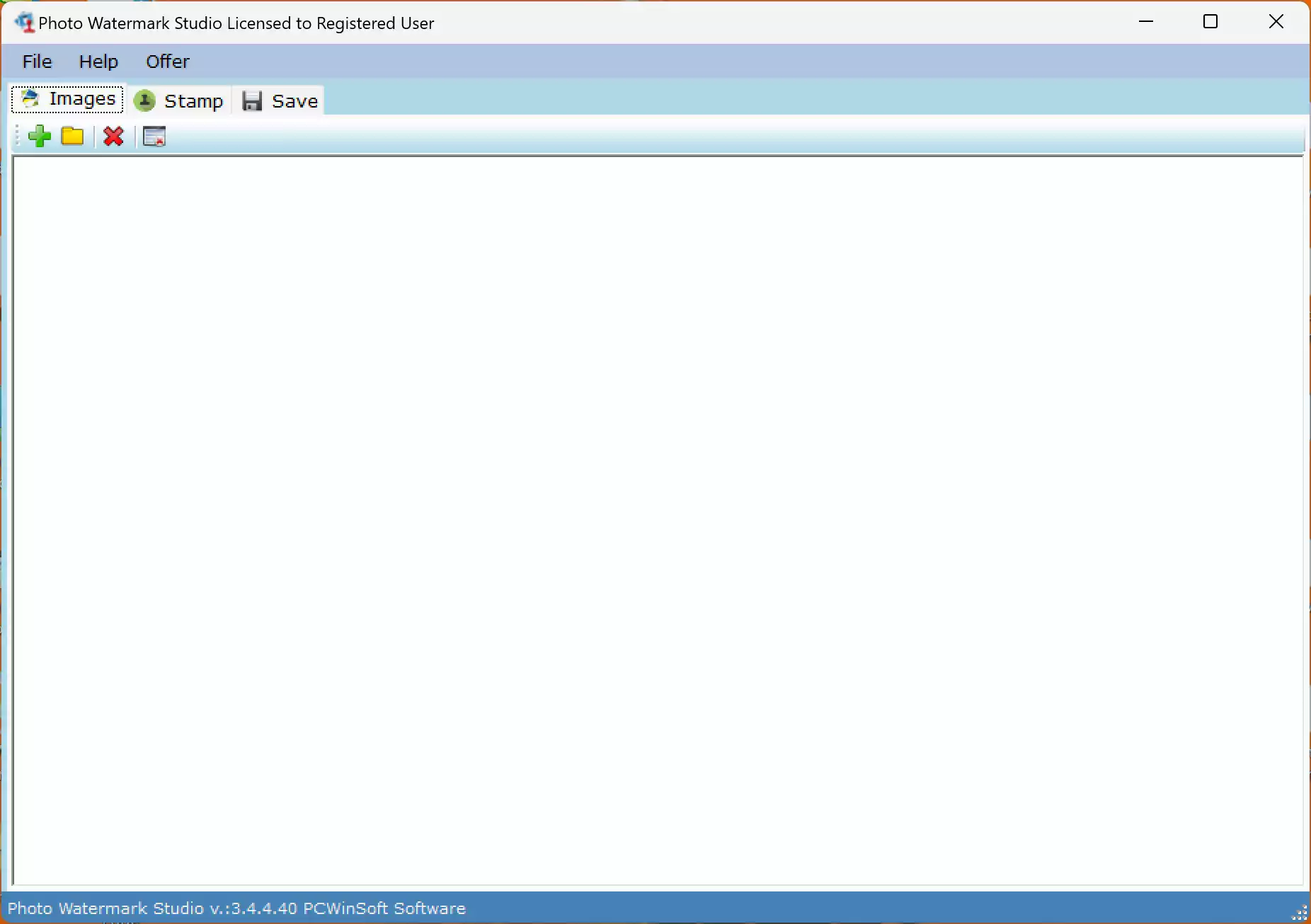
Why Watermark Your Photos?
In today’s digital age, images can spread across the internet within seconds. While it’s amazing to see your pictures shared and appreciated, it also opens the door to misuse and theft. Watermarking your photos adds an overlay of your logo, name, or copyright information, making it clear that you are the rightful owner. This simple step goes a long way in deterring unauthorized use and promoting your brand.
Introducing PCWinSoft Photo Watermark Studio
PCWinSoft Photo Watermark Studio is a powerful yet user-friendly software that allows you to add watermarks to batches of photos at once. Whether you want to add text or image stamps, this versatile tool has got you covered. The best part is that it supports various image formats, including HD, 2K, 4K, and 8K Ultra HD photographs, ensuring that your high-resolution images stay protected.
Easy-to-Use Interface
One of the standout features of Photo Watermark Studio is its intuitive user interface. Even if you’re not tech-savvy, you’ll find it a breeze to navigate. With a small learning curve, you can quickly get the hang of the software and start watermarking your images like a pro.
Customization Options Galore
When it comes to watermarking, customization is the key, and Photo Watermark Studio excels in this aspect. You can choose from a wide range of fonts and colors to craft the perfect text watermark that represents your brand. Want to add a logo or a signature to your images? Simply import images from your computer or explore the built-in library of royalty-free images to find the perfect stamp.
Preview Before Applying
Worried about how the watermarks will look on your photos? Fret not! Photo Watermark Studio offers a WYSIWYG preview panel. It shows you exactly how your pictures will appear after being watermarked, allowing you to fine-tune the placement and transparency levels before applying the stamps.
Protect Your Images in a Grid Fashion
Do you have multiple images that require consistent branding? The software’s grid watermarking feature comes to your rescue! Automatically multiply one watermark across a grid covering the entire photo area, ensuring that all your images carry a consistent mark of ownership.
Save Your Stamped Images in Various Formats
Flexibility is vital, and Photo Watermark Studio understands that. You can save your stamped photos in popular formats like PNG, JPG, GIF, BMP, TIFF, and WebP. This way, you can choose the format that best suits your needs without compromising on image quality.
Fast and Efficient
With Photo Watermark Studio’s optimized processing capabilities, you won’t be kept waiting. Whether you have a few photos or hundreds, the software handles the task swiftly, so you can focus on other aspects of your creative journey.
Don’t Miss the Free Giveaway!
To sweeten the deal, PCWinSoft is offering a fantastic free giveaway for their Photo Watermark Studio. You can get your hands on the full version of this watermarking software without spending a single penny! Simply download the application from the provided link, install it on your PC, and start securing and branding your images right away.
Conclusion
With PCWinSoft Photo Watermark Studio, you can protect your visual content, establish your brand identity, and discourage unauthorized usage—all with ease and efficiency. The free giveaway offers an excellent opportunity to take advantage of this remarkable software without any financial investment.
So, what are you waiting for? Don’t miss out on this amazing chance to safeguard your images and make your mark in the digital world with PCWinSoft Photo Watermark Studio!