In the world of PC management and disk optimization, having the right tools can make a significant difference. One such tool that has gained popularity for its efficiency is the EaseUS Partition Master Professional. And here’s the exciting news – you can now unlock the full potential of this powerful software for absolutely free with a 3-month giveaway!
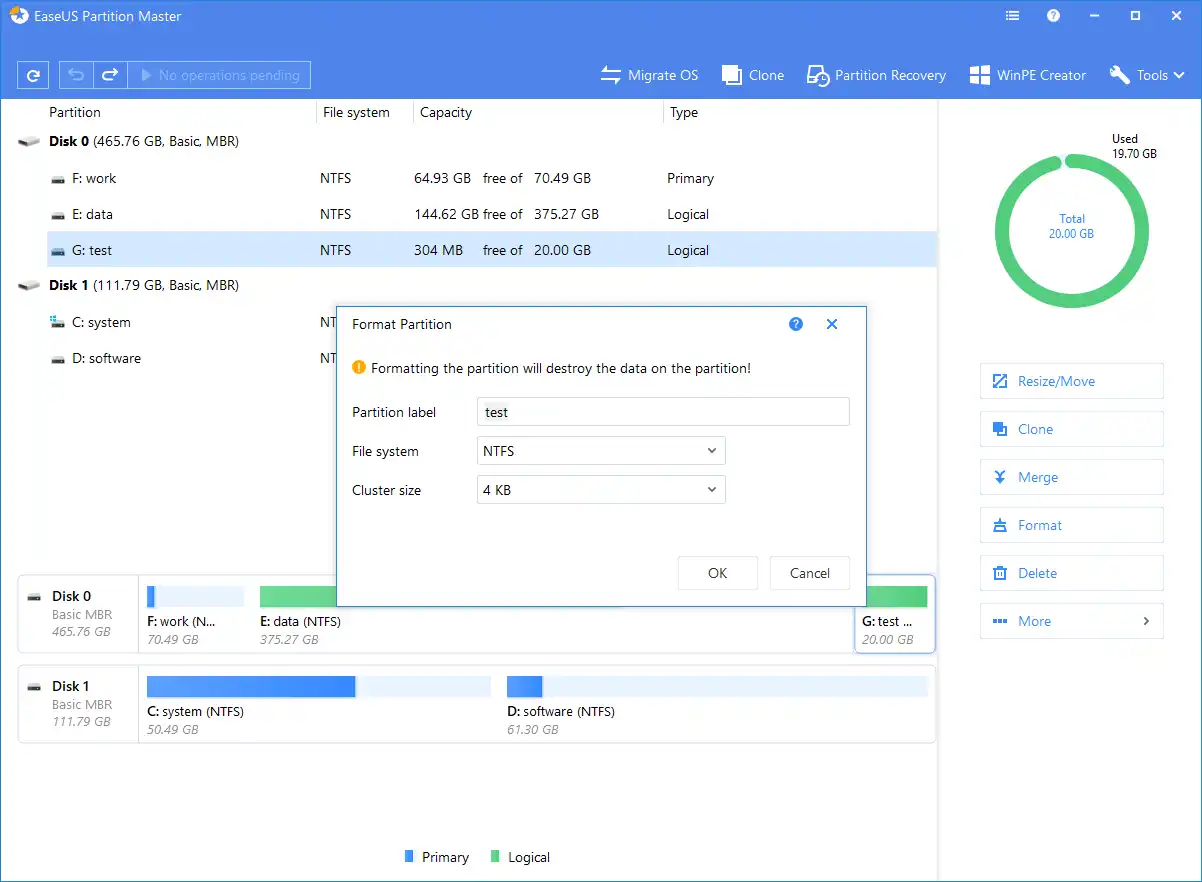
Overview of EaseUS Partition Master Professional
EaseUS Partition Master Professional is a comprehensive disk management tool designed to simplify and optimize your PC’s storage space. Whether you’re looking to resize or extend partitions, clone your system for hardware upgrades, or prepare your computer for the seamless transition to Windows 11, this software has you covered.
Key Features
1. Resize/Extend Partitions: Maximize disk space usage by easily resizing or extending partitions.
2. Clone System or Hard Drive: Upgrade disks without the hassle of reinstalling Windows by cloning your system or hard drive.
3. Windows 11 Upgrade: Effortlessly prepare your computer for a smooth and secure Windows 11 upgrade.
4. Portable Version: The portable version allows you to manage disk partitions on any PC without the need for installation.
5. AI Smart Space Adjustment: Utilize one-click AI smart space adjustment for efficient disk management.
What Can EaseUS Partition Master Solve?
Upgrade to New HDD/SSD: Easily migrate to a new hard drive or SSD without the need for reinstalling the Windows system and applications.
Maximize Disk Performance: Efficiently address low disk space and other partition-related issues to enhance overall system performance.
Easy Windows 11 Upgrade: Prepare your computer for a seamless transition to Windows 11 with features like converting the MBR System Disk to GPT, extending the C drive, and migrating to a new SSD in just one click.
A Powerful PC System Recovery Tool
EaseUS Partition Master is not just about managing partitions; it also serves as a robust PC system recovery tool. With Win PE technology, you can create a bootable CD/DVD/USB disk to fix various Windows boot issues. This includes blue/black screen problems, system crashes, and more.
How to Get the EaseUS Partition Master Professional Giveaway?
Follow these simple steps to unlock the EaseUS Partition Master Professional for three months:-
Step 1. Download and Install: Download and install the software on your computer.
Step 2. License Activation: Enter the provided license key during the installation process.
Registration Code: M38XN-7LYPQ-7Z5KC-Y2XAI-ZJRU6 New Registration Code: ABYRN-JQX2Z-XSFL7-BVYB7-LCL95
Step 3. Enjoy the Benefits: Once activated, enjoy the professional features of EaseUS Partition Master for the next three months, absolutely free!
Conclusion
With the EaseUS Partition Master Professional giveaway, users have a golden opportunity to experience the full spectrum of features that this powerful disk management tool has to offer. Don’t miss out on this chance to optimize your PC’s storage space, enhance performance, and ensure a smooth transition to Windows 11. Download, activate, and enjoy hassle-free disk management for the next three months!
