The digital world thrives on videos. From content creation to personal projects, everyone needs a reliable video processing tool. With a plethora of video converters available, choosing one that fits all needs can be a daunting task. In comes SoftOrbits Video Converter, promising not just conversion but a complete video solution. In this article, we’ll delve deep into its features and inform you about an exclusive giveaway. So, let’s get started.
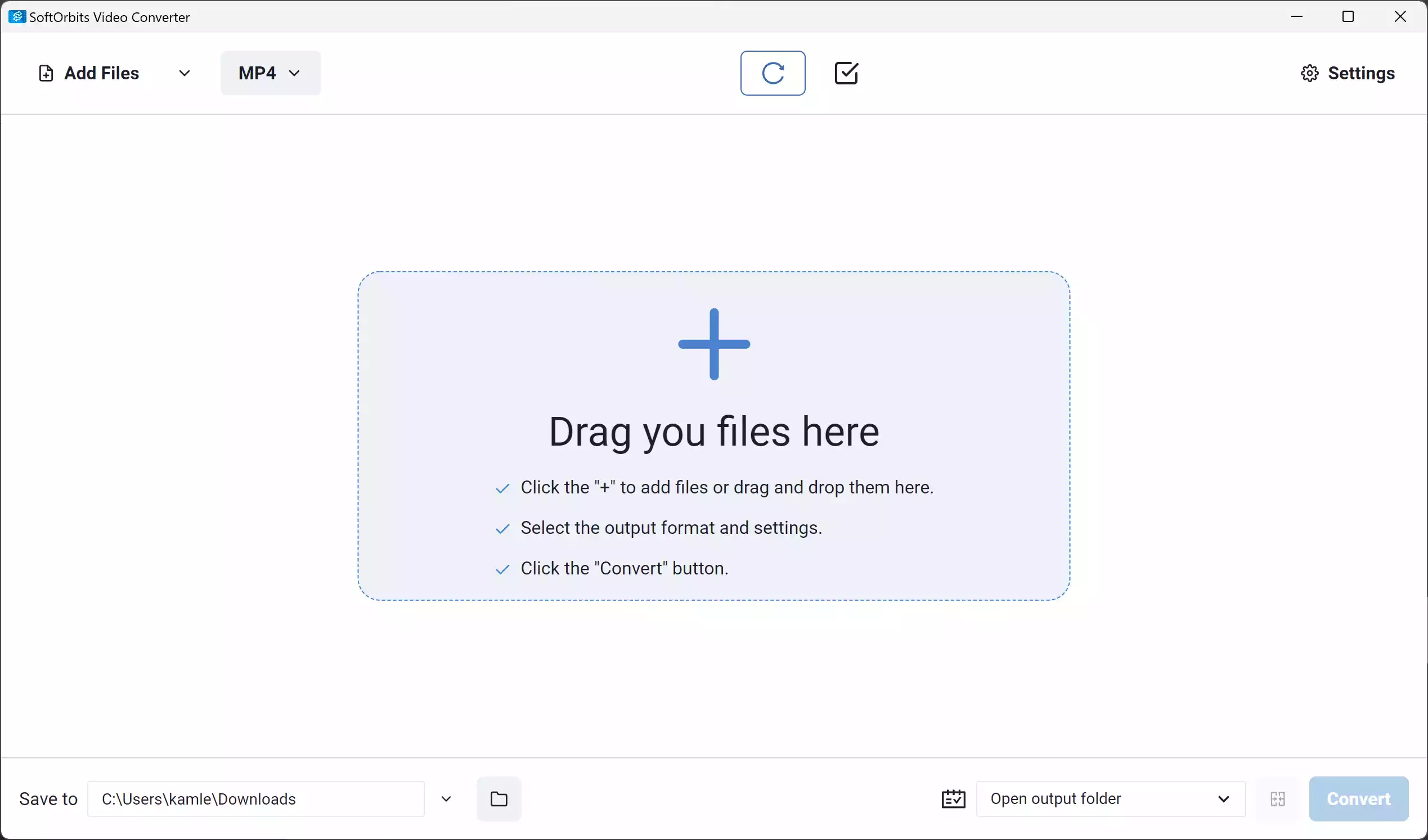
Features Galore: Beyond Conversion
- Efficient Video Conversion: SoftOrbits doesn’t stop at the basic format conversion. Whether you’re working with H.264, H.265/HEVC, Xvid, or even the exotic VP8, VP9, SoftOrbits has got you covered. It allows seamless conversion between containers like MP4, AVI, and MKV, often without needing to re-encode.
- Enhance with AI: Leveraging modern AI technology, this tool offers enhancement capabilities that can optimize video quality, reduce noise, and fix common issues such as camera shakes.
- Advanced Compression: Don’t let large videos hinder your workflow. With its advanced video compression techniques, it ensures minimal quality loss, making it perfect for those HD masterpieces.
- Editing Suite: SoftOrbits is not just a converter. It offers robust editing features, allowing you to split, crop, adjust volumes, merge clips, and even add text subtitles.
- Full GPU Acceleration: Enjoy blistering speeds thanks to SoftOrbits’ full GPU acceleration. Harnessing the power of Intel QuickSync, AMD VCE, and NVIDIA NVEC technologies, it ensures faster decoding, processing, and encoding.
- Dark & Light Themes: A subtle but pleasant feature is its theme flexibility. Whether you’re a fan of dark mode or prefer the traditional light mode, SoftOrbits provides both.
The Exclusive Giveaway
For those looking to try out this software without spending a dime, here’s the exciting part. SoftOrbits is offering a limited-time giveaway for their Video Converter. Here’s how to get it:-
Step 1. Visit the Giveaway Page: Head to SoftOrbits’ giveaway page.
Step 2. Provide Your Email: Enter a valid email address and hit the “Request full version key” button.
Step 3. Complete Profile & Download: Finish your basic profile, and the SoftOrbits Video Converter license code will be sent to your email. Download the software and register it using the provided license.
Conclusion
The SoftOrbits Video Converter is more than just another converter tool. With a rich feature set, it stands out as a comprehensive solution for video enthusiasts. Whether you’re a professional or just someone looking to process videos for personal use, SoftOrbits brings a blend of functionality and efficiency. And with the ongoing giveaway, now is the perfect time to give it a try.