In today’s digital age, videos have become an integral part of our lives. Whether it’s watching movies, sharing memorable moments, or creating engaging content, we rely on videos to express ourselves. However, with the vast array of video formats available, compatibility issues often arise, making it challenging to enjoy our favorite videos on different devices. That’s where Freemake Video Converter comes to the rescue.
Freemake Video Converter for Windows
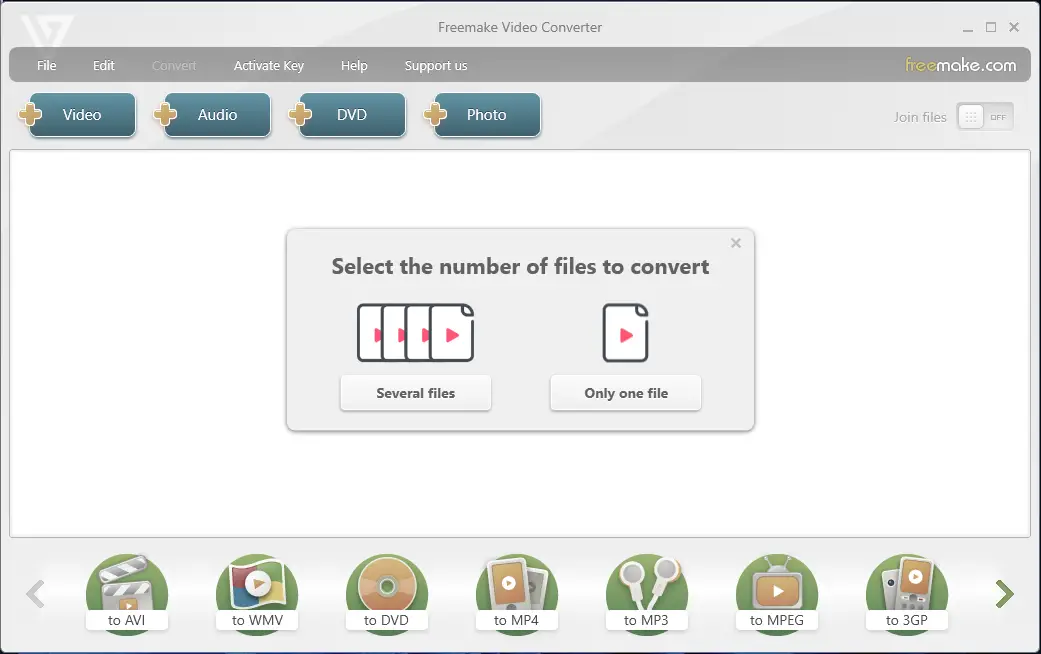
Freemake Video Converter is a versatile and user-friendly software that allows you to convert videos between 500+ formats effortlessly. Whether you want to convert MP4, DVD, MP3, AVI, or any other file type, this powerful tool has got you covered. With Freemake Video Converter, you can bid farewell to compatibility woes and enjoy your videos on any device you desire.
One of the standout features of Freemake Video Converter is its extensive format support. From popular formats like MP4, AVI, and MKV to rare and niche formats, this software can handle them all. It even supports non-protected formats, ensuring that you can convert any video file you have. Additionally, you can import photos or audio files to transform them into videos, opening up creative possibilities for multimedia projects.
The simplicity and intuitiveness of Freemake Video Converter make it a favorite among users. With just a few clicks, you can effortlessly convert your videos to the desired format. The software offers pre-configured format settings for various devices, including Apple iPhones, iPads, Android smartphones, gaming consoles, and more. You can also customize conversion settings to cater to rare gadgets or specific requirements.
But Freemake Video Converter goes beyond just video conversion. It offers a comprehensive suite of features to enhance your video experience. You can edit videos by trimming or joining clips, rotating them, removing black bars, and even adding subtitles. The software also supports ripping and burning DVDs, making it a handy tool for managing your movie collection. Furthermore, it allows you to create photo slideshows and embed videos on websites, expanding your creative possibilities.
With Freemake Video Converter, you can convert videos without compromising on quality. It can handle high-definition videos, including 4K and Full HD, ensuring that the visual integrity of your content remains intact. The software utilizes advanced encoding technology to deliver fast and efficient conversions, saving you valuable time.
As a user-friendly and reliable software, Freemake Video Converter has garnered immense popularity. It has been recognized as the number one video converter for ten years and has amassed a dedicated user base of over 103 million people worldwide. Its performance has been applauded by industry professionals, earning it numerous awards and accolades.
Best of all, Freemake Video Converter is available for free. There are no trials or limitations that hinder your video conversion experience. You can enjoy the full functionality of the software without any constraints, making it an invaluable tool for both personal and professional use.
Download Freemake Video Converter
You can download Freemake Video Converter from its official website.
Conclusion
In conclusion, if you’re seeking a user-friendly and feature-rich video converter, look no further than Freemake Video Converter. With its extensive format support, intuitive interface, and robust features, it empowers you to convert, edit, and enhance your videos effortlessly. Say goodbye to compatibility issues and unlock a world of video possibilities with Freemake Video Converter. Download this remarkable software today and embark on your video conversion journey.
