Are you looking for a reliable and user-friendly DVD/Blu-ray burner software? Look no further because Aiseesoft Burnova is here to fulfill all your DVD creation needs. And the best part? You can get Aiseesoft Burnova absolutely free for one year! In this article, we will explore the features and benefits of Aiseesoft Burnova and guide you on how to get your free license.
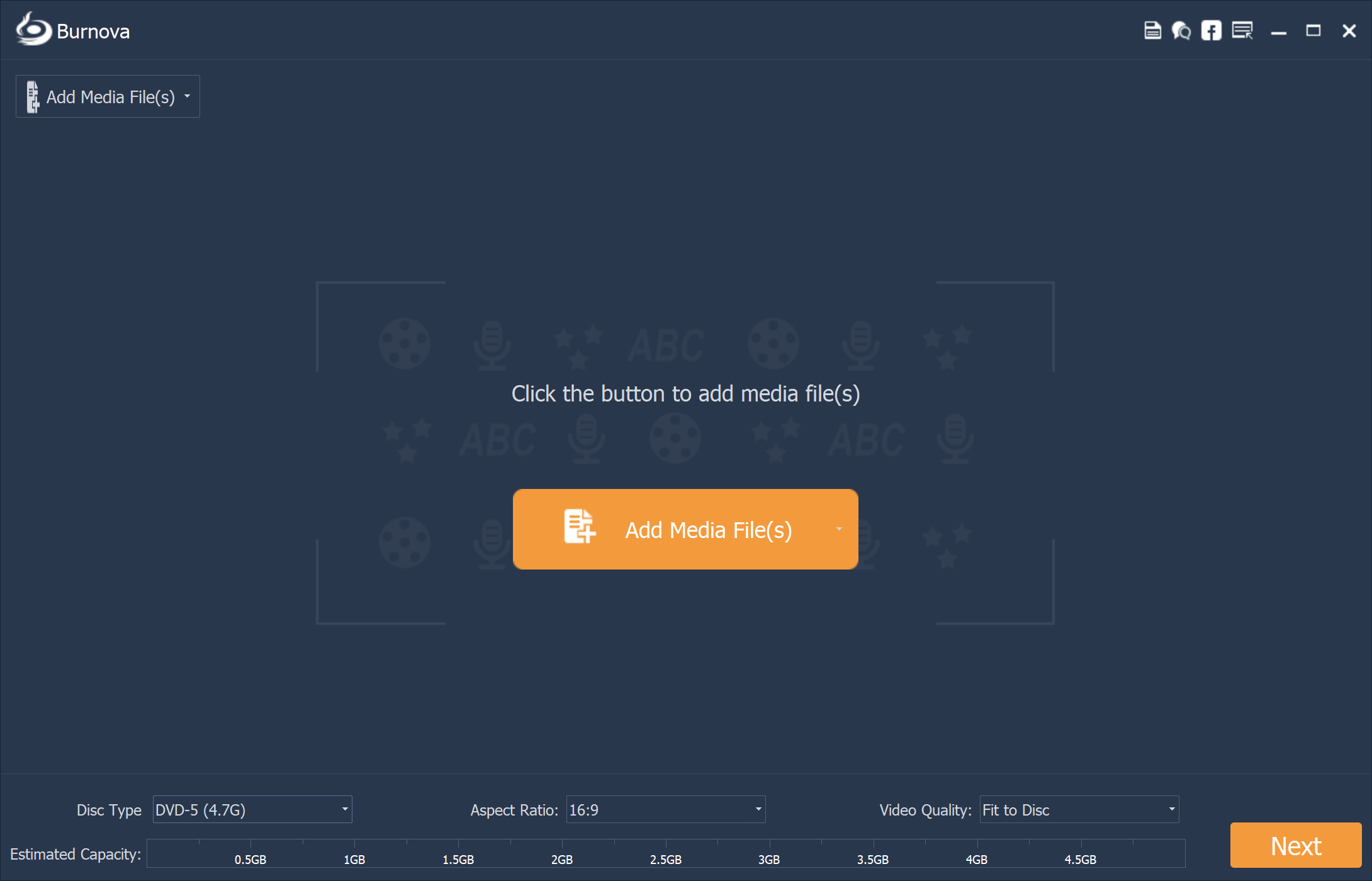
Aiseesoft Burnova is a professional DVD/Blu-ray burner software that allows you to create DVDs and Blu-ray discs effortlessly. Whether you want to burn your favorite videos to DVD or create a Blu-ray disc for a special occasion, Burnova has got you covered. With its friendly and intuitive interface, even beginners can easily navigate through the software and create high-quality DVDs and Blu-ray discs.
Aiseesoft Burnova for Windows
Let’s take a closer look at what Aiseesoft Burnova has to offer:-
- Burn video to DVD: With Burnova, you can convert and burn videos from various formats to DVD discs. Whether it’s MP4, AVI, WMV, MKV, or any other popular video format, Burnova supports them all. You can create DVDs in different types, including DVD-R, DVD+R, DVD-RW, DVD+RW, DVD+R DL, DVD-R DL, DVD-5, and DVD-9. Play your created DVDs on any DVD player and enjoy your videos on the big screen.
- Burn video to Blu-ray: If you want to take your video quality to the next level, Burnova enables you to burn videos to Blu-ray discs. You can create Blu-ray-25 and Blu-ray-50 discs that are compatible with Blu-ray players, such as PS3, Sony, LG, Samsung, and Philips. Additionally, you can create Blu-ray folders or ISO files for playback on portable Blu-ray players.
- Customize output files: Burnova provides a range of customizable options to make your DVD or Blu-ray discs more personalized. Choose from various menu templates, including holiday, family, travel, wedding, and more, to create visually appealing menus for your videos. You can also add your own images as backgrounds and import favorite video clips for the opening film.
- Edit videos with ease: Before burning your videos, Burnova allows you to edit them using its built-in video editor. You can rotate or flip sideways videos, clip unwanted parts, crop videos to remove letterboxing, adjust brightness and contrast, apply special video effects, and even add watermarks. With these editing features, you can enhance your videos and make them more professional.
- Support for multiple video formats: Burnova supports a wide range of video formats, including MP4, AVI, WMV, MKV, M4V, MOV, and many more. You can import videos from different sources and convert them into DVDs or Blu-ray discs seamlessly. It also supports HD video formats, ensuring that your high-definition videos are preserved in the best possible quality.
Get Aiseesoft Burnova Free License Code
Getting Aiseesoft Burnova for free for one year is incredibly simple. Just follow these steps:-
Step 1. Visit the giveaway page and provide your name and email address.
Step 2. Tick the policy check box.
Step 3. Click on the “Register” button.
In just a few minutes, you will receive an email with your annual license for Aiseesoft Burnova. Now, download and install the software on your computer, and use your email address and registration code to activate it. Now you can enjoy all the features and benefits of Aiseesoft Burnova without any cost for one whole year!
Conclusion
Aiseesoft Burnova is a professional DVD/Blu-ray burner software that offers a user-friendly experience and an array of powerful features. From burning videos to DVD or Blu-ray discs to customizing menus and editing videos, Burnova covers all your DVD creation needs. Don’t miss the opportunity to get Aiseesoft Burnova for free for one year and start creating your own DVDs and Blu-ray discs today!
