Are you tired of spending precious time deleting files one by one from your computer? Say goodbye to that hassle because we have an exciting offer for you! Vovsoft’s Delete Multiple Files, a powerful batch delete tool, is now available for free in a limited-time giveaway. With this fantastic software, you can effortlessly delete multiple files and folders from your computer with just a few clicks, saving you time and effort.
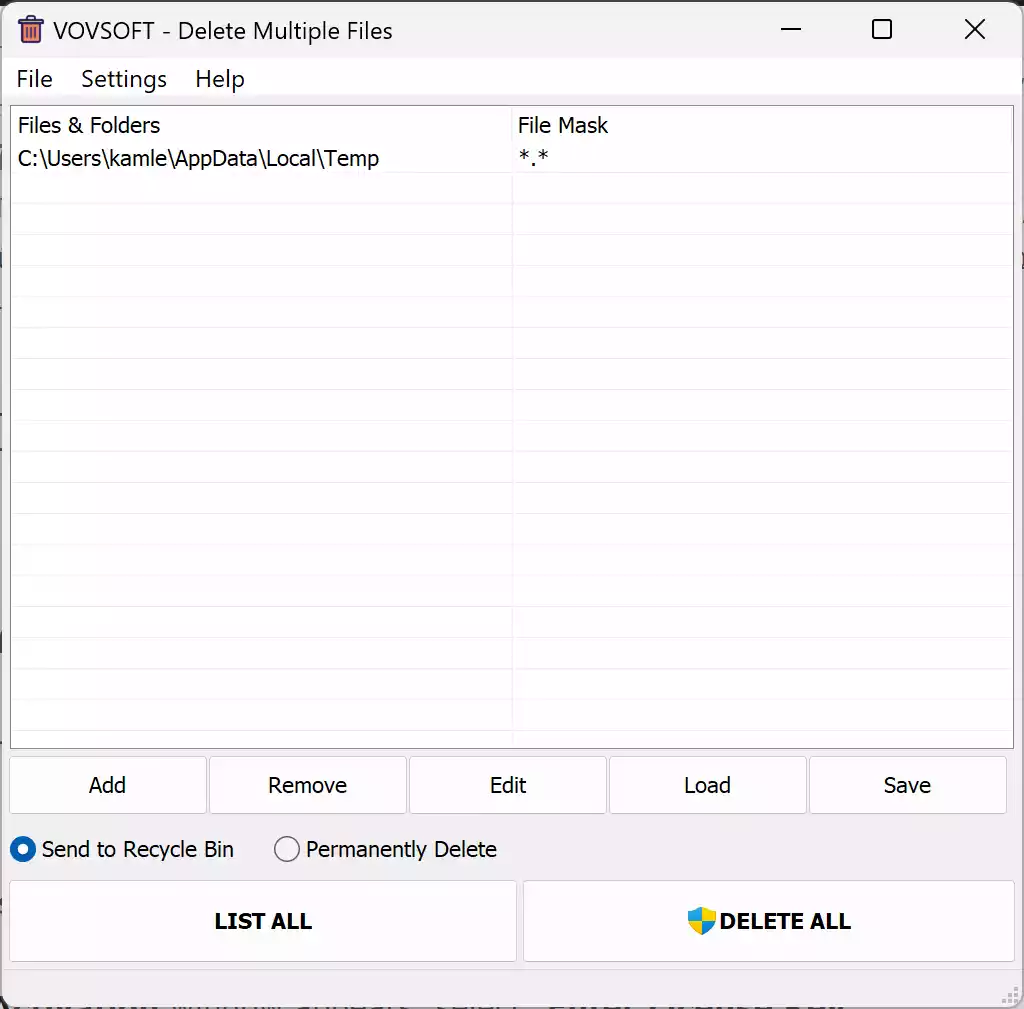
Why You Need to Delete Multiple Files?
If you have ever found yourself drowning in a sea of files that need to be deleted, this software is the lifeline you need. Delete Multiple Files presents a straightforward graphical user interface (GUI) that makes file and folder deletion a breeze. You won’t have to waste time tediously selecting and deleting each item individually. Instead, this utility empowers you to handle multiple deletions in one go.
Easy and Intuitive Interface
One of the key highlights of Vovsoft’s Delete Multiple Files is its user-friendly interface. The GUI is designed to be simple and clutter-free, making it easy for anyone to use, regardless of their technical expertise. You’ll find yourself deleting files like a pro, even if you’re a beginner.
Batch Deletion Made Simple
With this software, deleting files in bulk becomes a painless task. You can add multiple files and folders to the deletion list by either using the dedicated menu or a simple drag-and-drop feature. Whether it’s individual files, folders, subfolders, or recursive subfolders, Delete Multiple Files has got you covered. Plus, it allows you to choose between sending files to the Recycle Bin or permanently deleting them, giving you complete control over the process.
Flexible File Selection with Masks and Wildcards
Delete Multiple Files takes efficiency to the next level by supporting file masks and wildcards. This feature enables you to select specific groups of files based on their names and extensions. Whether you want to delete all files inside a folder, specific file types, or the folder itself, the file mask and wildcard option has got you covered.
Language Support
The software is available in multiple languages, including English, Deutsch, Español, Français, Italiano, Magyar, Nederlands, Polski, Português, Pусский, Shqip, Slovenščina, Suomi, Svenska, Türkçe, Čeština, Ελληνικά, Українська, български, עִבְרִית, العربية, فارسی, 中文, 日本語, and 한국어.
How to Get Delete Multiple Files for Free?
To take advantage of this limited-time giveaway, follow these simple steps:-
Step 1. Visit the official Vovsoft giveaway page.
Step 2. Choose either the desktop installer or the portable version, depending on your preference.
Step 3. Install the software on your Windows computer.
Step 4. When the Activation window appears, select “Enter License Key.”
Step 5. Enter the license key W82DP-UEQ2L-WMXCA provided on the giveaway page.
Act Fast!
This exclusive giveaway won’t last forever. Take advantage of this opportunity to get Vovsoft’s Delete Multiple Files for free and simplify your file deletion tasks. Don’t miss out on this limited-time offer and say goodbye to the tedious process of manual file deletion. Download Delete Multiple Files now and experience the convenience of batch deletion with ease!
Remember, this offer is available only for a limited time. So, grab your free copy of Delete Multiple Files today and reclaim your time from the hassle of deleting files one by one. Happy deleting!
