The Windows 11 Start menu is divided into two sections: “Pinned” and “Recommended.” The “Pinned” section shows the pinned apps, while the “Recommended” section display lists of recently installed apps and recently used files.
Now, Microsoft allows you to group apps in folders. After grouping the apps in a folder, you can add additional apps, remove, or rearrange apps within the apps folders according to your needs. This way, you can easily categorize your apps based on priority.
Starting Windows 11 Build 22579, Microsoft now allows you to rename the folder names in the Start menu. By default, Microsoft names the folder in the Start menu “Folder.” Suppose you have made five folders for your favorite apps; all folder names will be “Folder” in the Start menu. That means you can not quickly identify the apps by reading the folder’s name. So for convenience, Microsoft now allows you to rename the folder name in the Start menu.
At this moment, this feature is only available to computers enrolled in the Microsoft Insider Preview program. Others need to wait for a major update of Windows 11.
In this gearupwindows article, we will guide you on changing the Apps Name Folder in Start Menu on Windows 11.
How to Rename Apps Folder in Start Menu on Windows 11?
To rename the apps folder name in the Start menu on Windows 11, use the following steps:-
Step 1. Click the Windows icon in the Windows 11 Taskbar to open the Start menu.
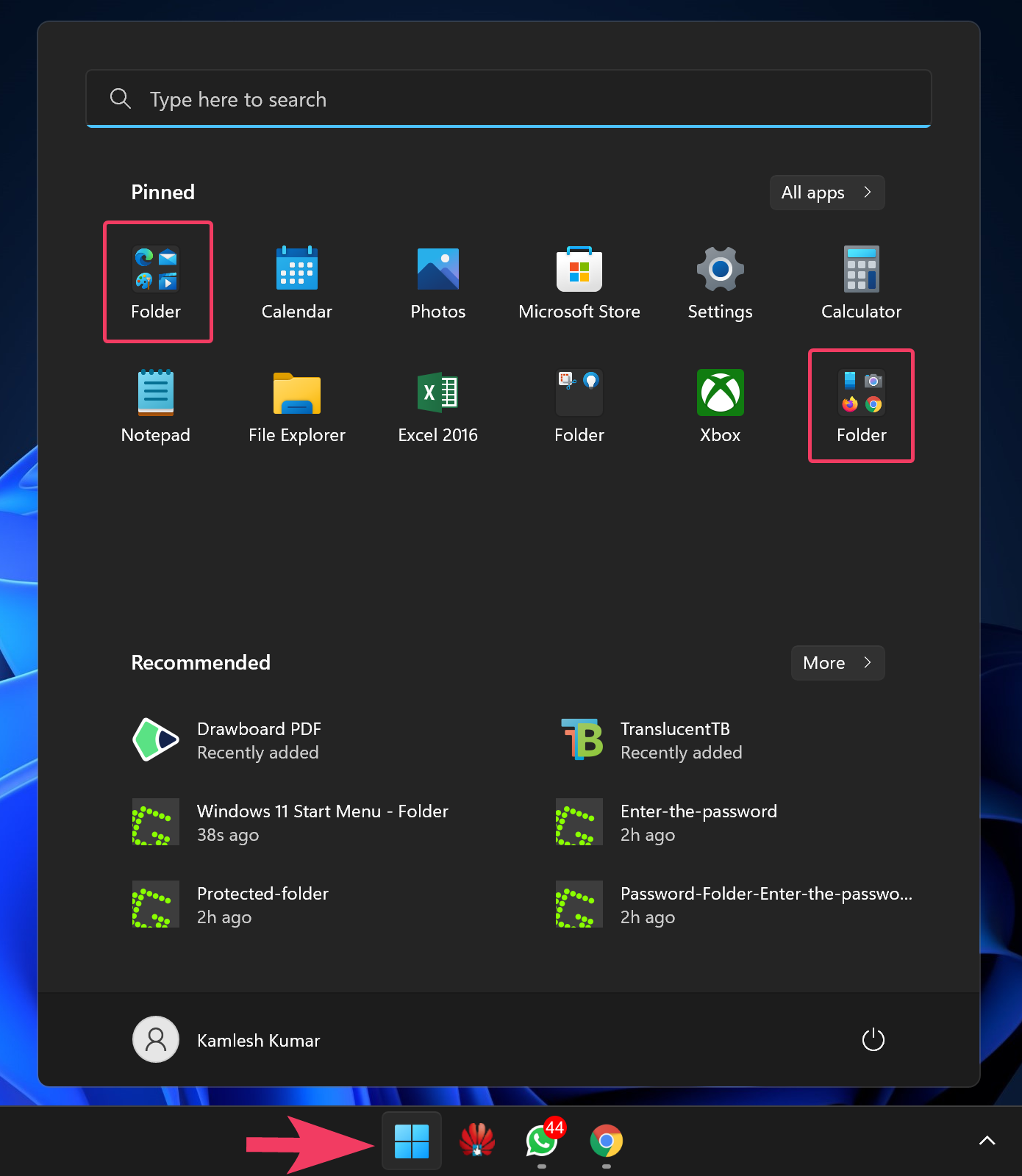
If you have already created groups of apps, all folders will be visible on the Start menu with the name “Folder.” And if you have not made a folder for apps yet, drag one application to another to create a folder in the Start menu.
Step 2. Next, click on the folder to open it.
Step 3. Then, click on “Edit name.”
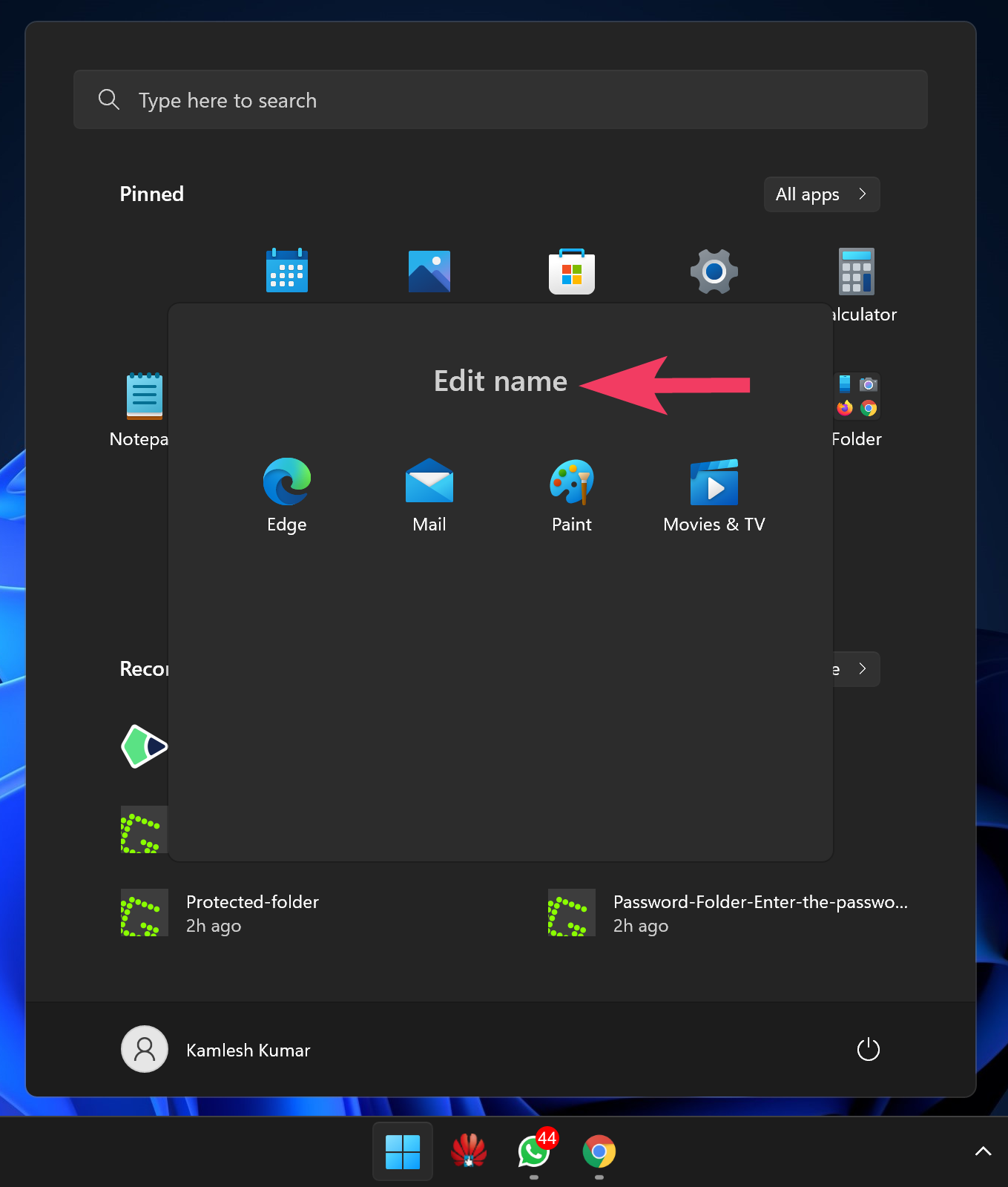
Step 4. After that, type a new name for your folder.
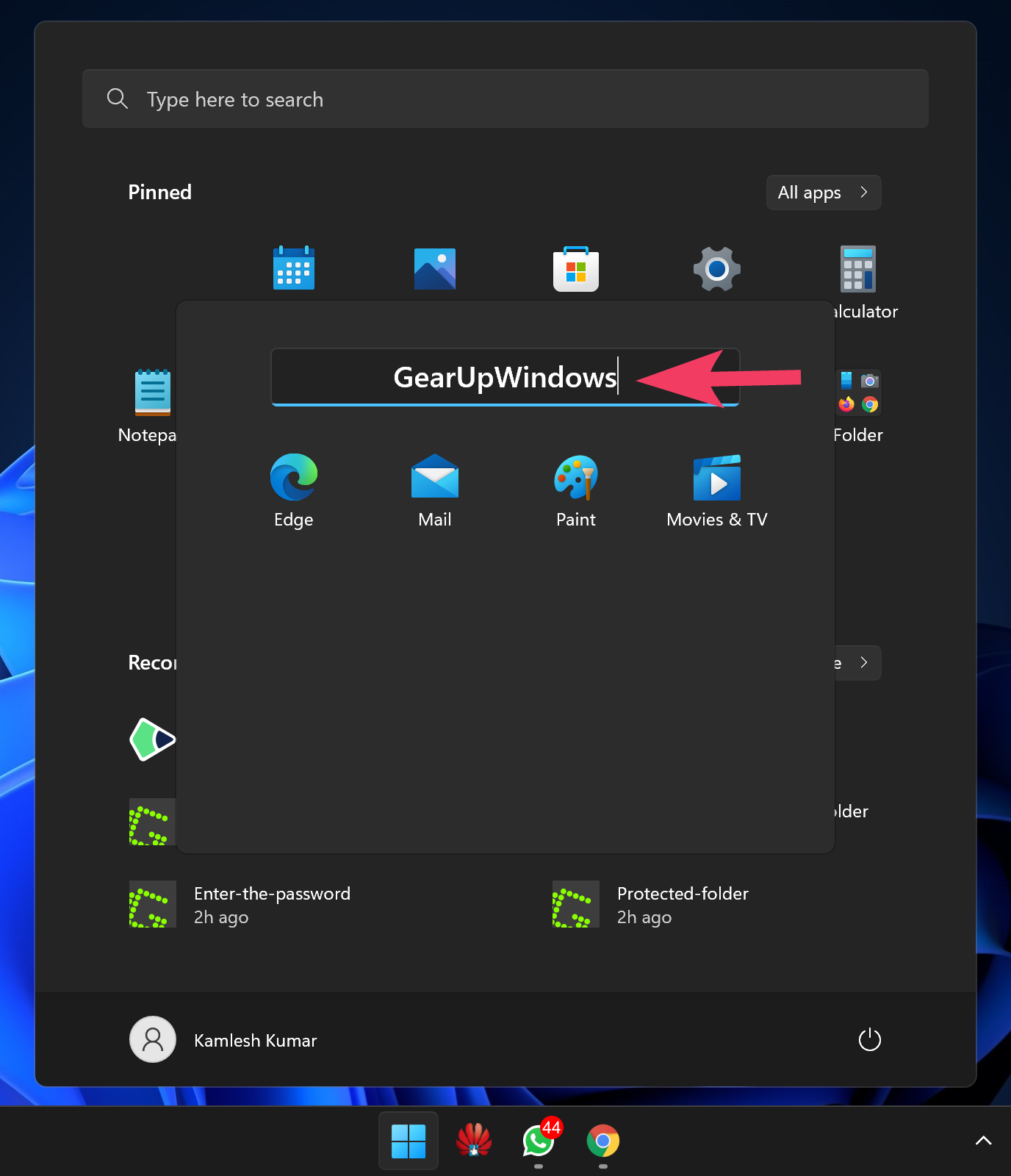
Once you complete the above steps, you should see a new name of your apps folder in the Windows 11 Start menu.
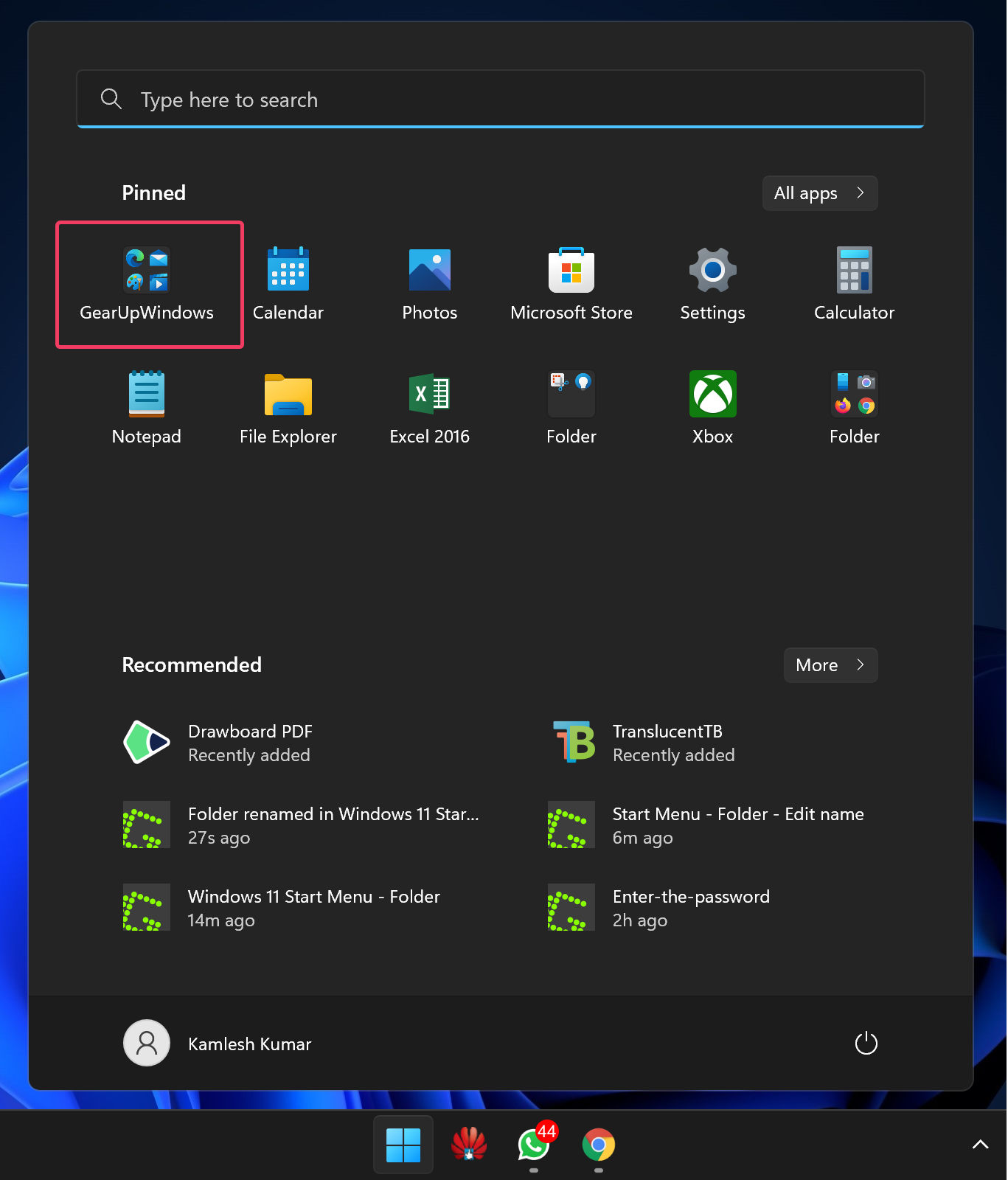
That’s it.
Conclusion
In conclusion, Microsoft has introduced a new feature in Windows 11 that allows users to group their apps into folders in the Start menu. And now, with the latest Windows 11 Insider Preview Build, users can also rename the folder names in the Start menu, making it easier to identify and locate the apps. This feature will be available to everyone in a future Windows 11 update. Renaming the folder name in the Start menu is a straightforward process that can be done in just a few simple steps, as discussed in this article.