Opera One is a popular web browser that offers a range of features and tools to enhance your browsing experience. One of the most useful features is the built-in ad blocker, which allows you to block ads on websites and enjoy a faster, more streamlined browsing experience. However, there may be times when you need to enable or disable the ad blocker on Opera One. In this article, we will guide you on how to enable or disable ad blocker on Opera One Browser.
How to Enable Ad Blocker on Opera One Browser?
To enable the ad blocker on Opera One browser, use these steps:-
Step 1. Open Opera One browser.
Step 2. In the address bar, type the following and press Enter to open the Opera Settings window:-
opera://settings
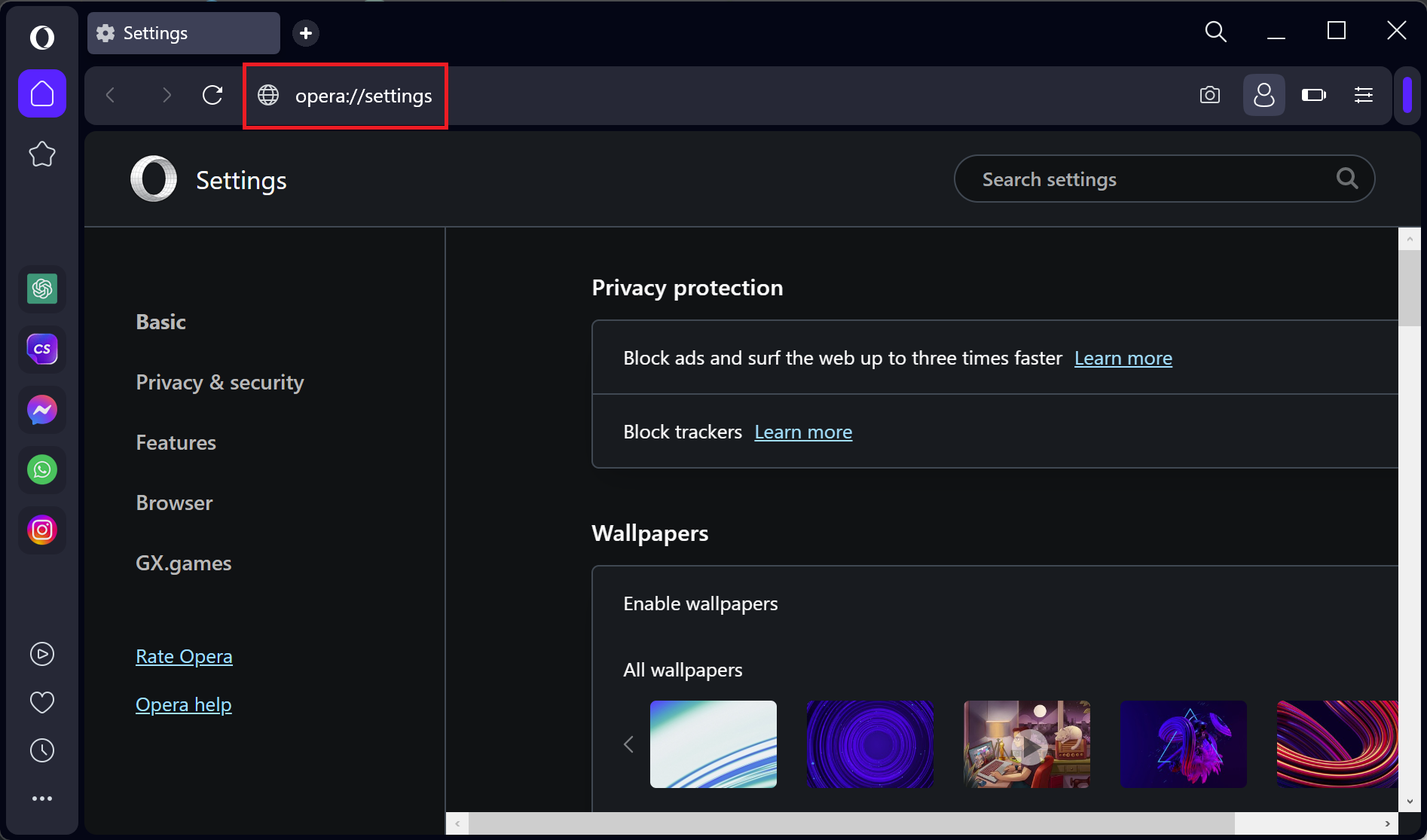
Step 3. In the settings window, select the Basic option in the left sidebar.
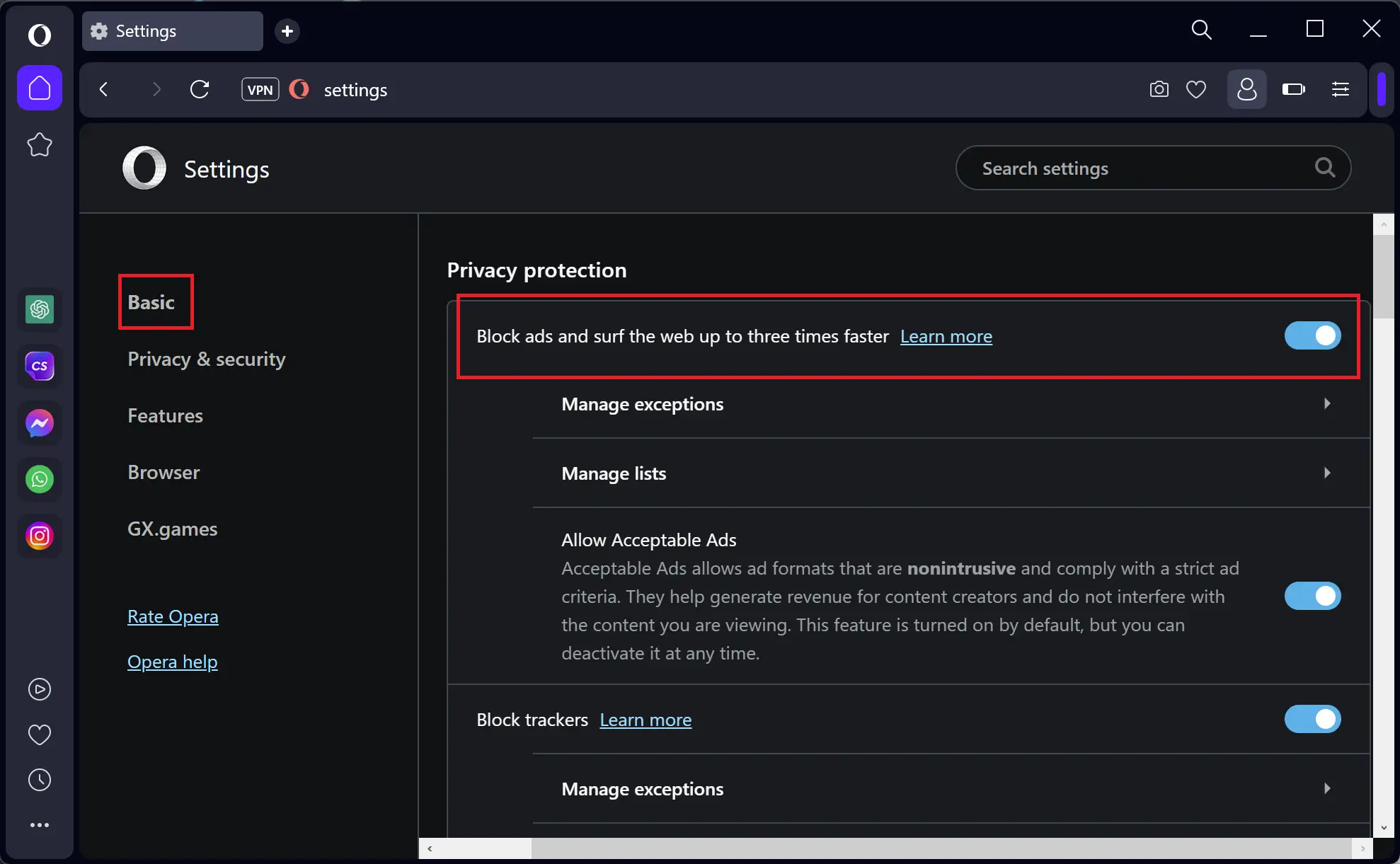
Step 4. On the right sidebar, enable the toggle switch “Block ads and surf the web up to three times faster.”
Step 5. Once enabled, the ad blocker will block most ads on websites, allowing you to browse faster and with fewer distractions.
How to Disable Ad Blocker on Opera One Browser?
To disable the ad blocker on Opera One browser, use these steps:-
Step 1. Open Opera One browser.
Step 2. In the address bar, type the following and press Enter to open the Opera Settings window:-
opera://settings
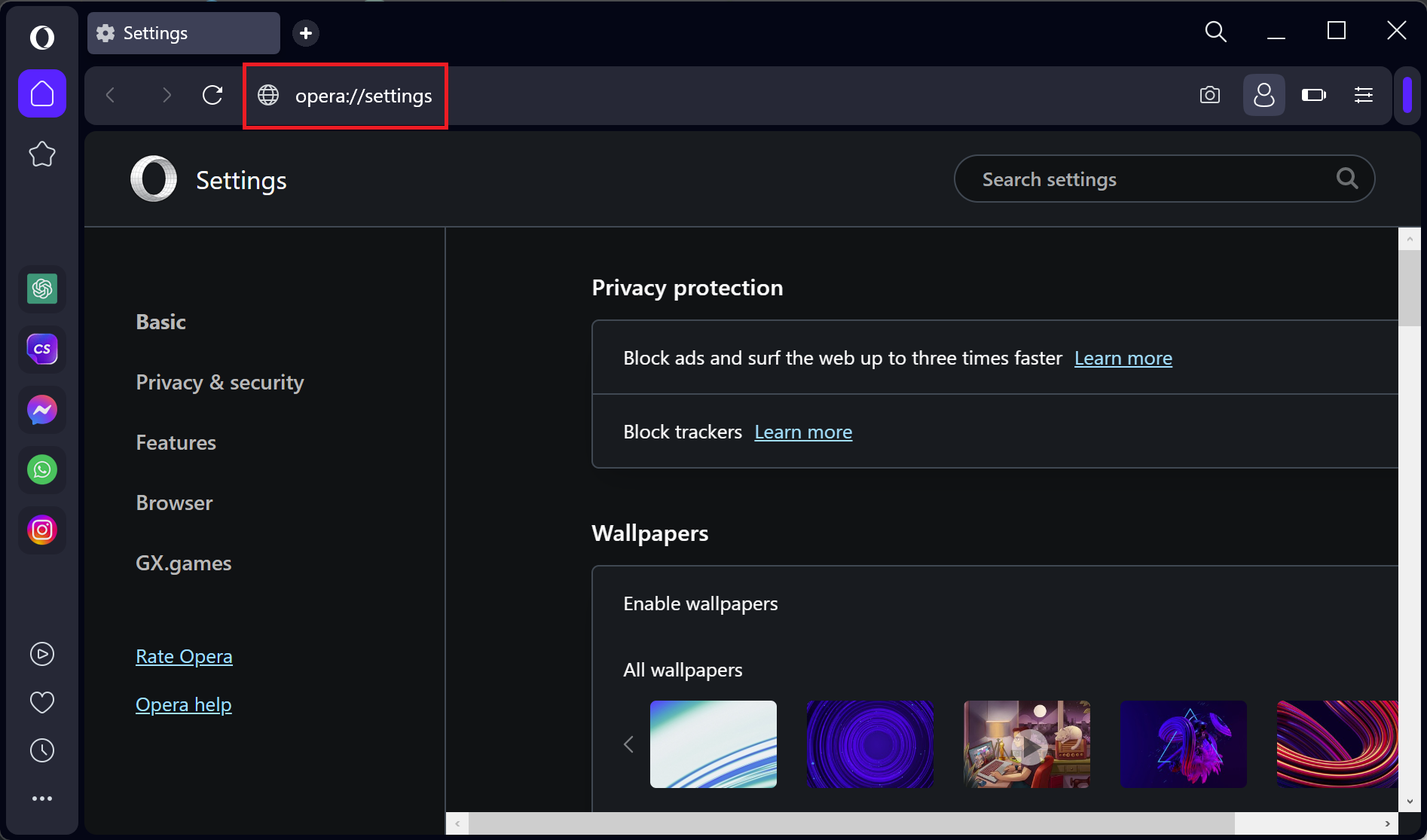
Step 3. In the settings window, select the Basic option in the left sidebar.
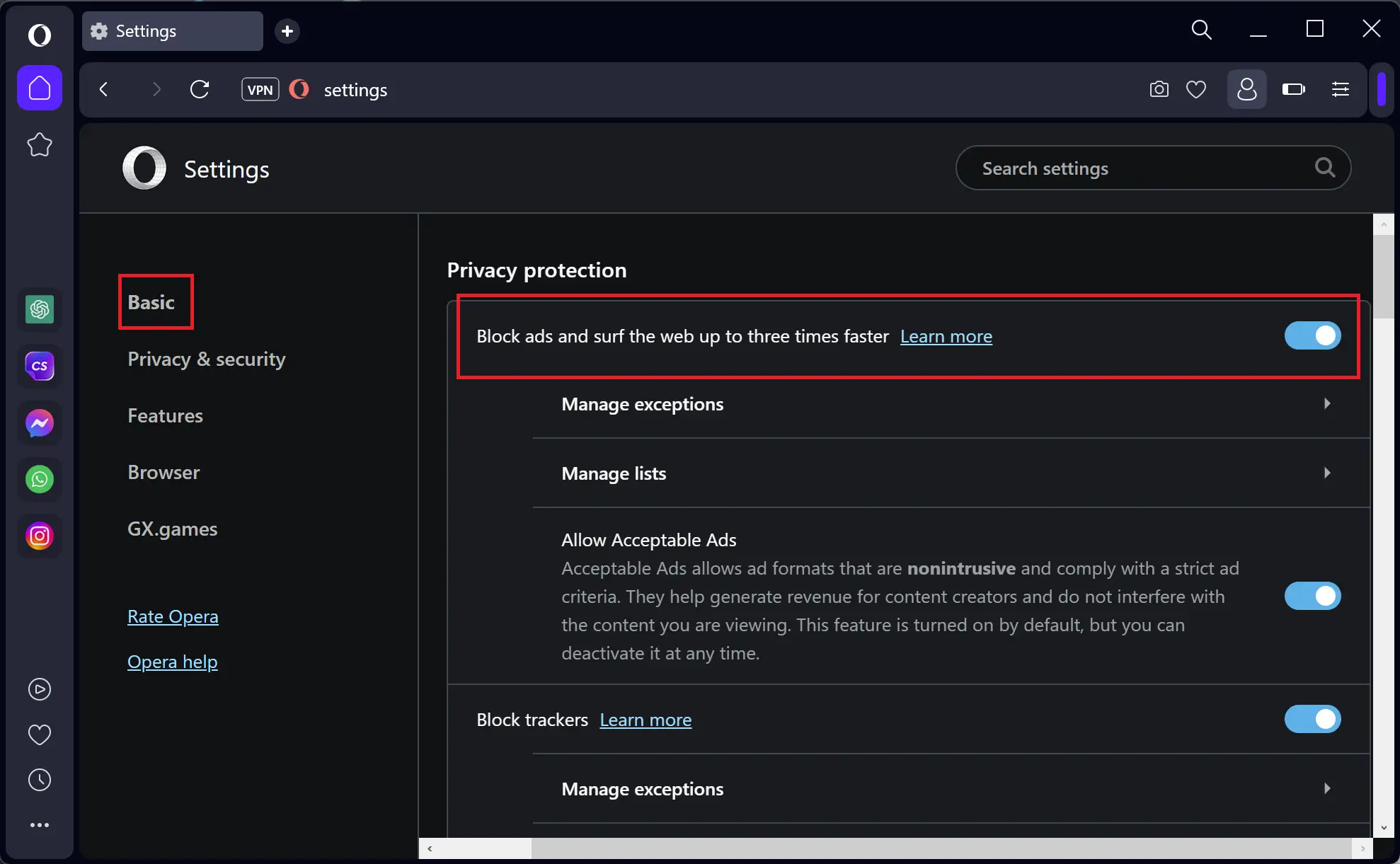
Step 4. On the right sidebar, turn off the toggle switch “Block ads and surf the web up to three times faster.”
Step 5. Once disabled, ads on websites will appear as normal.
Why Enable or Disable Ad Blocker in Opera One Browser?
Enabling the ad blocker in Opera One browser can provide you with a faster and more streamlined browsing experience. By blocking ads, you can reduce page load times and avoid annoying pop-ups and banners that can distract you from your online activities. Additionally, ad blockers can help protect your privacy by blocking third-party trackers that may be used to track your online behavior.
On the other hand, disabling the ad blocker in Opera One browser can be useful when you visit websites that require ads to be displayed in order to function properly. This may be the case for websites that rely on ad revenue to provide free content or services. Disabling the ad blocker can also allow you to view ads that may be relevant to your interests or preferences.
Conclusion
Enabling or disabling the ad blocker in Opera One browser is a simple and effective way to customize your browsing experience. Whether you want to block ads to enjoy a faster browsing experience or allow ads to support websites that rely on ad revenue, Opera One offers an easy and intuitive way to do so. By following the steps outlined above, you can quickly and easily enable or disable the ad blocker in Opera One, making your browsing experience more enjoyable and productive.
