Starting with Windows 11 build 22518, Microsoft allows users to configure Windows 11 to set desktop backgrounds from the Windows Spotlight collection. You can now see a new stunning desktop background daily if needed.
Though this feature is handy for displaying different backgrounds from the Bing search engine, it also places a “Learn about this picture” icon on the Desktop that you can not delete even if you want to remove it.
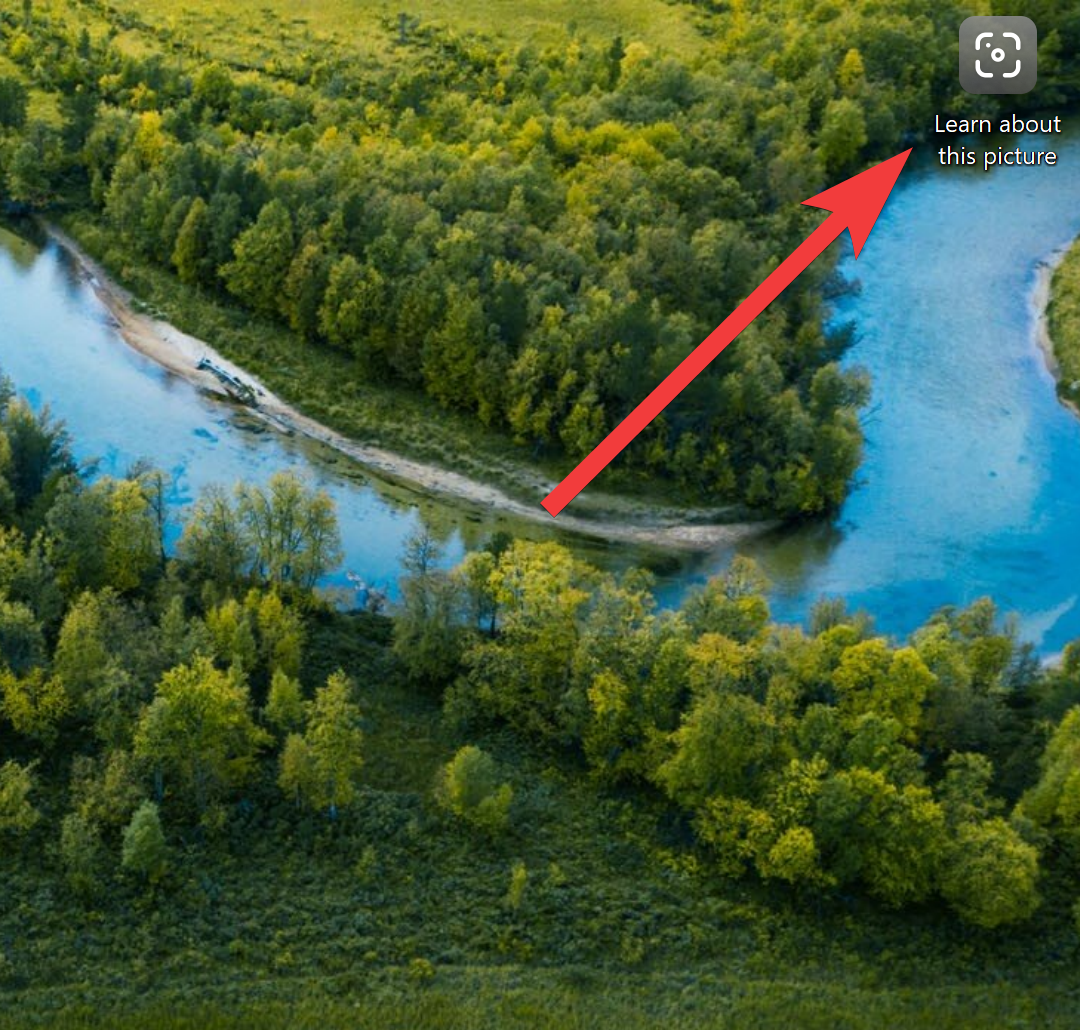
If you like this icon on the Desktop and want to remove it by any means, you need to use a registry tweak to hide or delete it.
In this gearupwindows article, we will guide you on hiding or removing Windows Spotlight ‘Learn about this picture‘ Desktop icon in Windows 11.
How to Hide Windows Spotlight ‘Learn about this picture’ Desktop icon in Windows 11?
To hide or delete the Windows Spotlight ‘Learn about this picture’ Desktop icon in Windows 11, use these steps:-
Step 1. Open Registry Editor.
Step 2. When the Registry Editor window appears on your computer, browse or navigate to the following key in the left sidebar:-
HKEY_CURRENT_USER\Software\Microsoft\Windows\CurrentVersion\Explorer\HideDesktopIcons\NewStartPanel
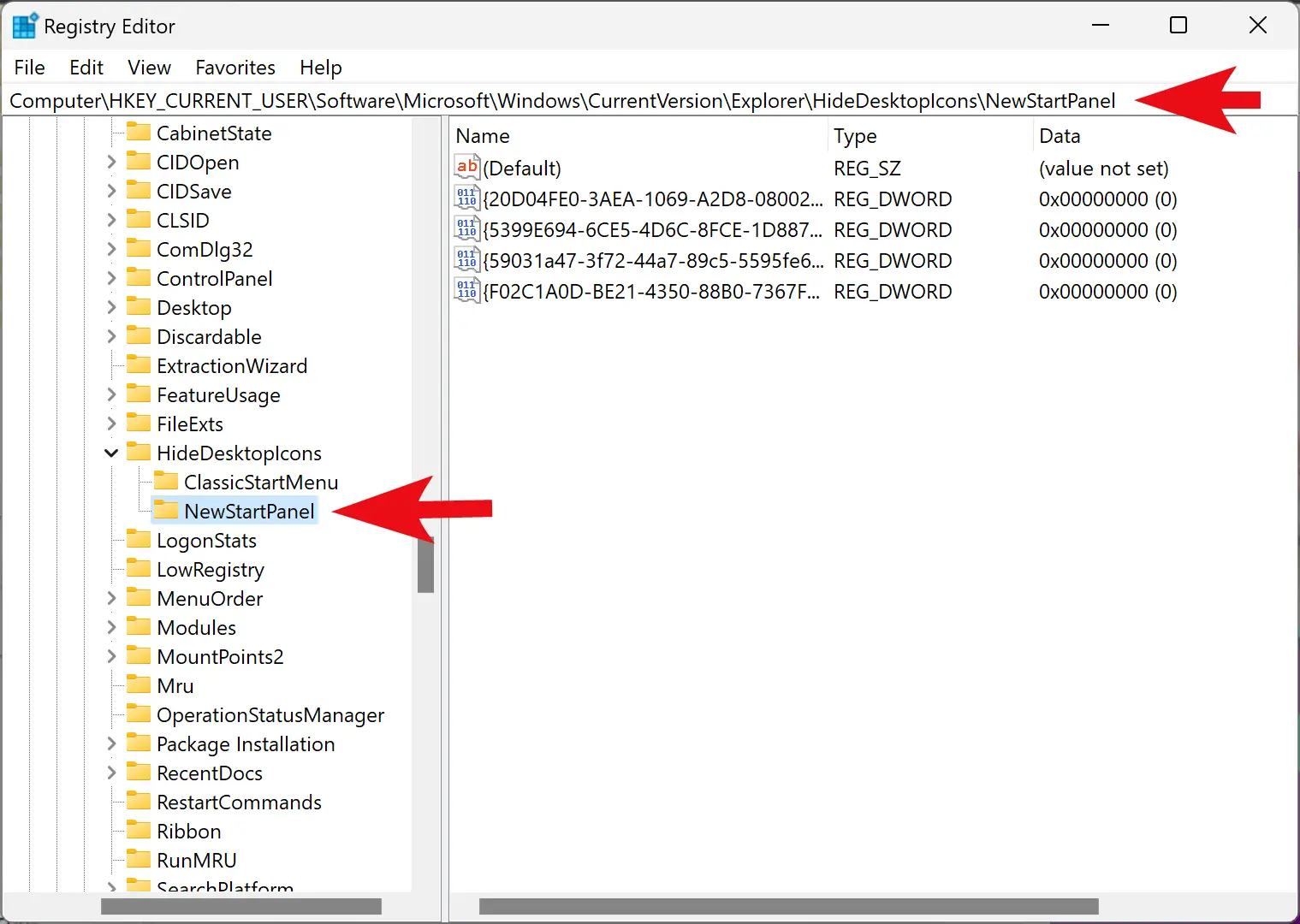
Step 3. Now, right-click on the NewStartPanel folder in the left sidebar and select New > DWORD (32-bit) Value.
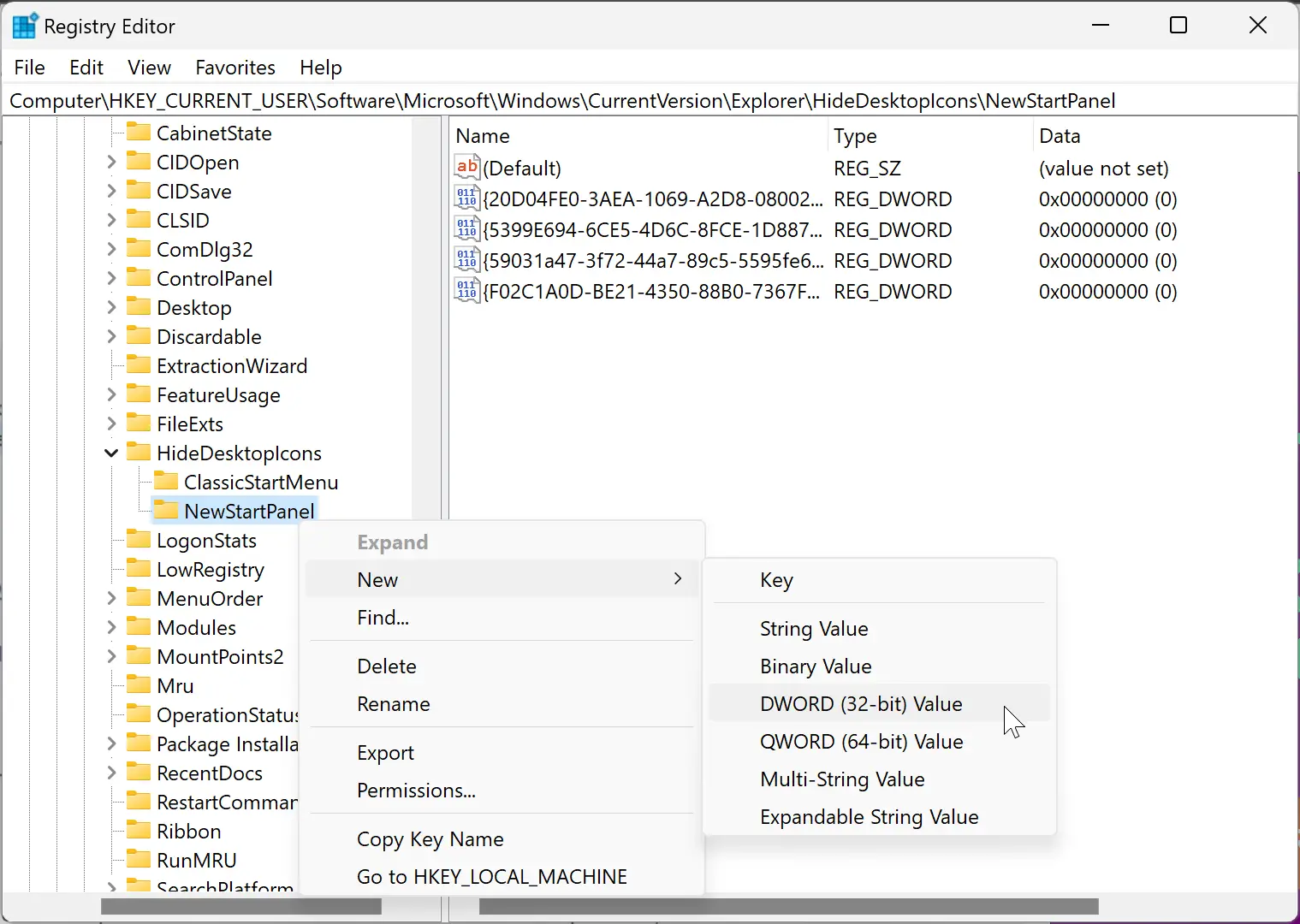
Step 4. Name the newly created REG_DWORD as {2cc5ca98-6485-489a-920e-b3e88a6ccce3}.
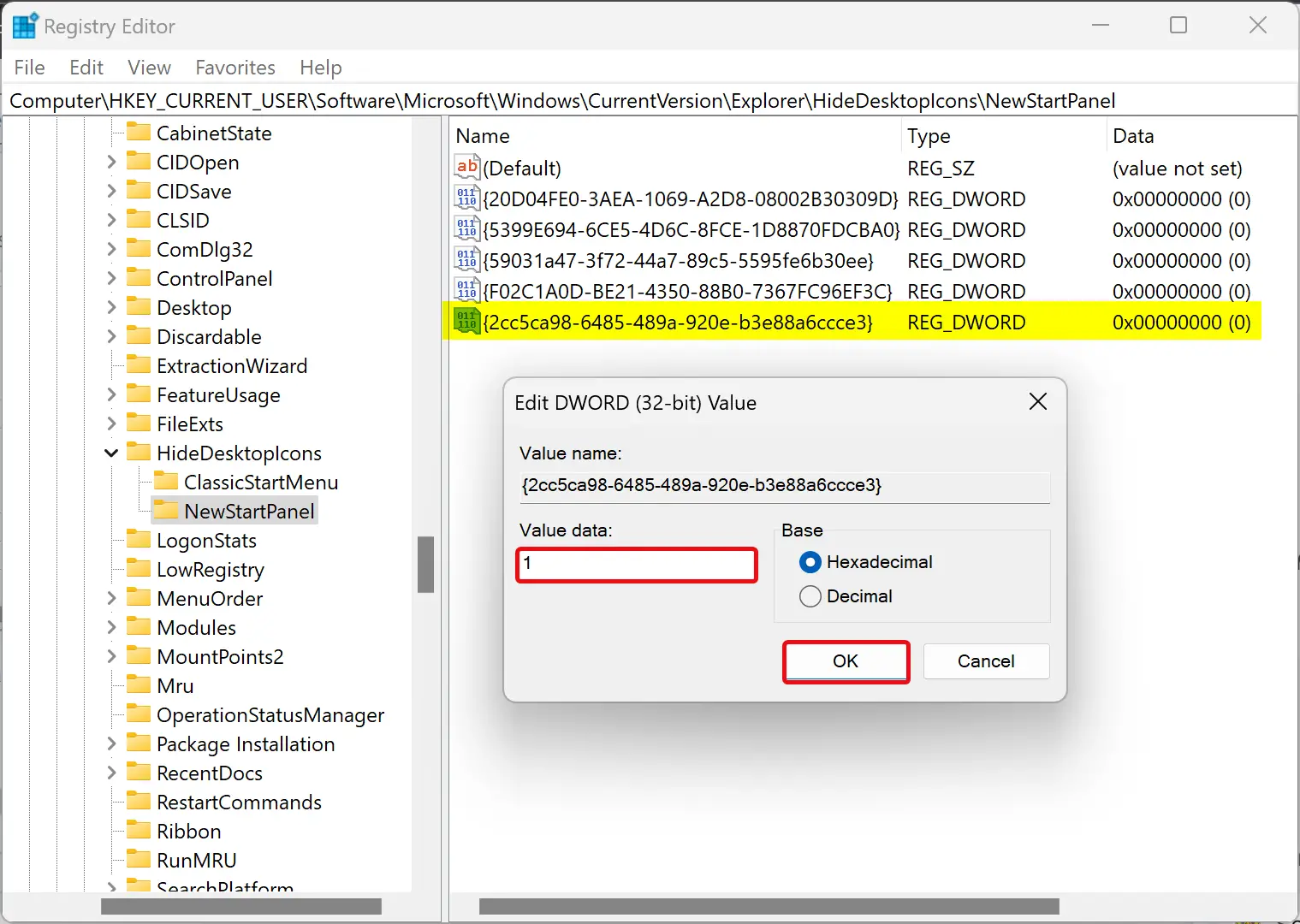
Step 5. Then, double-click on the {2cc5ca98-6485-489a-920e-b3e88a6ccce3} REG_DWORD and set its “Value data” to 1.
Step 6. Click OK.
Step 7. Finally, right-click on free space on the Desktop and select the Refresh option in the menu.
That’s it. Windows Spotlight ‘Learn about this picture’ Desktop icon will no longer be visible on Windows 11 Desktop.
Conclusion
In conclusion, the new Windows Spotlight feature in Windows 11 allows users to set a new stunning desktop background daily from the Bing search engine. However, it also places a “Learn about this picture” icon on the Desktop that cannot be removed. To hide or delete this icon, users can use a registry tweak. By following the steps outlined in this guide, users can easily hide or remove the Windows Spotlight ‘Learn about this picture’ Desktop icon in Windows 11.