As promised, Microsoft has started testing to bring support for Android apps on Windows 11. Using this feature, you can download and run Android apps on your Windows 11 PC without Bluestacks or any third-party software. However, you can only download Android apps from the Amazon Appstore, not the Google Play Store. Also, you’ll need an Amazon US account and for now, a selected application you can only test.
Android apps are not yet supported with a final version of Windows 11; however, you can install Android apps by joining the Insider Preview program. In mid-2022, it is expected to arrive an Android app for every Windows 11 user’s PC; then, you will be able to download and install them from the Microsoft Store.
Requirements to Install Android Apps on Windows 11
To add Android support on Windows 11 PC, you’ll need the following:-
- An active Internet connection
- Windows Insider Program Registration
- Windows 11 running beta build 22000.282 or above
- US Amazon Account
- PC Country or Region should be set to the US
- Virtualization enabled.
Download Android App on Windows 11
Navigate to this link and click the Install button to download and install Amazon Appstore. A pop-up window will appear. Click on the Download button. Now downloading will start, and when completed, it will automatically install on your computer. When the installation is completed, you will be prompted to restart your computer.
Then, open the Amazon Appstore and log in with your Amazon US credentials. After that, you will find several Android apps that you can install on your PC.
And if your PC does not feature any of the requirements mentioned above, when you try to download the Amazon Appstore, you will get an error message, “This app will not work on your device.”
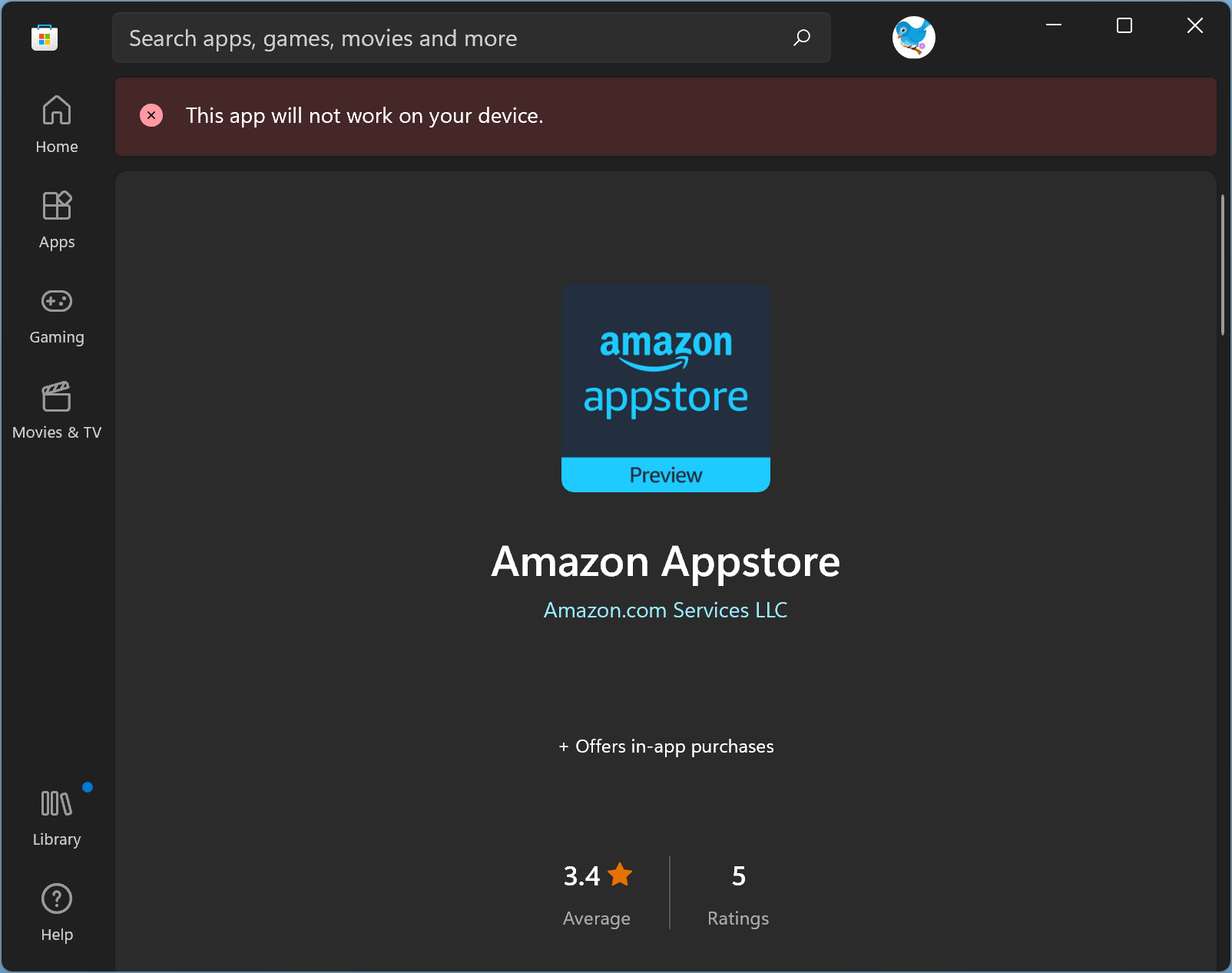
Conclusion
In conclusion, the ability to download and run Android apps on Windows 11 without any third-party software is an exciting development that Microsoft is currently testing. However, this feature is only available through the Insider Preview program and is limited to Amazon Appstore applications only. Additionally, users need to fulfill specific requirements such as an active internet connection, registration in the Insider Preview program, and a US Amazon account to download Android apps. While this feature is still in its testing phase, it’s expected to roll out officially in mid-2022 for all Windows 11 users through the Microsoft Store.