Most of us keep and use a personal laptop or desktop for some reason. When you purchase a new laptop or computer, the manufacturer generally provides a one-year warranty. If something goes wrong with your device in the warranty period, the manufacturer will repair it free of cost or offer you online support. That’s why knowing the status of your PC warrant is very important.
In this gearupwindows article, we will show the steps to find the Warranty status of Laptops and computers efficiently. We have covered all the major brands in this guide. All you need is to scroll down, enter the device’s serial number, and view the warranty status.
Although when you purchase a new PC, the manufacturer gives you a warranty card, in which the warranty details and how long it will last are written. Apart from that, you can also visit the manufacturer’s website and determine your warranty using your device serial number.
Checking Warrant Status of Laptop and Desktop Computers
There are a lot of Laptops and Windows computer manufacturers, and almost all provide an online way to check the warranty status. We have gathered a list of all the major brands and the details to view their warrant status. Let’s see them one by one.
How to Check Dell Laptop or Computer Warranty Status?
To find out the warranty status of a Dell PC, first visit the Dell support website. On the right sidebar of the webpage, you will see the service tag. Copy that service tag and paste that into the left sidebar search box. Then, hit the Search button.
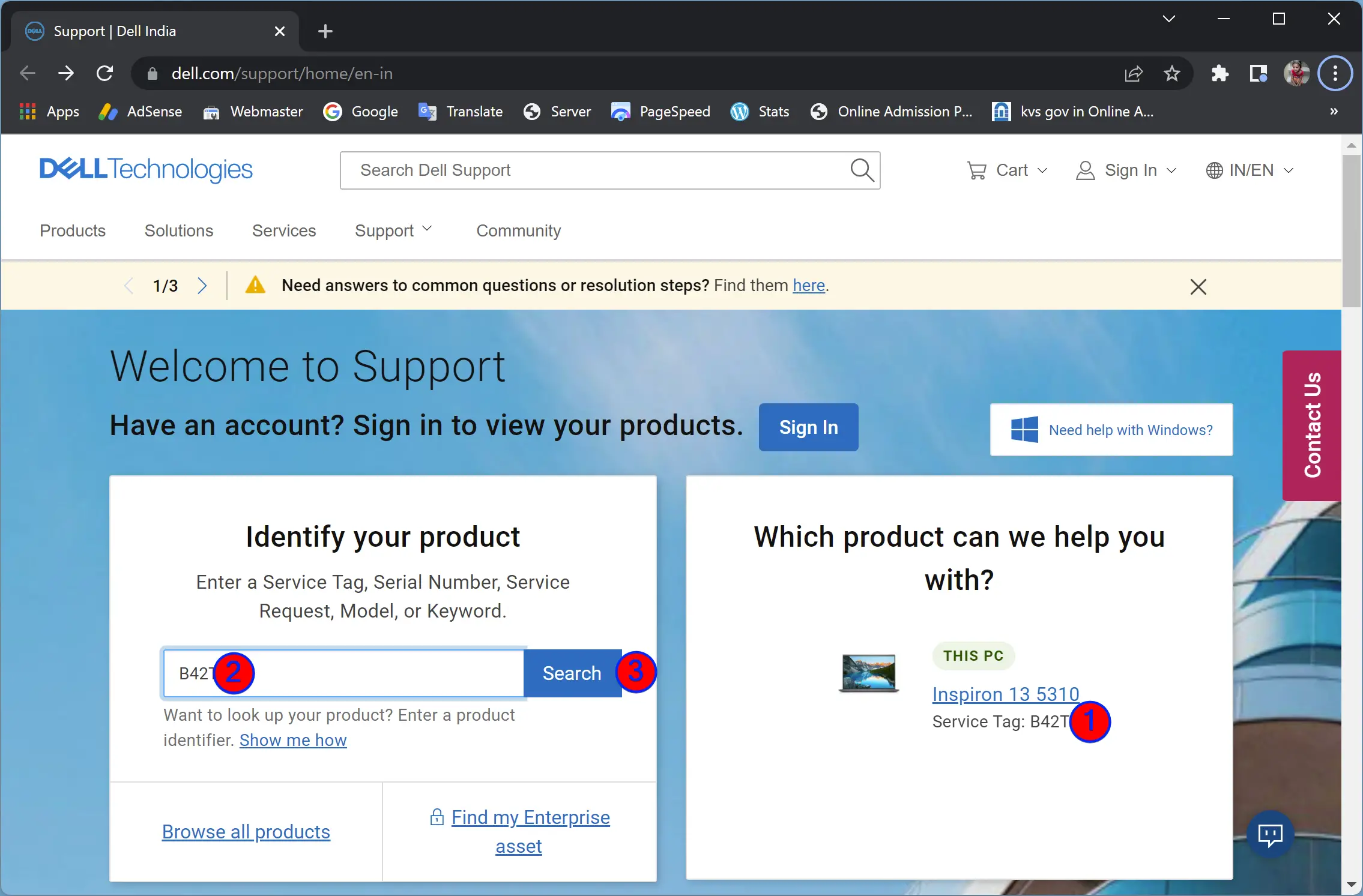
When you enter the service tag and hit the Search button, it will take you to the warranty page. Here, you can view the Warrant Details. By clicking the View details link, you can learn more about your device warranty.
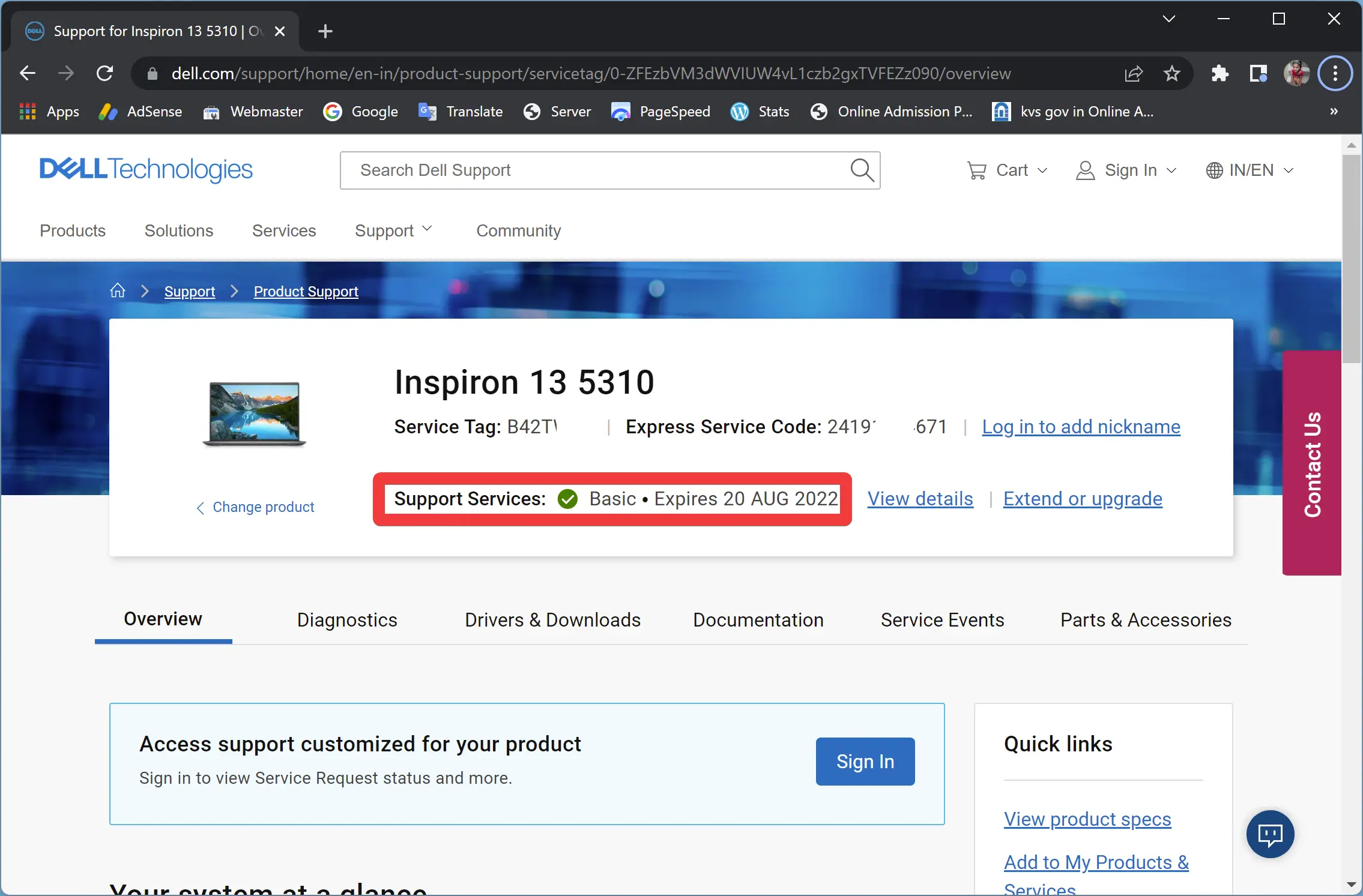
How to View HP Laptop or Computer Warranty Status?
HP (Hewlett Packard) also has a web page to know the warranty status quickly. You need to visit the HP support page to do the same.
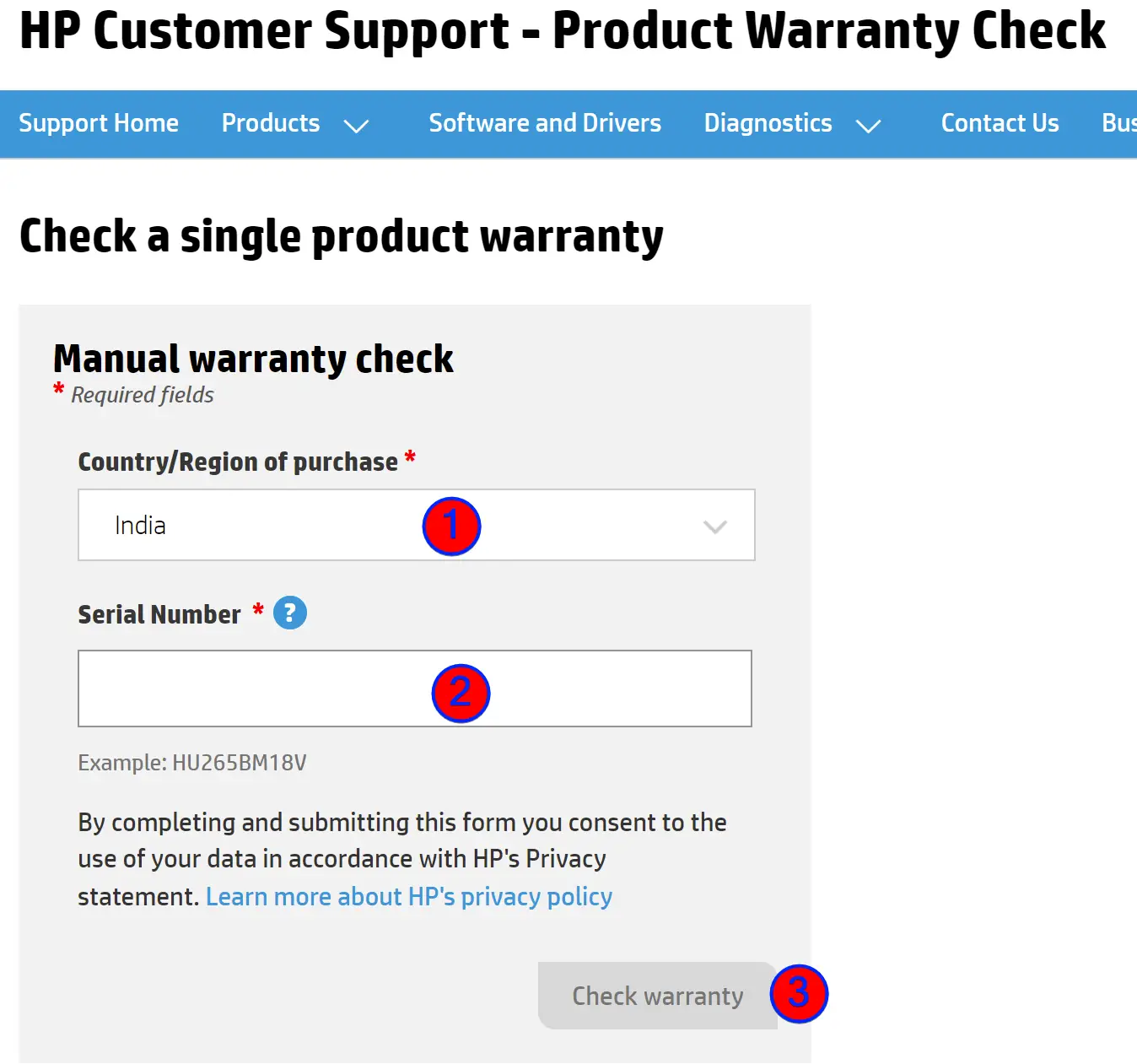
After that, select the Country/Region of Purchase from the drop-down menu, then type the Serial Number, and click on the Check warranty button. Now, wait for the process to complete, and you will see your warranty status.
How to Check Lenovo Laptop or Computer Warranty Status?
To check the warranty status of a Lenovo laptop or computer, visit the Lenovo support page.
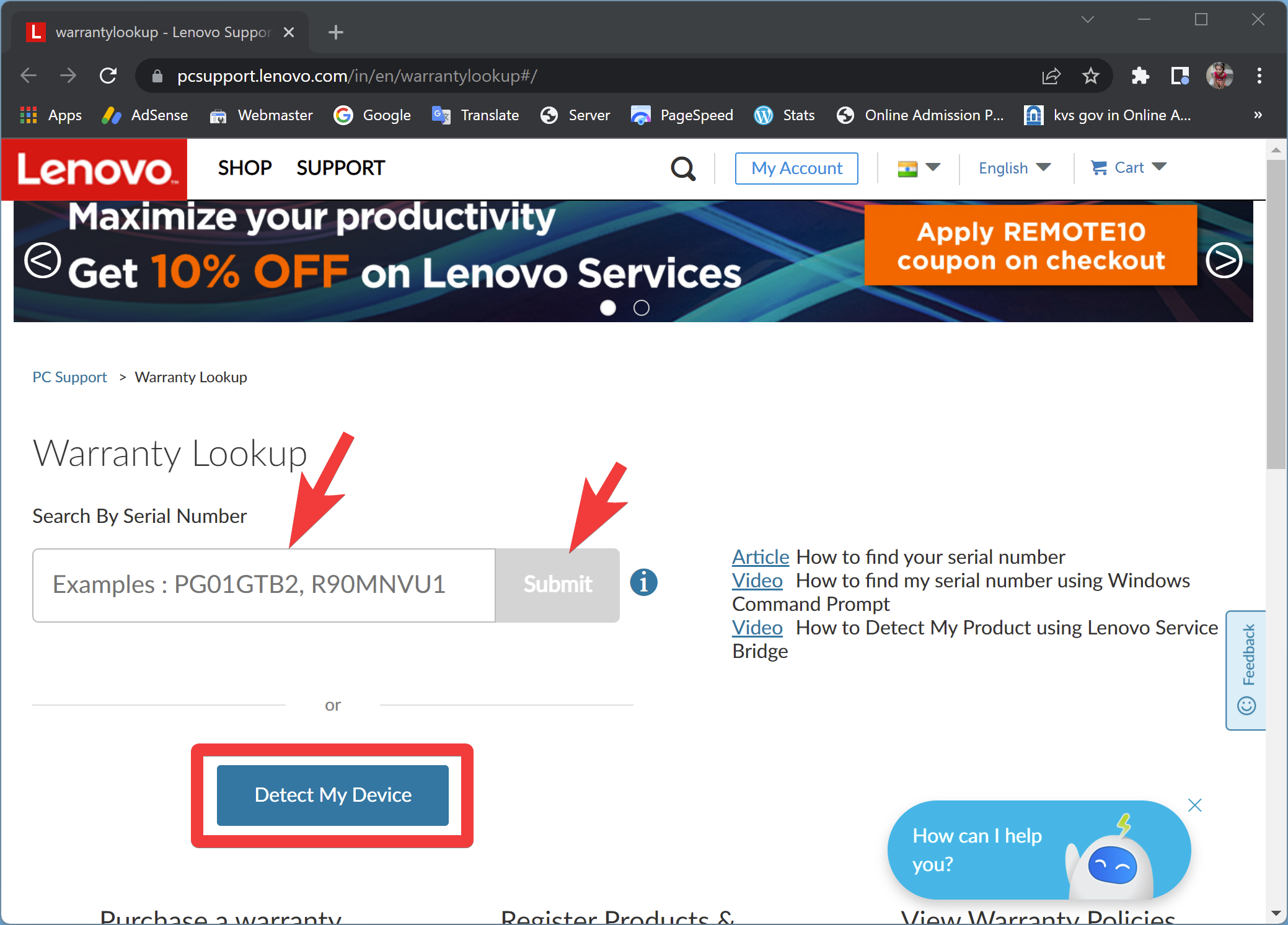
If you know your device’s Serial Number, enter that in the “Search By Serial Number” field and click the Submit button.
If you don’t know the Serial Number, click on the Detect My Device button. It will launch Lenovo Service Bridge (which usually comes preinstalled with your computer, but if it doesn’t, you will be prompted to download the utility). It will scan your device for serial numbers and pull out your warranty status.
How to Check Acer Laptop or Computer Warranty Status?
To know your Acer PC’s warranty status, visit the Acer warranty inquiry page.
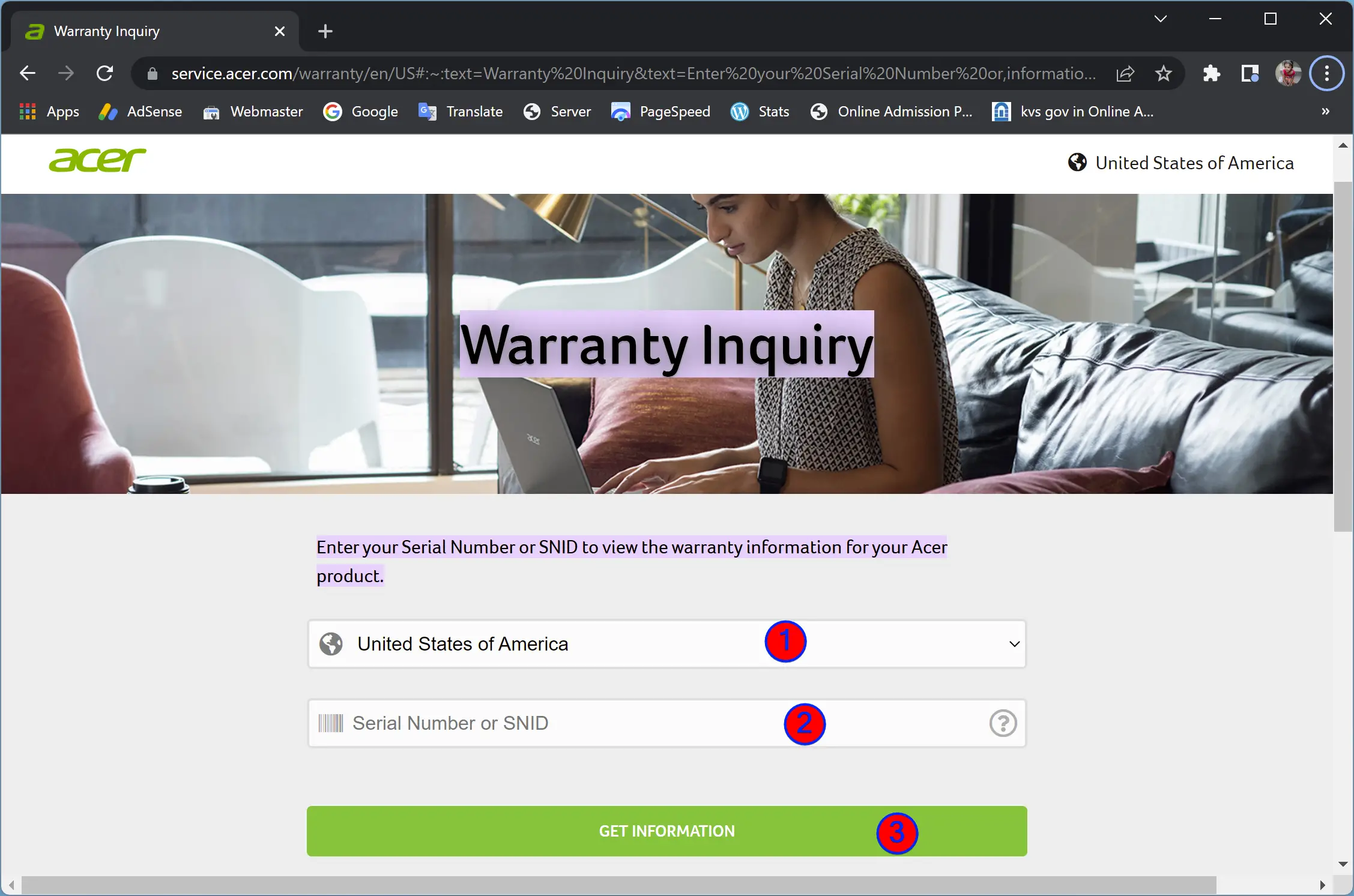
After that, select the country where you purchased your PC from the drop-down menu. Then, enter the Serial Number or SNID and click the GET INFORMATION button. Once done, it will look into Acer’s database and show your device warranty details.
How to View Sony Laptop Warranty Status?
Visit the Sony Serial Checker webpage to find the warranty status of the Sony laptop.
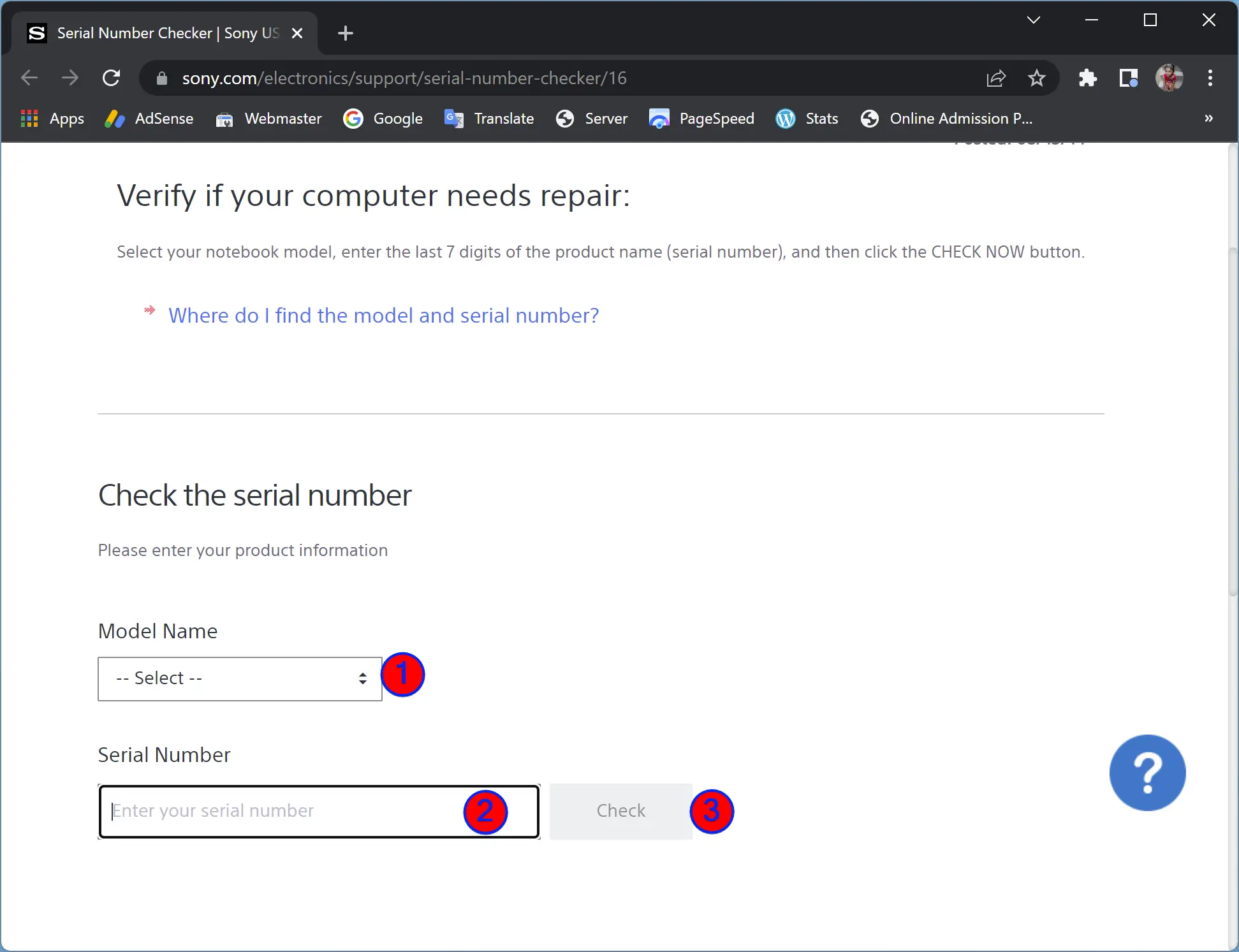
Then select the Model Name and enter the Serial Number. After entering the correct information, just hit the Check button. Wait for a few seconds, and your warranty details will be displayed.
How to Check Asus Laptop Warranty Status?
To check the warranty status of Asus laptops, visit the Asus inquiry page.
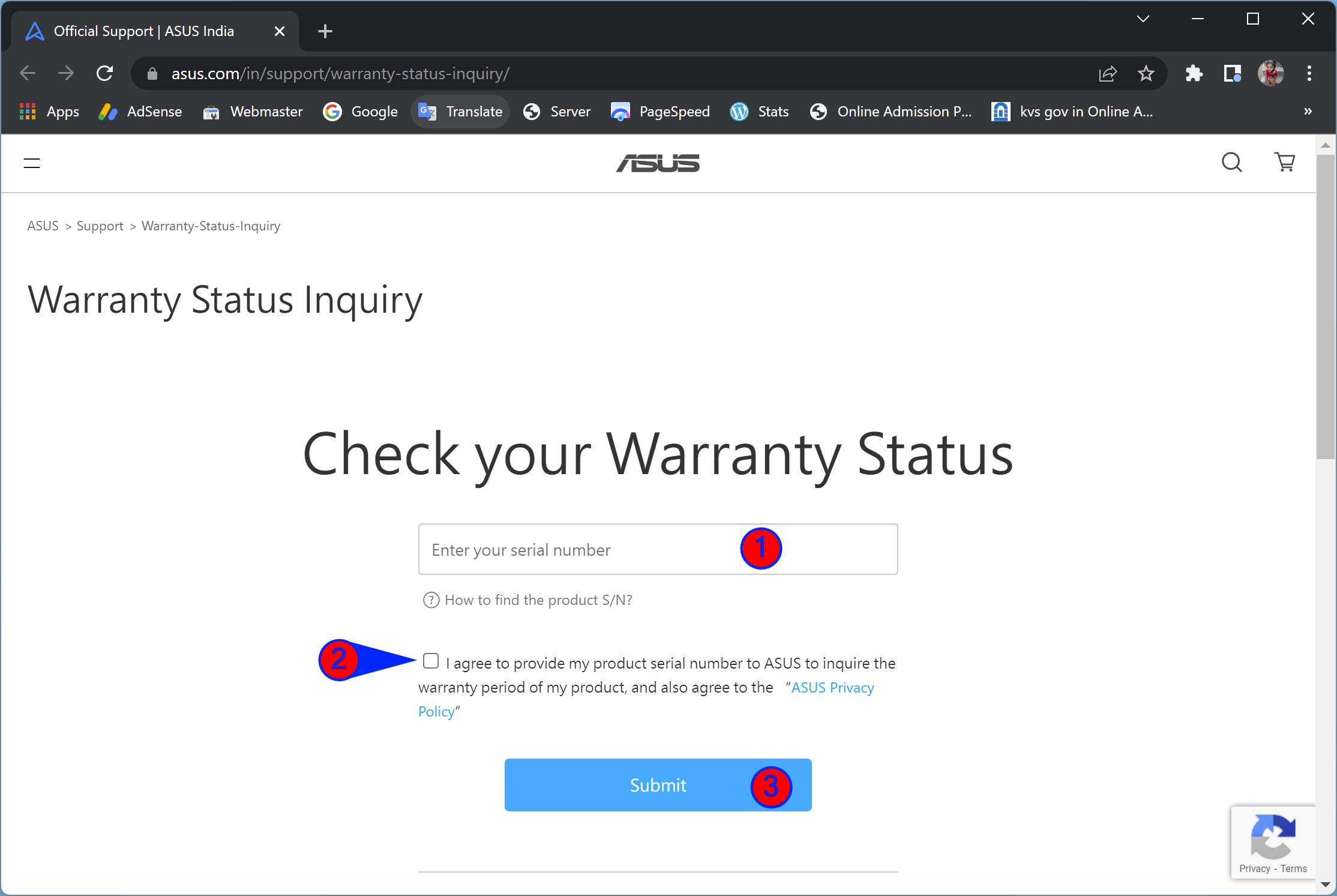
Then enter your device Serial Number and check the checkbox of the agreement. Finally, click the Submit button to find the warranty details of your laptop.
Conclusion
In conclusion, knowing the warranty status of your laptop or desktop computer is crucial, as it can save you a lot of money and trouble if something goes wrong with your device during the warranty period. Fortunately, most major computer brands provide an easy way to check the warranty status online using your device’s serial number. In this article, we have covered the steps to find the warranty status of Dell, HP, Lenovo, Acer, Sony, and Asus laptops and computers. By following these steps, you can quickly and efficiently check the warranty status of your device and be assured of the support you have from the manufacturer.