Losing precious data from your Android phone or digital camera can be a distressing experience. Whether it’s cherished photos, important documents, or memorable videos, the loss of such data can be devastating. Fortunately, iCare SD Memory Card Recovery comes to the rescue as an efficient and user-friendly software tool. This powerful data recovery solution specializes in retrieving lost files from SD memory cards, providing a hassle-free experience for users of Android phones and digital cameras.
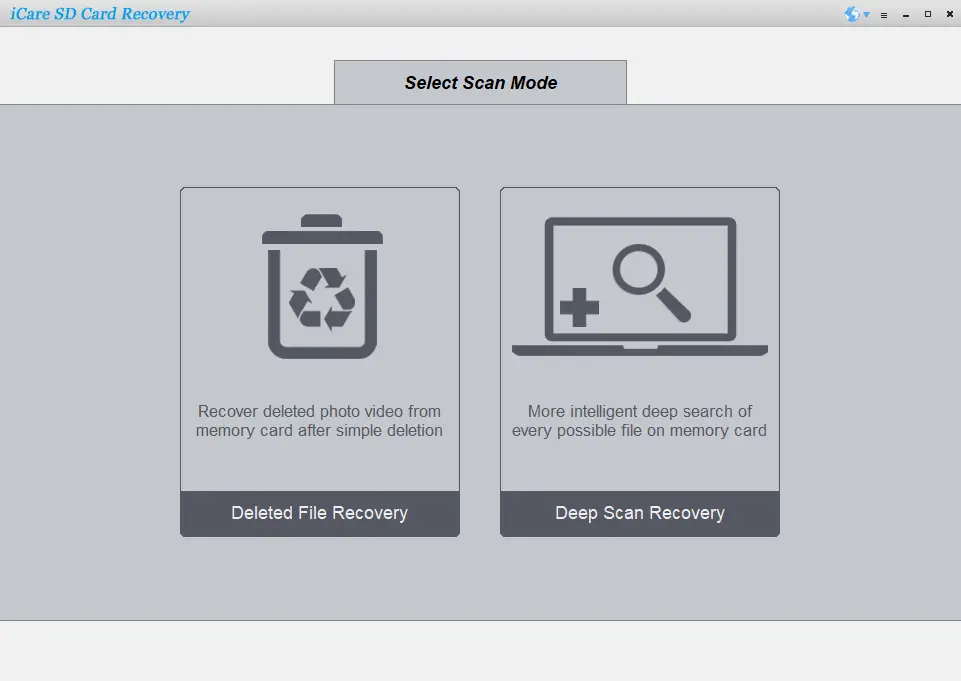
How to Recover Your Data Using iCare SD Memory Card Recovery?
Follow these easy steps to recover your data through iCare SD Memory Card Recovery:-
Step 1. Start by visiting the official website of iCare SD Memory Card Recovery and download the software. Once the download is complete, run the installer and follow the straightforward installation instructions.
Step 2. Connect the SD memory card from your Android phone or digital camera to your computer using a card reader or by directly connecting the device. Ensure that your computer recognizes the SD card.
Step 3. Launch the iCare SD Memory Card Recovery software, which presents a clean and intuitive interface designed to simplify the data recovery process.
Step 4. iCare SD Memory Card Recovery offers different recovery modes tailored to various data loss scenarios. Choose the appropriate mode based on your specific situation. Options include Deleted File Recovery, and Deep Scan Recovery.
Step 5. From the list of available storage devices, select your SD card. iCare SD Memory Card Recovery will focus its scanning efforts on this specific device to retrieve your lost data.
Step 6. Sit back as iCare SD Memory Card Recovery performs a thorough scan of your SD card. The software diligently searches for recoverable files and presents them in an organized manner. You can preview the files to ensure their integrity and determine which ones you wish to recover.
Step 7. After previewing the recoverable files, select the specific items you want to restore. Then, click on the “Recover” button and choose a destination folder on your computer where the recovered files will be saved. It is recommended to choose a different location than the original SD card to avoid overwriting any data.
Key Features of iCare SD Memory Card Recovery
- Extensive Memory Card Support: iCare SD Memory Card Recovery is compatible with a wide range of memory card formats, including Mobile/Camera SD Memory Cards, Micro SD/TF cards, XD cards, CF cards, SDXC, and more.
- Brand Compatibility: The software supports all major memory card brands, including Sandisk, Samsung, Kingston, Sony, Lexar, Transcend, PNY, and more. Regardless of the brand, iCare SD Memory Card Recovery has you covered.
- Deep Scan and Comprehensive Recovery: With its deep scan functionality, iCare SD Memory Card Recovery diligently searches your SD card for lost files, ensuring a high recovery success rate. It can recover various file types, including photos, videos, music, documents, and emails, allowing you to retrieve your valuable data effortlessly.
- Data Recovery Without Device Damage: iCare SD Memory Card Recovery operates in a read-only mode, meaning it won’t cause any harm to your device or overwrite any existing data during the recovery process. You can rest assured that your Android phone or digital camera remains intact while your data is being restored.
- File Preview for Selective Recovery: The software allows you to preview the recovered files before initiating the recovery process. This feature enables you to selectively restore only the files that are important to you, saving time and storage space.
How to Get the iCare SD Memory Card Recovery Free License Key?
To grab the free license key for iCare SD Memory Card Recovery, follow these steps:-
Step 1. Download the setup file of iCare SD Memory Card Recovery from this link.
Step 2. Install it on your computer and then launch it.
Step 3. Click on the Register button at the top of the software’s main interface.
Step 4. Enter the following license code:-
G3JDS-TKGG3-GWWVU-DI7CE-2NT2G-3PFUX-J3GBH-WST4M
Step 5. Click the Register button to activate the program.
Conclusion
iCare SD Memory Card Recovery is a user-friendly and free software solution that specializes in data recovery from SD memory cards used in Android phones and digital cameras. With its extensive memory card support, compatibility with major brands, deep scan capabilities, and selective file recovery, iCare SD Memory Card Recovery provides an efficient and stress-free way to retrieve lost data. Whether you encountered accidental deletion, formatting, or other data loss scenarios, iCare SD Memory Card Recovery is the ultimate tool to restore your valuable files and memories, ensuring peace of mind and saving you from the distress of data loss.
