The mobile computing revolution has reshaped the way we interact with technology. Yet, for all the advances in processor speed, graphics capability, and storage, one component that remains pivotal (and often a bottleneck) to the user experience is the battery. As such, optimizing battery performance and longevity is an ongoing challenge. In the Windows ecosystem, this is where tools like Energy Star X for Windows 11 come into play.
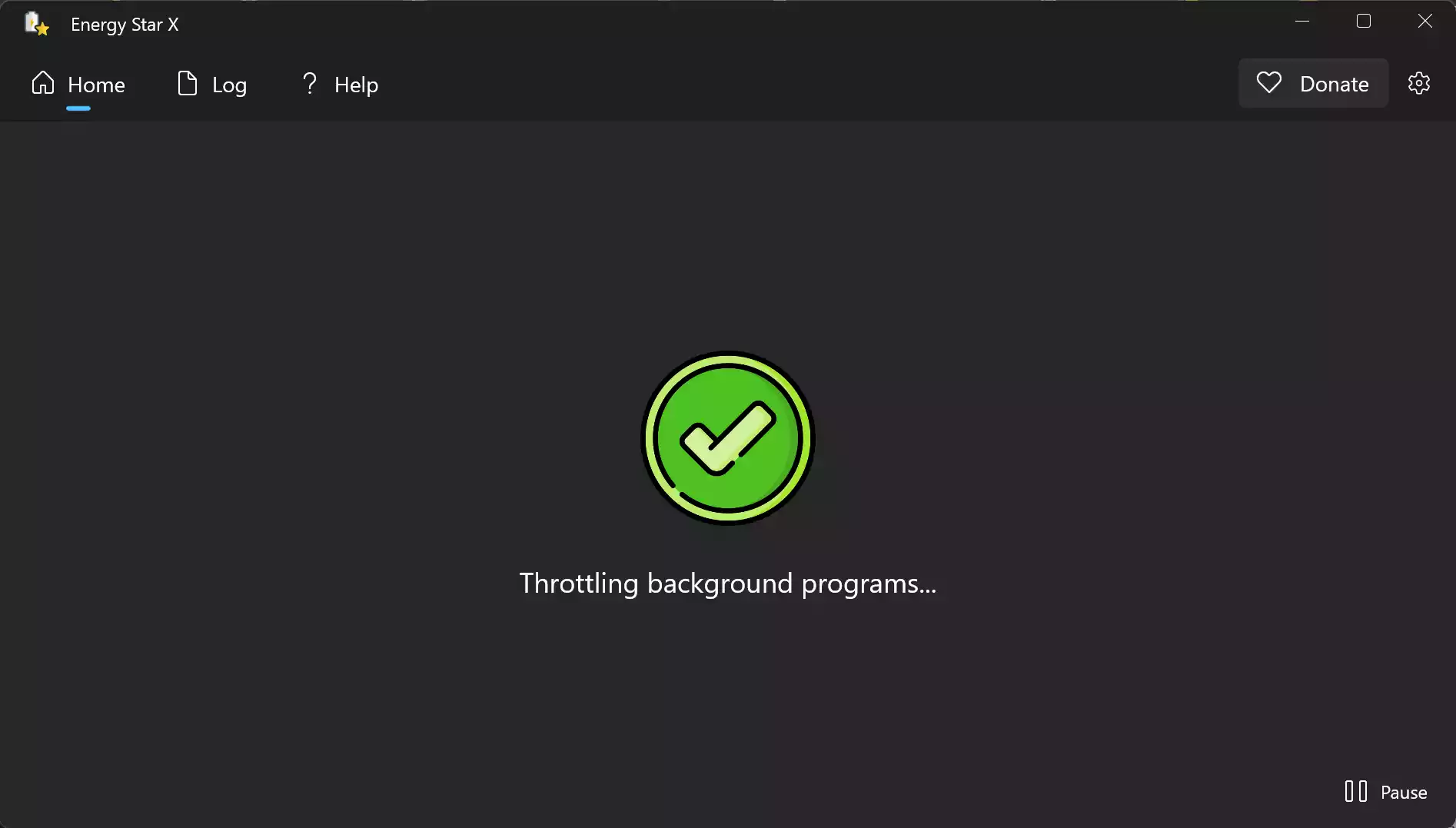
Why does Battery Performance Matter?
Battery performance isn’t just about how long your device lasts on a single charge; it’s about ensuring consistent performance throughout its lifetime. With many of us relying on our laptops for both professional tasks and personal entertainment, maximizing the time between charges is essential for productivity and convenience. Moreover, consistent battery performance minimizes disruptions and ensures you’re not perpetually tethered to the nearest power outlet.
Windows 11 and the Shift in Power Management
Windows 11, Microsoft’s latest OS, brought with it a suite of features and tools aimed at modern computing needs. Among these is the “Efficiency Mode” in the Task Manager, a feature designed to optimize the power usage of background apps, striking a balance between performance and power consumption.
Introducing Energy Star X
While the Efficiency Mode is an impressive feature, its potential wasn’t fully realized until the advent of Energy Star X. This free, open-source software acts as a bridge, ensuring all active applications and processes utilize the Efficiency Mode, thereby conserving power without compromising on performance.
What sets Energy Star X apart?
- Compatibility: Designed for Windows 11, it’s tailored to work seamlessly with the OS, enhancing its inherent features.
- Inclusivity: It covers a broad spectrum of processors, including Intel’s 10th generation and above, AMD Ryzen 5000 series, and even Qualcomm mobile processors.
- User-friendly Interface: With its simple design, users can effortlessly navigate the software, enhancing battery performance with a few clicks.
The Inner Workings of Energy Star X
At its core, Energy Star X integrates with the EcoQoS API in Windows 11. This collaboration ensures that the software can effectively put all running apps into the Efficiency Mode, optimizing power usage.
Users can easily identify when Energy Star X is operating at peak performance by the distinctive green leaf icon beside background processes in the Windows 11 Task Manager. Additionally, for apps that may not be compatible with Efficiency Mode, Energy Star X provides the option to whitelist, ensuring they remain unaffected.
Getting Started with Energy Star X
To begin optimizing your battery performance with Energy Star X:-
- Installation: Download the software from the Microsoft Store and follow the straightforward installation prompts.
- Configuration: Once installed, run the software, allowing it to operate in the background. Users can also set it to start automatically upon system boot.
- Observation: With the application running efficiently, users will note the aforementioned green leaf icon in the Windows 11 Task Manager, signaling optimal battery performance.
Conclusion
In the ever-evolving realm of technology, Energy Star X emerges as a beacon for those seeking to optimize their laptop battery performance on Windows 11. By seamlessly combining the capabilities of Windows 11’s Efficiency Mode with its own features, it offers users an enhanced computing experience, ensuring that they can work, play, and explore longer and more efficiently. As we navigate the future of mobile computing, tools like Energy Star X underscore the importance of software optimization in achieving hardware potential.
