In today’s digital age, the safety of our data is of utmost importance. Accidental file deletions, system crashes, and other data loss scenarios can be a nightmare. That’s where MiniTool Power Data Recovery 11.5 comes into play. With its robust features and user-friendly interface, it offers a reliable solution for recovering lost or deleted files from various storage devices. In this review, we will explore the key features, performance, and usability of MiniTool Power Data Recovery 11.5.
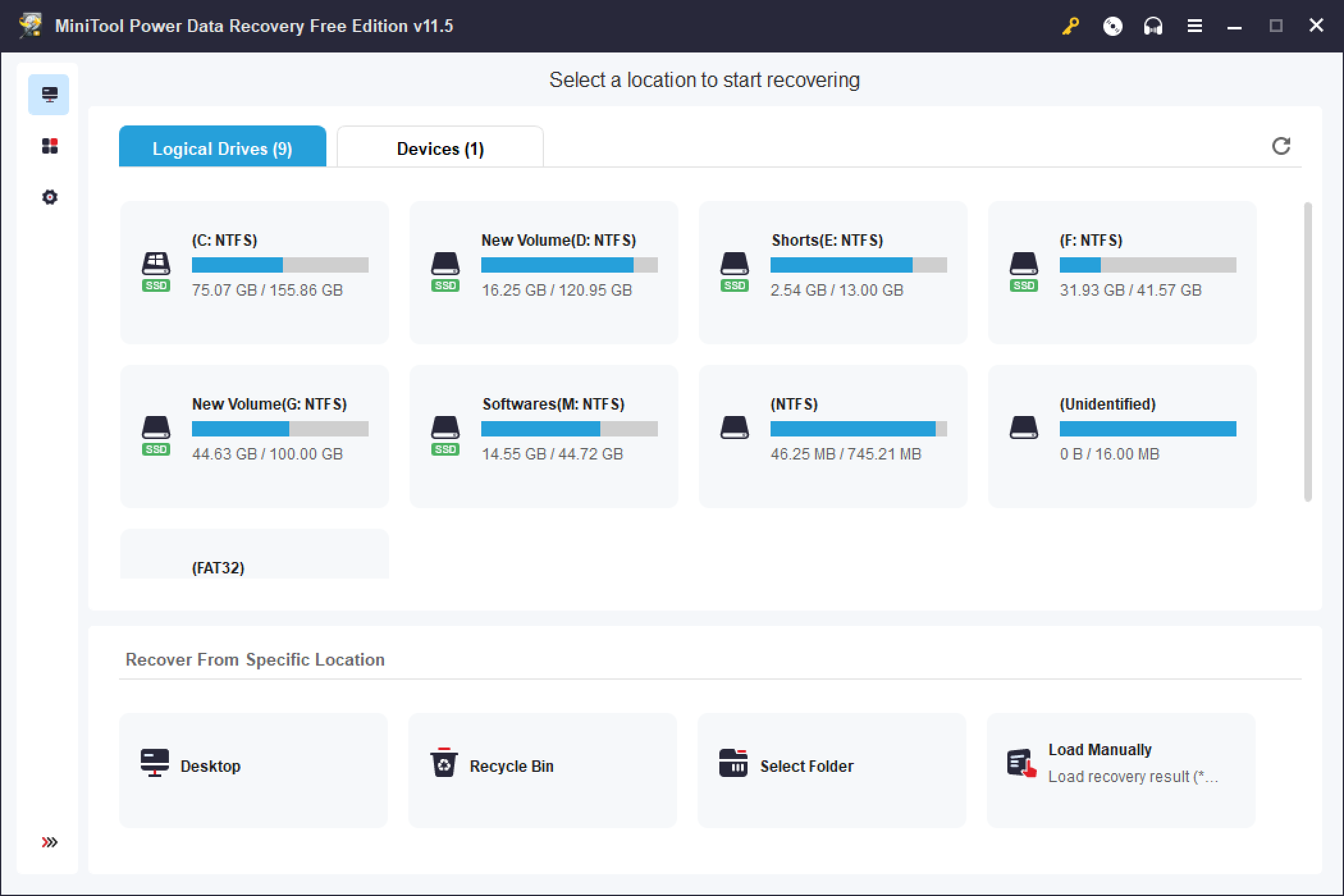
User-Friendly Interface
One of the standout features of MiniTool Power Data Recovery 11.5 is its intuitive and user-friendly interface. The software presents a clean and straightforward layout, making it accessible for both novice and advanced users. The menu options are well-organized, allowing users to navigate through the recovery process effortlessly.
Comprehensive Data Recovery
MiniTool Power Data Recovery 11.5 supports over 100 file types, including photos, videos, documents, and more. Whether you accidentally deleted files, experienced an operating system crash, or encountered hard drive damage, this software has got you covered. It can recover data from hard drives, memory cards, SSDs, USB drives, and other storage devices.
Deep Scan and Quick Scan
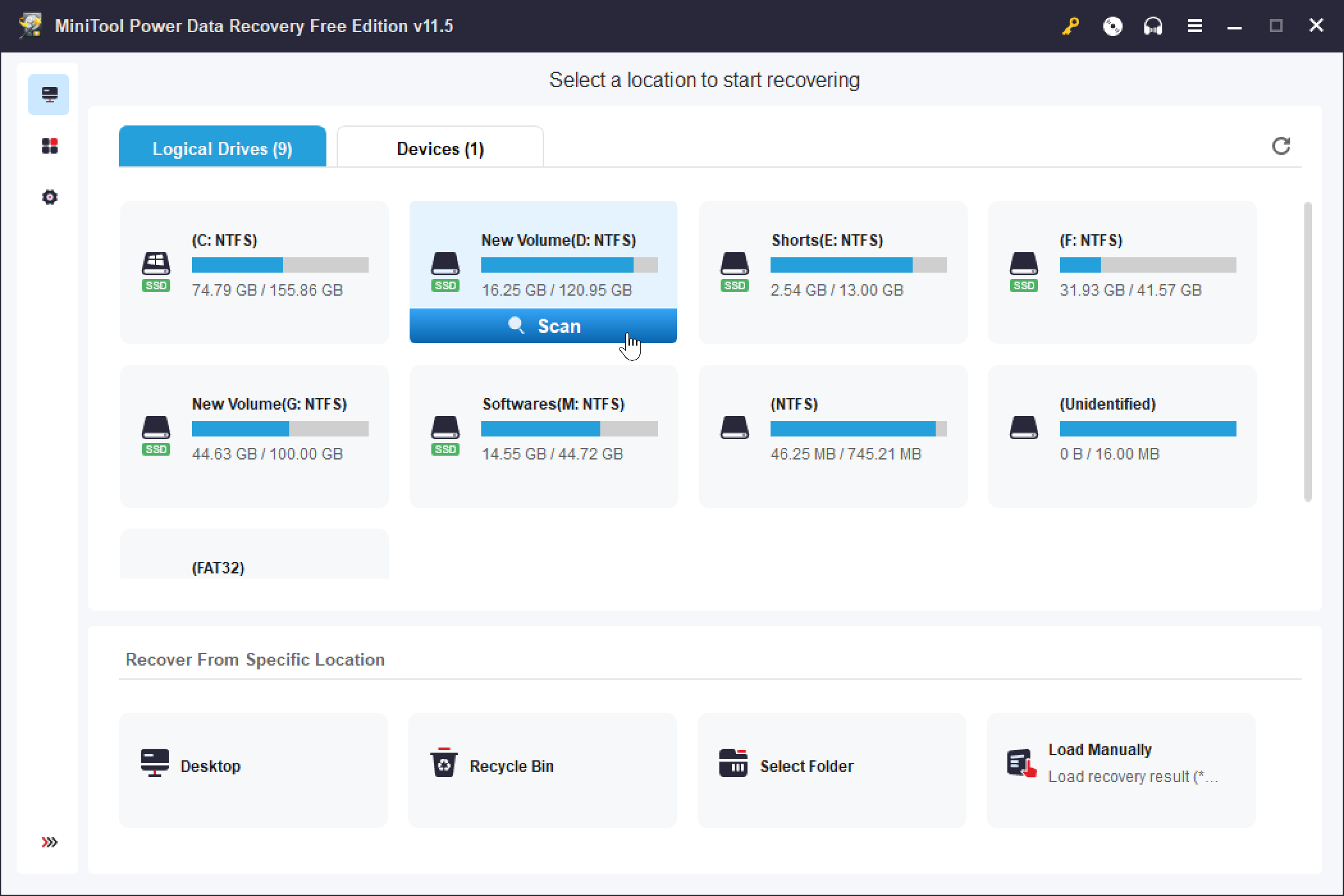
The software offers two scanning options: Deep Scan and Quick Scan. The Quick Scan option quickly scans the storage device for recently deleted files, providing a fast recovery solution. If the Quick Scan doesn’t yield the desired results, you can opt for the Deep Scan, which thoroughly searches the device for all recoverable files, even those lost due to formatting or partition deletion.
Advanced Filtering and Preview
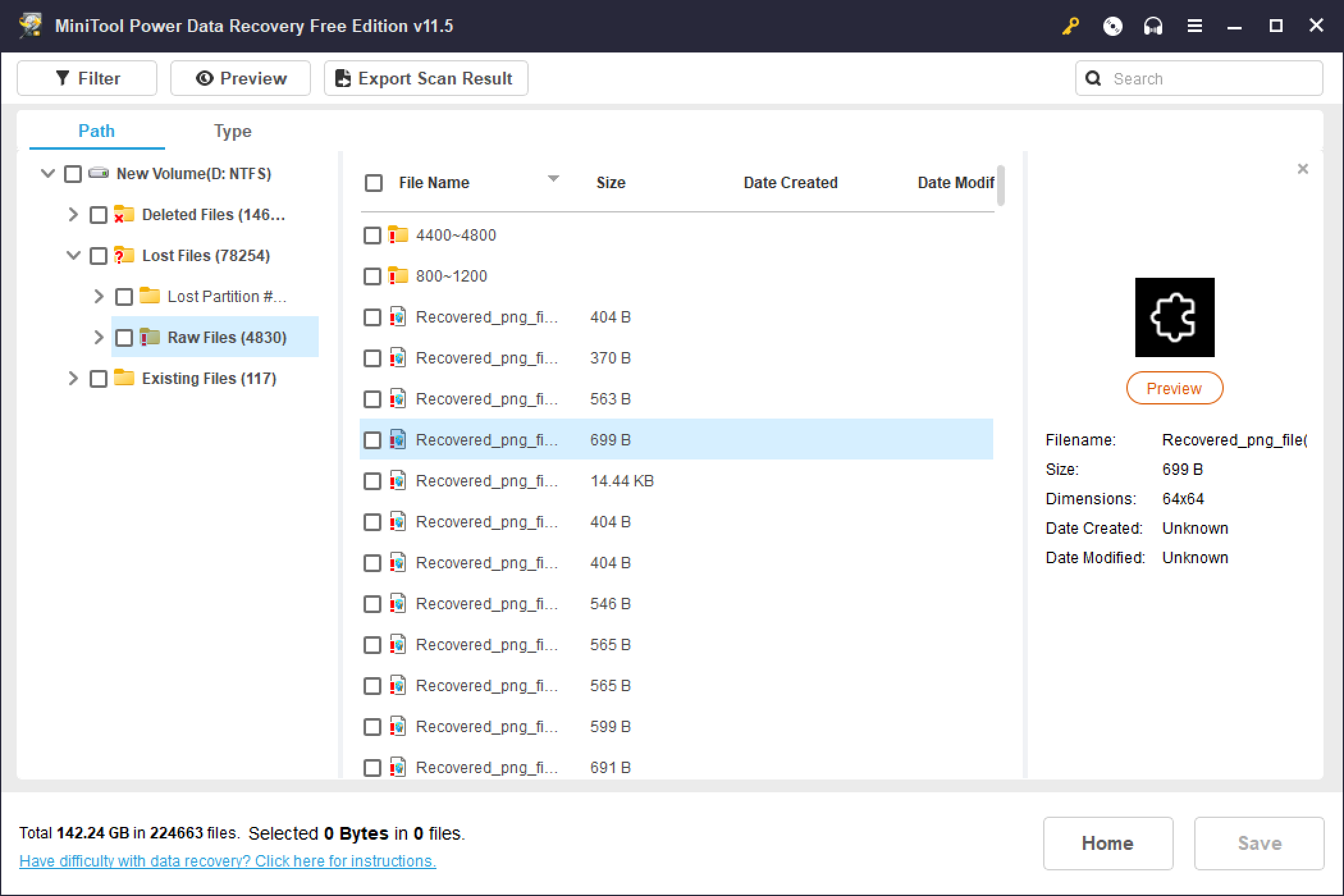
MiniTool Power Data Recovery 11.5 introduces an enhanced filtering module, allowing users to refine their search for specific files. You can filter files by name, size, date, and file type, narrowing down the results and saving time. Additionally, the software provides a file preview feature that supports up to 70 file types, enabling users to preview the recoverable files before initiating the recovery process.
Selective Recovery
With the selective recovery feature, users can choose which files they want to recover, saving storage space and time. Instead of recovering all files found during the scan, you can select the important files and folders, ensuring a more efficient and organized recovery process.
Reliability and Performance
MiniTool Power Data Recovery 11.5 is known for its high success rate in recovering lost or deleted files. The software utilizes advanced scanning algorithms that thoroughly search for recoverable data, even in complex data loss scenarios. During our tests, the software consistently delivered excellent results, successfully recovering files from different storage devices and data loss situations.
Pricing
MiniTool Power Data Recovery 11.5 offers flexible pricing options to cater to different user needs. The software is available in three editions: Free, Personal, and Personal Ultimate.
- Free Edition: As the name suggests, this edition is completely free to use. It allows you to recover up to 1 GB of data, making it ideal for small-scale data recovery needs. It offers the same powerful scanning and recovery features as the paid versions, providing a glimpse into the software’s capabilities.
- Personal: The Personal edition is designed for individual users and comes with additional benefits compared to the Free Edition. It offers unlimited data recovery, allowing you to recover as much data as you need without any size restrictions. This edition is suitable for personal use and comes at an affordable price of US $89 for an annual subscription and US $67 for a monthly subscription.
- Personal Ultimate: The Personal Ultimate edition is the most comprehensive offering from MiniTool Power Data Recovery 11.5. It combines all the features of the Personal Standard edition with additional benefits such as lifetime free upgrades and priority technical support. This edition is suitable for power users, IT professionals, and businesses that require top-of-the-line data recovery capabilities and premium support.
The pricing for the paid editions is reasonable and offers great value considering the software’s reliability, performance, and ease of use. Additionally, MiniTool often runs promotions and discounts, providing users with opportunities to obtain the software at a more affordable price.
Download MiniTool Power Data Recovery 11.5
You can download this free data recovery software from its official website and upgrade to the Personal Standard or Personal Ultimate edition according to your needs.
Conclusion
MiniTool Power Data Recovery 11.5 is a powerful and user-friendly data recovery software that offers a comprehensive solution for retrieving lost or deleted files. With its intuitive interface, advanced scanning options, and efficient recovery capabilities, it stands as a reliable choice for both individuals and businesses. Whether you’ve experienced accidental file deletions, system crashes, or other data loss scenarios, MiniTool Power Data Recovery 11.5 provides a seamless and effective means of recovering your valuable data. With its wide file format support and selective recovery feature, you can restore the files you need, minimizing the recovery time and optimizing your data restoration process.
