If you’re looking for a way to mirror your Android or iOS device on your computer, Aiseesoft Phone Mirror is the perfect solution. This powerful yet easy-to-use program allows you to cast the screen of your mobile device on your PC without losing any quality.
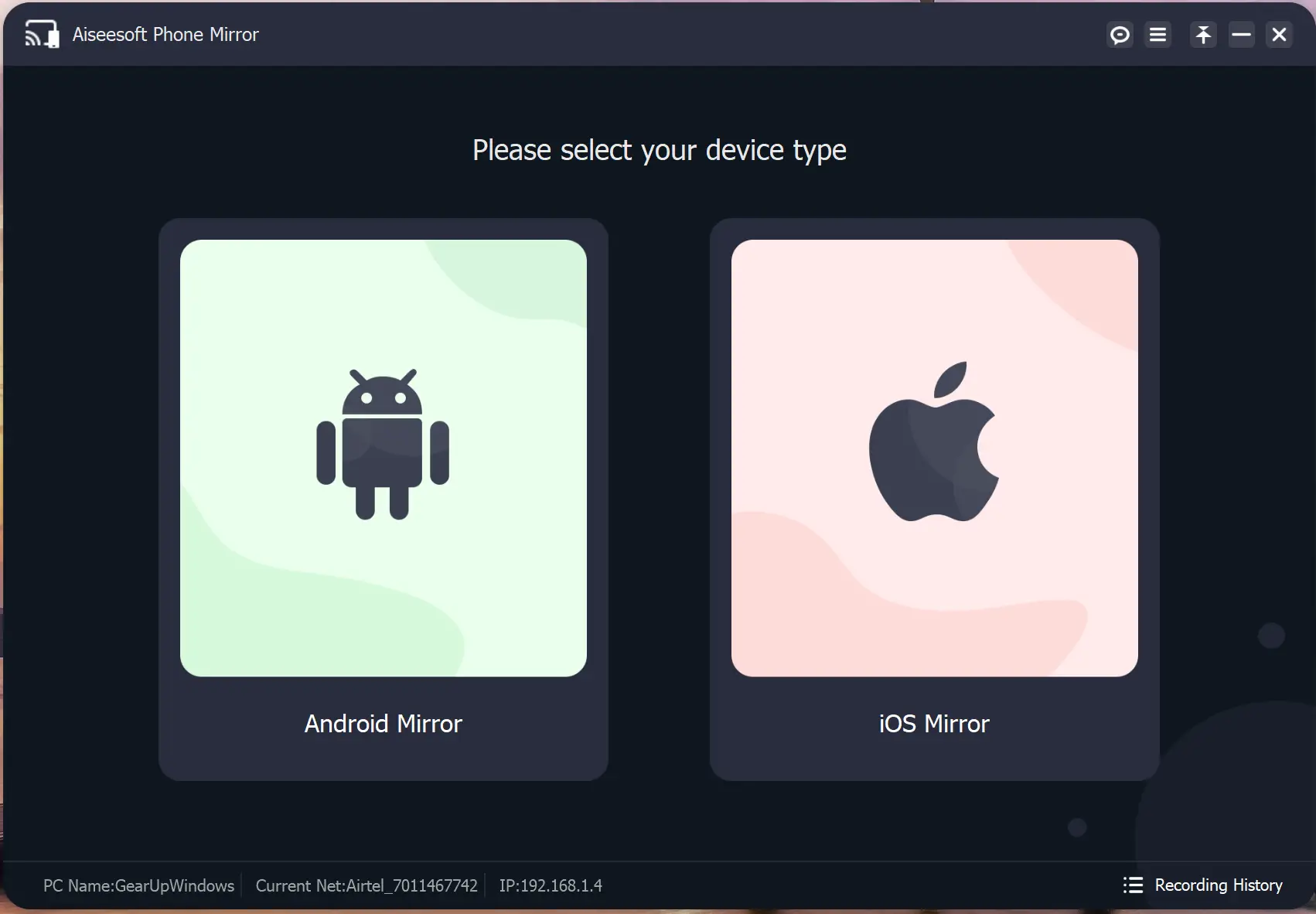
Aiseesoft Phone Mirror for Windows
Aiseesoft Phone Mirror offers a variety of ways to connect your devices. For iOS users, you simply need to make sure your phone and computer are on the same Wi-Fi network and activate Screen Mirroring to connect. If you have an Android phone, you can use Wi-Fi to mirror it by scanning the QR code or entering the PIN code. And if you need to mirror your phone without Wi-Fi, you can use a USB to cast the screen of your Android phone to a PC.
One of the best things about Aiseesoft Phone Mirror is its compatibility with a wide range of devices. It works with popular iOS and Android devices, including the iPhone XS, the iPhone SE (3rd generation), the iPhone X, and many others from Samsung, Sony, HTC, LG, Motorola, HUAWEI, Xiaomi, OPPO, Vivo, Google Phone, and more.
In addition to mirroring your phone’s screen on your computer, Aiseesoft Phone Mirror offers a variety of useful features. You can record the screen of your phone on your computer, take screenshots, write and draw on the phone screen displayed on the computer, and show your phone screen in full or half screen on your computer.
Key features of Aiseesoft Phone Mirror
- Device Mirroring: Aiseesoft Phone Mirror allows users to mirror the screen of their Android or iOS devices on their PC, preserving the quality of the display.
- Multiple Connection Methods: The program offers a variety of ways to connect your devices. For iOS users, the devices need to be on the same Wi-Fi network and activate Screen Mirroring to connect. Android users can use Wi-Fi to mirror by scanning the QR code or entering a PIN code. The software also allows Android devices to be connected via USB for screen mirroring when Wi-Fi is unavailable.
- Wide Compatibility: Aiseesoft Phone Mirror is compatible with a wide range of popular iOS and Android devices, including the iPhone XS, the iPhone SE (3rd generation), the iPhone X, and many others from Samsung, Sony, HTC, LG, Motorola, HUAWEI, Xiaomi, OPPO, Vivo, Google Phone, and more.
- Additional Features: The software not only mirrors the phone’s screen on the computer but also provides additional features. Users can record the phone’s screen on their computer, take screenshots, write and draw on the displayed phone screen, and have the option to display their phone screen in full or half screen on their computer.
- Free License: Users can obtain a free license for Aiseesoft Phone Mirror by entering their name and email address on the giveaway page. They’ll receive an email with their license or registration code which can be used to unlock the full version of the software.
- Easy-to-use Interface: Aiseesoft Phone Mirror has an intuitive and user-friendly interface that makes it easy for users to navigate and use the software.
- Enhanced Mobile Experience: This tool is ideal for anyone looking to enhance their mobile experience by mirroring their Android or iOS device on their computer.
Get a Free License for Aiseesoft Phone Mirror
And the best part? You can get Aiseesoft Phone Mirror for free! Simply visit the giveaway page and enter your name and email address. You’ll receive an email with your license or registration code. Then download and install the software, enter your activation details, and unlock the full version.
Conclusion
Aiseesoft Phone Mirror stands out as a superior solution for those wanting to bridge their mobile and computer experiences. Its compatibility with both Android and iOS ensures a broad user base can benefit. From screen recording to versatile connectivity options, it delivers not just basic mirroring but added functionalities that enhance usability. Whether for professional or personal use, this software is a game-changer for anyone aiming to integrate their mobile and desktop worlds seamlessly.
