In the ever-evolving landscape of computer hardware optimization, overclocking stands out as a technique that promises to squeeze extra performance from your components. While desktop users have long explored the realms of overclocking to push their systems to the limit, the question remains: can overclocking truly enhance laptop performance? Let’s delve into the intricacies of overclocking in the context of laptops to uncover the truth behind this practice.
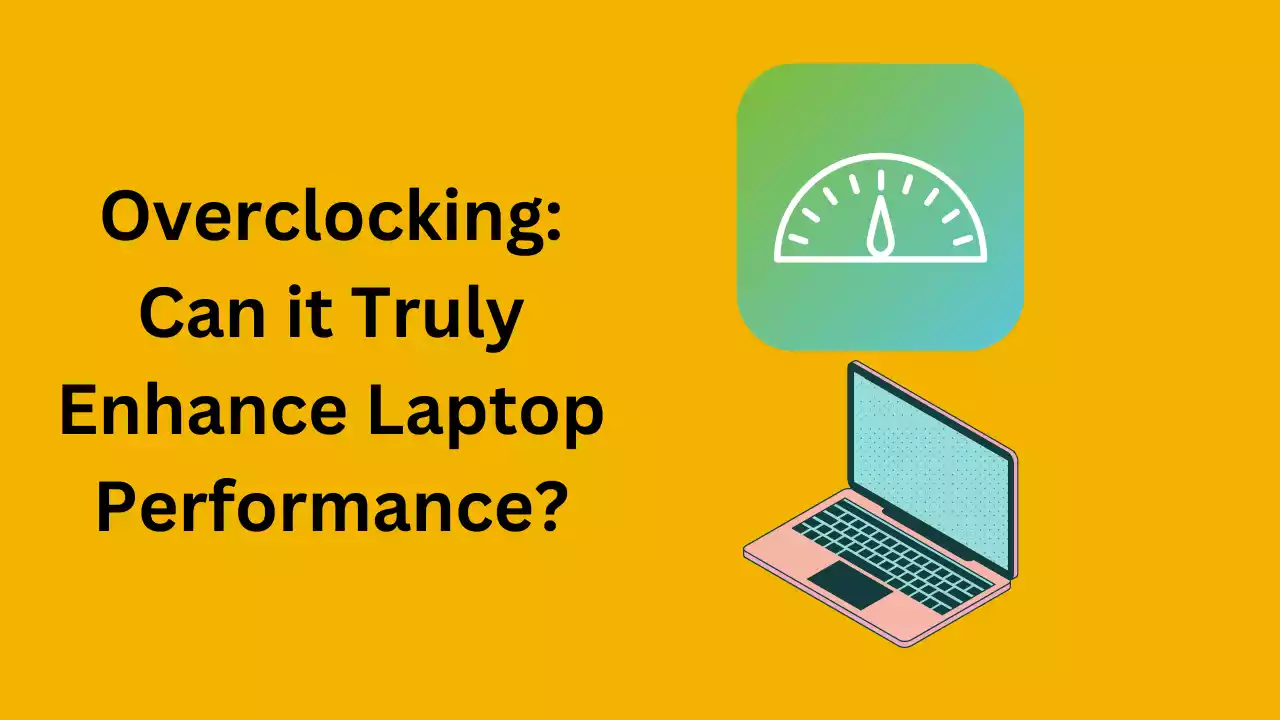
Understanding Overclocking
At its core, overclocking involves increasing the clock speed of a computer’s central processing unit (CPU), graphics processing unit (GPU), or memory beyond the manufacturer’s specifications. By pushing these components beyond their stock frequencies, overclockers aim to achieve higher performance levels, potentially leading to smoother gameplay, faster rendering times, and improved overall system responsiveness.
Challenges in Overclocking Laptops
Unlike their desktop counterparts, laptops pose unique challenges when it comes to overclocking. The constrained form factor and limited thermal dissipation capabilities inherent in laptops make it more difficult to unleash the full potential of hardware components without risking overheating and instability.
Thermal Constraints
One of the primary hurdles in laptop overclocking is thermal management. Laptops are engineered with thermal solutions optimized for stock hardware configurations. When you overclock a laptop component, such as the CPU or GPU, you generate additional heat beyond what the cooling system was designed to handle. This can lead to thermal throttling, where the processor reduces its speed to prevent overheating, ultimately negating any performance gains from overclocking.
Hardware Limitations
Laptop components are typically designed with power efficiency and thermal constraints in mind, which often results in lower clock speeds compared to their desktop counterparts. While some laptops may offer overclocking options in their BIOS or through specialized software provided by the manufacturer, the headroom for overclocking is usually limited due to these hardware constraints.
Risk of Damage
Overclocking inherently increases the stress on hardware components, which can accelerate wear and tear and potentially shorten the lifespan of your laptop. Moreover, pushing components beyond their intended limits can lead to instability, system crashes, and in extreme cases, permanent damage to the CPU, GPU, or other critical components.
Manufacturer Restrictions
Many laptop manufacturers lock down the BIOS or firmware to prevent users from overclocking their devices. This is often done to maintain stability, reliability, and warranty compliance. Attempting to bypass these restrictions can void your warranty and expose your laptop to unnecessary risks.
The Bottom Line
While overclocking can theoretically enhance laptop performance, the practical challenges and risks involved make it a less viable option compared to desktop systems. Thermal constraints, hardware limitations, and the potential for damage outweigh the marginal gains in performance that overclocking may offer.
Alternative Solutions
Instead of overclocking, users looking to boost laptop performance can explore alternative avenues such as optimizing system settings, upgrading hardware components (e.g., installing faster RAM or a solid-state drive), and optimizing software configurations. These approaches can often yield more significant and safer performance improvements without the inherent risks associated with overclocking.
Conclusion
In conclusion, while overclocking may hold allure for enthusiasts seeking to extract every last drop of performance from their laptops, the reality is that the risks often outweigh the rewards. With careful consideration of the potential drawbacks and exploration of alternative optimization strategies, users can achieve noticeable performance improvements without resorting to overclocking their laptops.
