Managing the partitions on your hard drive is an essential task that every computer user should be familiar with. While most operating systems come with built-in tools to manage partitions, they can often be limited in functionality and may not provide advanced features that IT professionals and power users require. This is where Paragon Partition Manager comes in – a comprehensive tool for managing hard drive partitions that offers a range of advanced features and user-friendly interface.
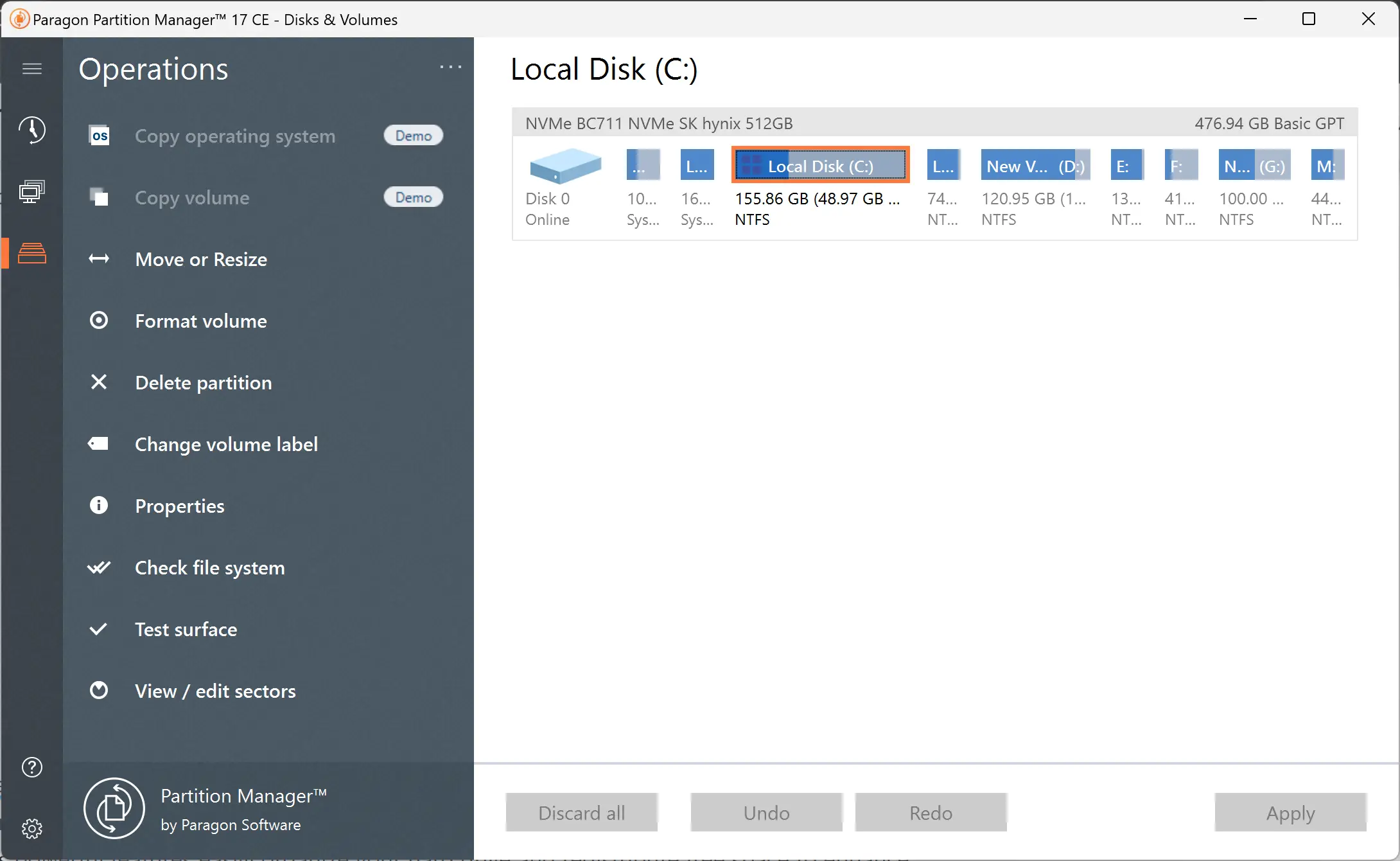
Features
Paragon Partition Manager provides a range of features to manage the partitions on your hard drive. It allows you to create, resize, move, split, merge, copy, and delete partitions. The software supports various file systems, such as NTFS, FAT32, and ExtFS. Additionally, Paragon Partition Manager offers the ability to convert file systems between different formats, such as converting NTFS to FAT32 and vice versa.
User Interface
The user interface of Paragon Partition Manager is easy to use and provides a range of tools to manage your hard drive partitions. The software provides a step-by-step wizard to guide you through the partitioning process, making it easy for even novice users to manage their hard drive partitions. The software also provides a range of advanced features for IT professionals and power users, such as the ability to defragment partitions, securely wipe data from partitions, and create bootable recovery media.
Advanced Features
Paragon Partition Manager provides a range of advanced features that make it a valuable tool for IT professionals and power users. One of the most useful features is the ability to defragment partitions. This can help to improve the performance of your hard drive by optimizing the placement of data on the drive. Additionally, Paragon Partition Manager provides the ability to securely wipe data from partitions, ensuring that sensitive data is erased from the hard drive and cannot be recovered.
Bootable Recovery Media
Another useful feature of Paragon Partition Manager is the ability to create bootable recovery media. This can be useful if your computer experiences a hard drive failure or other critical error. With a bootable recovery media, you can boot your computer from an external drive and access Paragon Partition Manager to manage your hard drive partitions.
Download Paragon Partition Manager
You can download Paragon Partition Manager from its official website.
Conclusion
Overall, Paragon Partition Manager is a comprehensive tool for managing hard drive partitions. It provides a range of features that make it easy for users of all levels to manage their partitions while also offering advanced features for IT professionals and power users. The software is easy to use, provides a user-friendly interface, is free for personal use, and supports a range of file systems. If you are looking for a powerful tool to manage your hard drive partitions, Paragon Partition Manager is definitely worth considering.
