Are you in search of a user-friendly screen capture and image editing tool? If yes, then PicPick is definitely worth checking out. PicPick is a free portable image editor software that offers some unique and advanced features to streamline your workflow and increase productivity. It is an all-in-one screen capture and image editing tool that can help you capture, edit, and share screenshots with ease.
PicPick for Windows 11 and 10
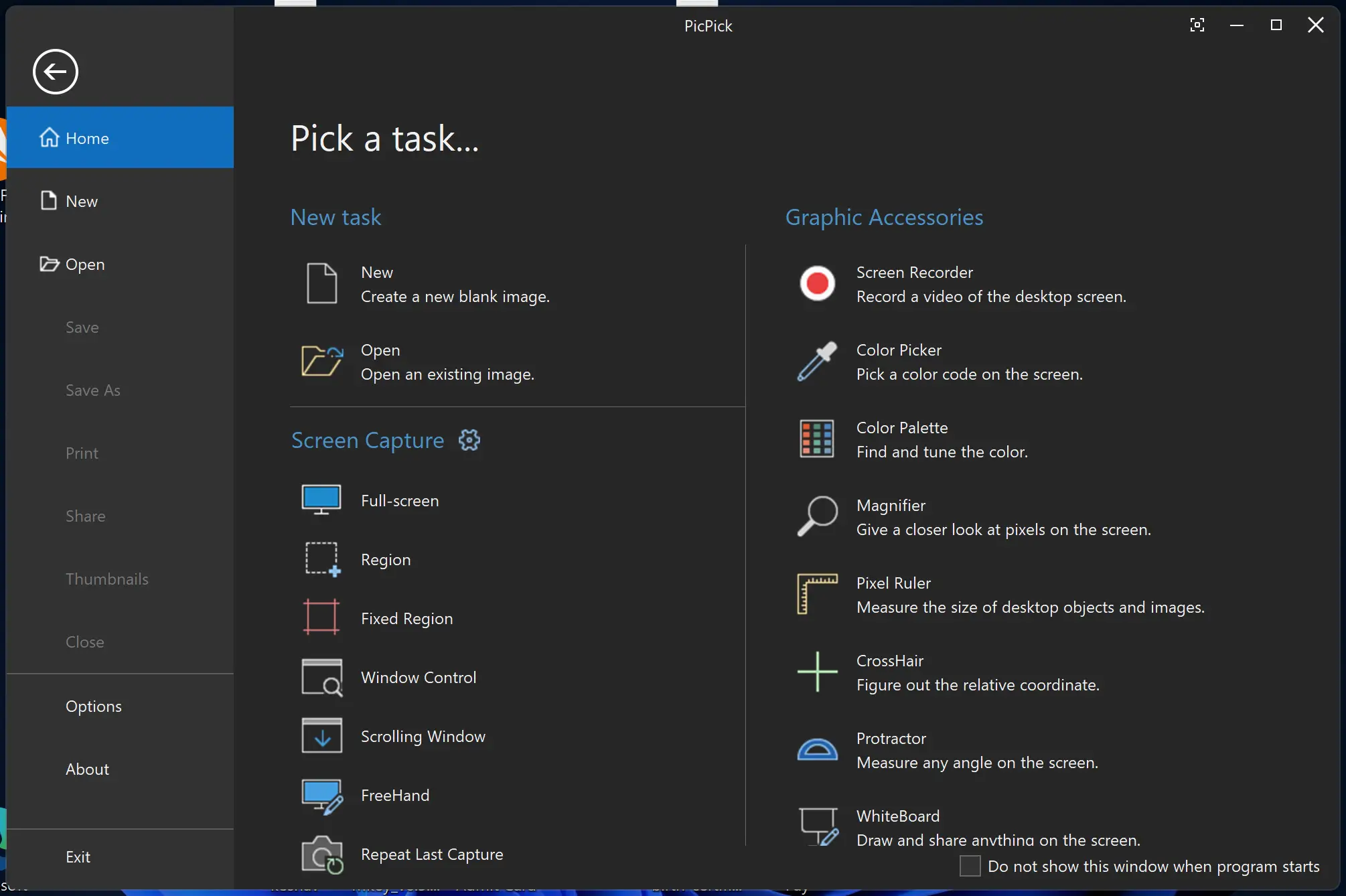
One of the main benefits of using PicPick is its user-friendly interface, which makes it easy for beginners and professionals alike. PicPick offers a variety of features, including screen capture, image editing, graphic design, and sharing options. With PicPick, you can capture your entire screen, an active window, or a specific region. You can also capture scrolling windows, web pages, and videos.
Once you have captured your screenshot or image, you can edit it using a variety of tools such as a color picker, pixel ruler, protractor, magnifier, and more. PicPick also includes design tools for creating graphics, such as arrows, lines, shapes, and text boxes. Moreover, PicPick offers different methods to share your image, including email, social media, or FTP.
PicPick offers an advanced and unique feature of screen capture that lets you capture a full screen, an active window, a scrolling window, a region, a fixed region, etc. After capturing, it opens the captured image in the canvas, where you can edit it. PicPick also offers graphic accessories such as a screen recorder, color picker, color palette, whiteboard, protractor, and more.
You can also select canvas size from the available list and select a background color for your canvas. PicPick offers different methods to share your image, including uploading your images to Dropbox, Google Drive, and OneDrive. You can also open the edited image in Microsoft Word, Excel, PowerPoint, and Paint with just a single mouse click. Moreover, you can also generate a URL for your image by clicking on the Internet URL option in the Share tab and share it where you want.
Conclusion
In conclusion, if you’re tired of switching between multiple tools for capturing screenshots and editing images, PicPick is the perfect solution for you. With its user-friendly interface, variety of features, and sharing options, PicPick can help streamline your workflow and increase your productivity. PicPick is free for personal use and can be downloaded from its official website, picpick.app.
