Capturing screenshots is an essential aspect of productivity in this digital age. Whether you are preparing a presentation or troubleshooting a software issue, taking screenshots is an efficient way to communicate and share visual information. While Windows offers built-in tools like the Print Screen and Snipping Tool, they lack some advanced functionalities. If you are looking for a free screen capture software for Windows, then Screeny is worth checking out.
Screeny for Windows 11 and 10
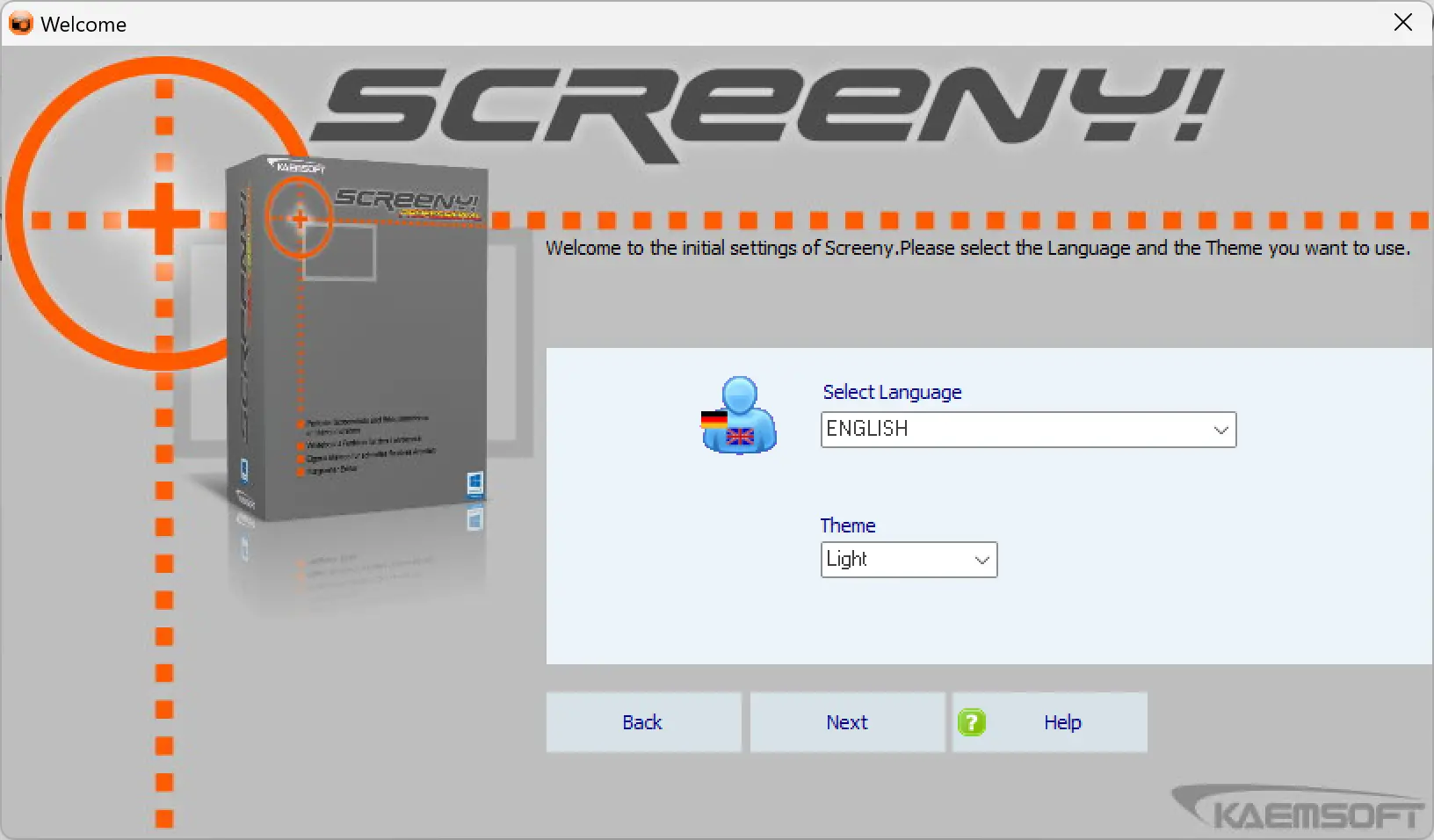
Screeny is a lightweight and user-friendly program that offers a wide range of capture modes and options. You can take screenshots of the entire desktop, active windows, or selected regions of your screen with ease.
One of the standout features of Screeny is its extensive customization options. After capturing a screenshot, you can save it in various formats, including PNG, JPG, BMP, and PDF. You can also add borders, shadows, watermarks, mouse cursors, and other effects to enhance the screenshot’s visual appeal. Moreover, Screeny comes with a built-in editor that allows you to add clip art, text, and other elements to your screenshots.
Another useful feature of Screeny is that it automatically saves your screenshots. This means that you don’t have to worry about losing your work if your system crashes or if you face any editing issues. You can also print the screenshot or send it via email directly from the program interface.
Using Screeny is straightforward. After downloading and installing the program, you can customize the language and theme settings. Screeny sets the Print Screen button as the default hotkey, but you can change it to a different keyboard shortcut if you prefer. Once you capture a screenshot, you can access all the editing options from the program interface. The editor is intuitive and easy to use, even for beginners.
Conclusion
In conclusion, Screeny is a comprehensive screenshot tool that offers a range of advanced features for Windows users. Whether you are a professional graphic designer or an average user, Screeny can help you capture and edit high-quality screenshots quickly and efficiently. While there are many other free screenshot tools available for Windows, Screeny stands out for its user-friendly interface, customization options, and automatic saving feature. If you want to take your screenshot game to the next level, give Screeny a try.
Additionally, if you are looking for other free screenshot tools for Windows, you can check out Greenshot, and ShareX. Each of these programs has unique features and benefits that may suit your specific needs.
