In the realm of network management, altering DNS settings often seems daunting to the uninitiated. However, with the advent of QuickSetDNS, managing DNS configurations on a Windows platform has never been easier. This article delves into the robust features and benefits of QuickSetDNS, cementing its status as the ultimate free DNS configuration tool for Windows aficionados.
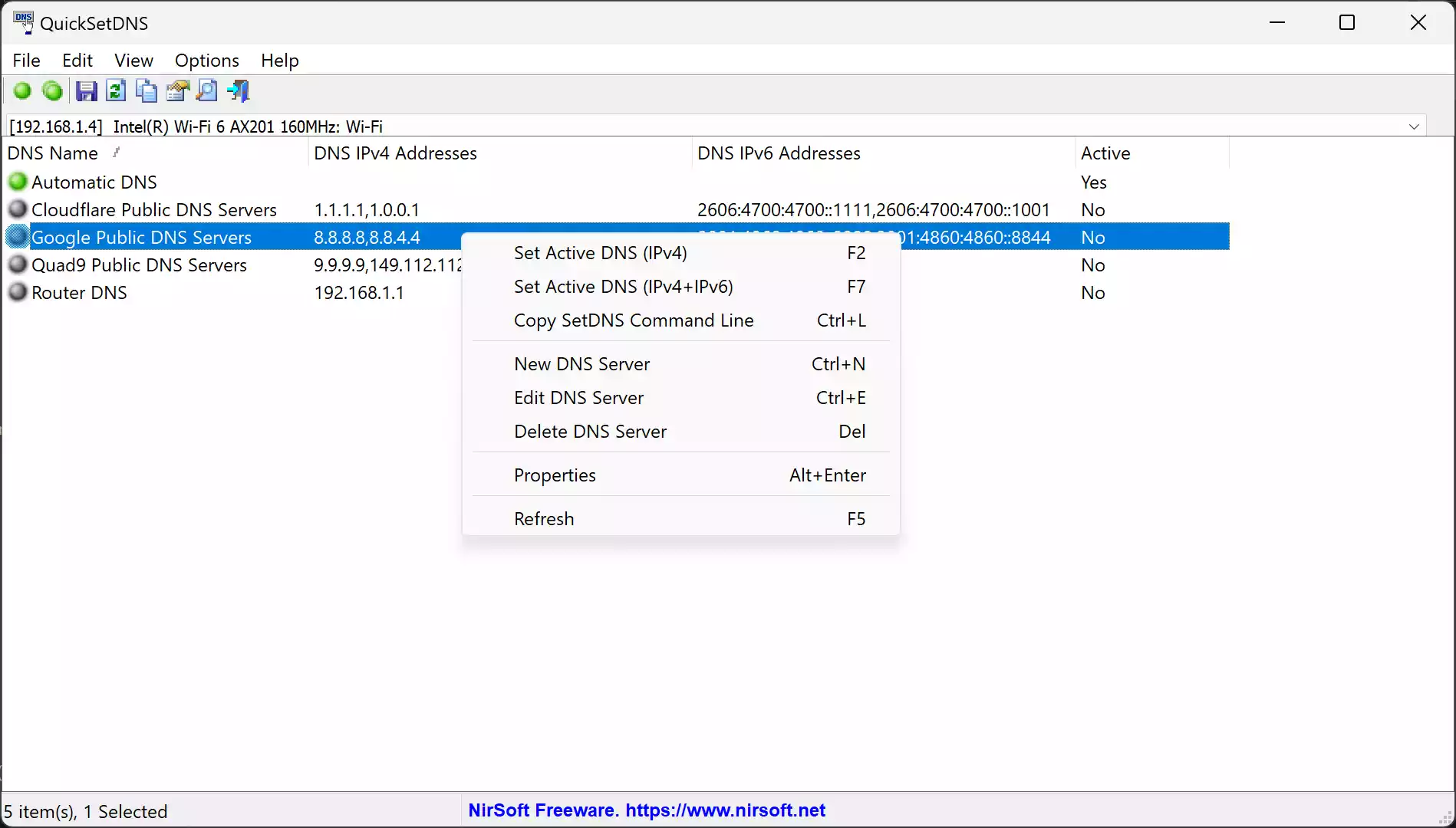
Why DNS Management Matters?
Domain Name System (DNS) is the internet’s phonebook. Every time users try to access a website, the computer refers to the DNS to convert the domain name to an IP address. Hence, having an efficient tool to manage DNS settings can significantly enhance browsing speeds, provide better security, and ensure more reliable connections.
Dive into QuickSetDNS
1. Simple, Intuitive User Interface:
- Easy-to-Navigate GUI: The primary window of QuickSetDNS showcases all the network adapters, allowing users to switch between them effortlessly. This direct approach removes any complexities generally associated with DNS changes.
- Profile Management: Users can create specific profiles, activate them, and even copy SetDNS commands with just a few clicks. This makes shifting between various DNS settings smooth and hassle-free.
2. Portability and No Installation Needs:
- Standalone Execution: QuickSetDNS stands out due to its portability. The tool runs straight from its executable file, eliminating the need for tedious installations.
- No System Footprint: When launched, QuickSetDNS doesn’t deposit traces like registry entries, ensuring the system remains clutter-free.
3. Feature-Rich Customization:
- System Tray Integration: Users can place the tool in the system tray for quick access, streamlining the DNS adjustment process.
- Data Export Capabilities: Whether it’s text, CSV, HTML, or XML, QuickSetDNS allows users to export DNS settings in multiple formats.
4. Impeccable Performance:
- Light on System Resources: QuickSetDNS’s design ensures minimal CPU or RAM usage. Such an efficient use of resources guarantees the tool won’t interfere with other applications or system performance.
- Stable Operations: In multiple tests, QuickSetDNS exhibited flawless functioning without causing any system instabilities.
5. Command-Line Features:
- Automation Capabilities: Experienced users can harness the advanced command-line features, enabling them to automate DNS changes, further simplifying the process.
- Accessing QuickSetDNS: The software is freely available and can be downloaded from its Nirsoft’s official webpage.
Conclusion
QuickSetDNS has firmly positioned itself as an indispensable tool in the toolkit of Windows users, from novices to seasoned IT professionals. With its unmatched simplicity, intuitive design, and robust feature set, managing DNS configurations becomes a task anyone can master. If better internet performance, security, and connection reliability are your aims, it’s time to integrate QuickSetDNS into your network management routine.