RealPlayer is a popular media player that has been around since the late 1990s. Initially released as a streaming media player, RealPlayer has evolved over the years and is now a full-featured media player that supports a wide range of audio and video formats. In this article, we will take a closer look at RealPlayer, its features, and what makes it a popular choice among users.
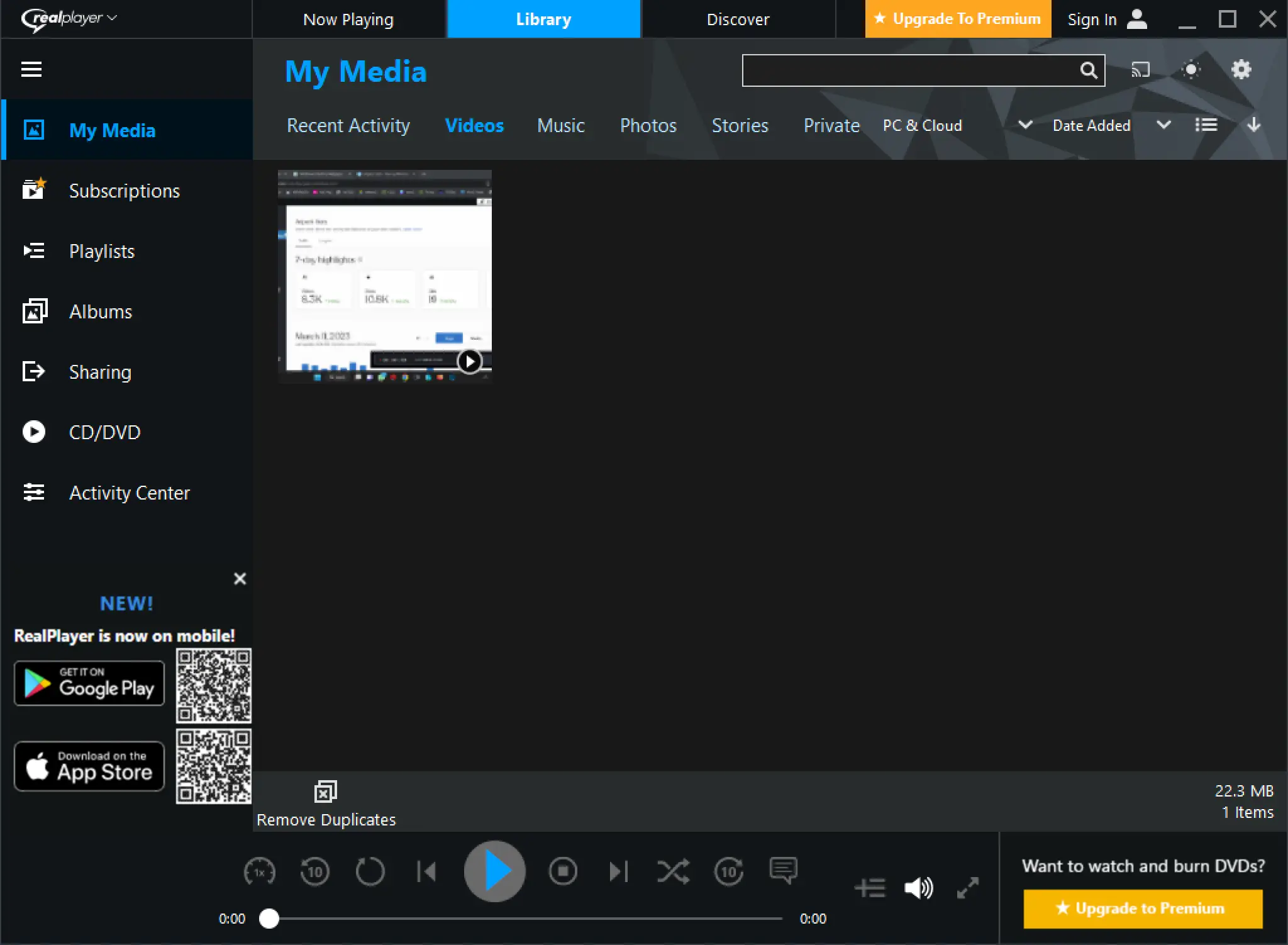
Introduction to RealPlayer
RealPlayer is a media player that is available for Windows, Mac, iOS, and Android. It offers advanced features such as video downloading and sharing, subtitle synchronization, and audio and video filters. RealPlayer also supports a range of file formats, making it a versatile choice for users who want a high-quality media player.
Interface and Features
RealPlayer offers a simple and intuitive interface, with the playback controls located at the bottom of the screen. The media library is located on the left-hand side of the screen, allowing users to easily navigate and search for their media files. RealPlayer offers advanced features such as video downloading and sharing, subtitle synchronization, and audio and video filters, allowing users to customize their viewing experience.
Video Playback
RealPlayer supports playback of HD and 4K video files, making it an ideal choice for users who are looking for a high-quality video player. It offers advanced features such as chapter points, subtitle synchronization, and audio and video filters, allowing users to customize their viewing experience. Additionally, RealPlayer offers video downloading and sharing features, allowing users to download videos from popular video-sharing sites and share them on social media platforms.
Audio Playback
RealPlayer offers advanced audio features, such as support for multiple audio tracks, audio normalization, and audio synchronization. It supports a range of audio formats, including MP3, AAC, and FLAC, making it a great choice for users who are looking for a high-quality audio player.
Customization Options
RealPlayer offers a range of customization options that allow users to personalize their playback experience. It offers a range of skins and themes, allowing users to choose the look and feel of their media player. Additionally, users can customize their playback settings, such as adjusting the playback speed and configuring the audio and video filters.
Compatibility
RealPlayer is compatible with a range of file formats, including MP4, AVI, WMV, and FLV. It supports both Windows and Mac operating systems, making it a versatile choice for users who use multiple platforms. Additionally, RealPlayer offers mobile apps for iOS and Android, allowing users to enjoy their media files on the go.
Download RealPlayer
You can download RealPlayer from its official website.
Conclusion
Overall, RealPlayer is a versatile and powerful media player that offers advanced features and customization options. Its support for a range of file formats, compatibility with multiple platforms, and advanced features make it one of the best media players available today. Whether you’re looking to watch videos or listen to music, RealPlayer has you covered with its advanced features and customization options.