In the world of technology, it’s essential to monitor the performance of your computer to ensure it’s running smoothly. One tool that can help you achieve this is Sidebar Diagnostics. Whether you’re a gamer, a system enthusiast, or simply someone who wants to keep an eye on their computer’s health, Sidebar Diagnostics offers a user-friendly solution for real-time system monitoring. In this article, we’ll explore the features and benefits of Sidebar Diagnostics and how it can help you optimize your computer experience.
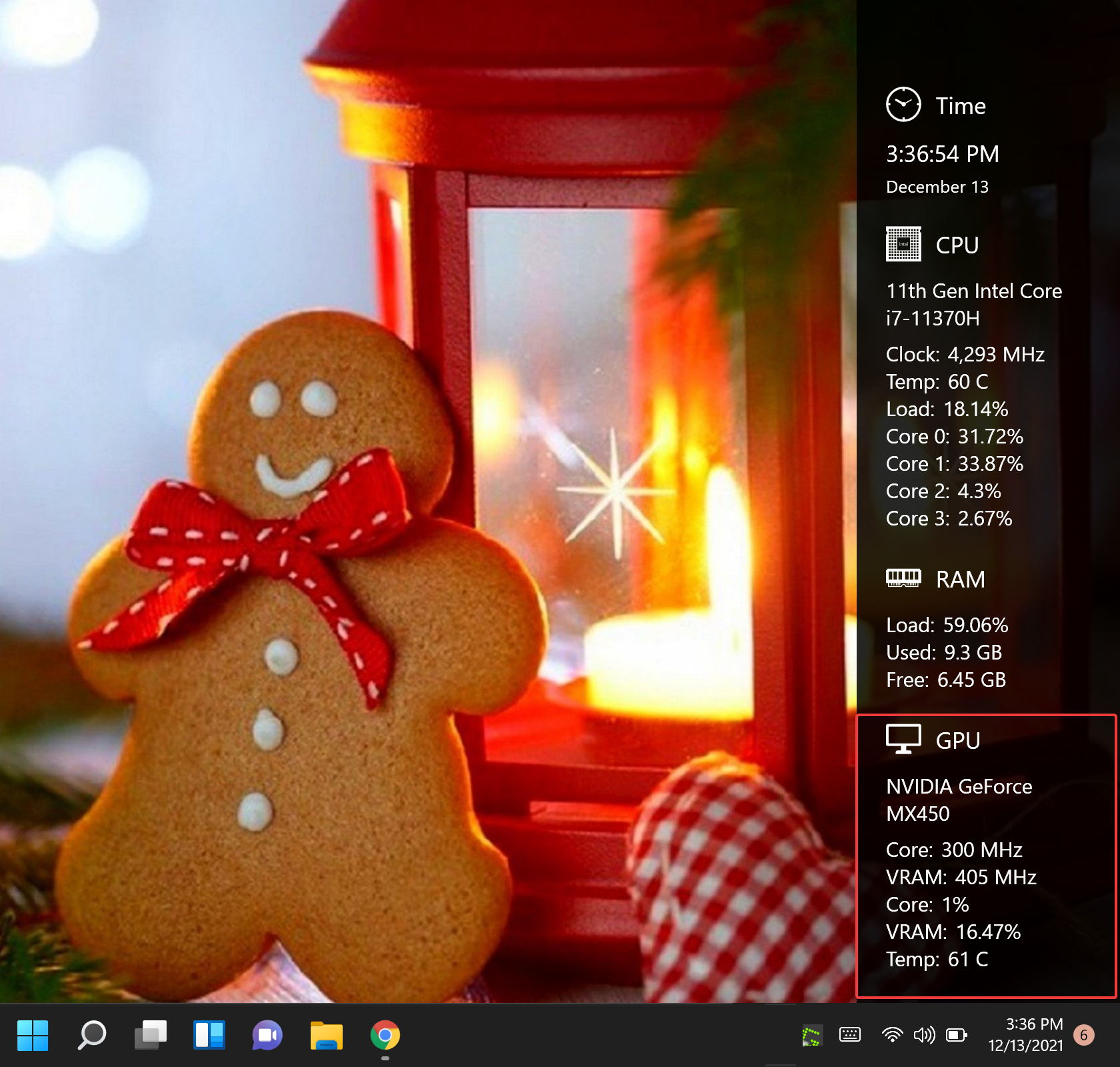
Real-time System Monitoring Made Easy
Sidebar Diagnostics presents a sleek and intuitive sidebar or overlay on your desktop screen, offering real-time monitoring of various system parameters. With just a glance, you can keep track of crucial information such as CPU usage, GPU temperature, RAM utilization, disk activity, and network statistics. This instant visibility empowers you to identify and address performance issues promptly.
Customizable Display and Layout
One of the strengths of Sidebar Diagnostics is its versatility. It allows you to customize the appearance and position of the sidebar or overlay to suit your preferences and workflow. You can choose the specific parameters you want to monitor, arrange their order, and even adjust their visual presentation. Whether you prefer a minimalist look or a comprehensive display, Sidebar Diagnostics offers flexibility in tailoring the monitoring experience to your liking.
Comprehensive Performance Metrics
Sidebar Diagnostics goes beyond basic monitoring by providing detailed information about your system’s performance. It not only shows you the current state of your hardware but also offers historical data and trends, allowing you to analyze usage patterns over time. By understanding these metrics, you can make informed decisions about resource allocation, identify bottlenecks, and optimize your system for better performance.
Resource Optimization and Troubleshooting
Thanks to its real-time monitoring capabilities, Sidebar Diagnostics can help you identify resource-intensive processes or applications. By keeping an eye on CPU and RAM usage, you can pinpoint software or tasks that are hogging system resources and causing performance degradation. Armed with this knowledge, you can take appropriate measures to optimize your system, such as closing unnecessary applications or upgrading hardware components if required.
Gaming Performance Enhancements
Gamers often demand the best performance from their systems. Sidebar Diagnostics can be a valuable tool in this regard. By monitoring GPU temperature, utilization, and frame rates, gamers can ensure their graphics card is running optimally and prevent overheating issues. Additionally, the ability to monitor system resources during gameplay enables users to fine-tune settings for a smoother gaming experience.
Compatibility
Sidebar Diagnostics is compatible with Windows 11, 10, 8.1,8 and 7.
Download Sidebar Diagnostics
You can download Sidebar Diagnostics from GitHub.
Conclusion
Sidebar Diagnostics is a user-friendly system monitoring tool that provides real-time insights into your computer’s performance. With its customizable display, comprehensive metrics, and optimization features, it empowers users to keep their systems running efficiently. Whether you’re a casual computer user, an enthusiast, or a gamer, Sidebar Diagnostics can be a valuable addition to your toolkit, allowing you to make informed decisions about system optimization and troubleshooting. Give it a try and unlock the potential to enhance your computer experience.