In today’s digital age, having a reliable and user-friendly PDF conversion tool is essential for individuals and businesses alike. PDFCreator from pdfforge.org is a powerful software that simplifies document management by allowing you to create, merge, and protect PDFs effortlessly. Let’s explore the features and benefits of this versatile tool that can enhance your productivity and streamline your workflow.
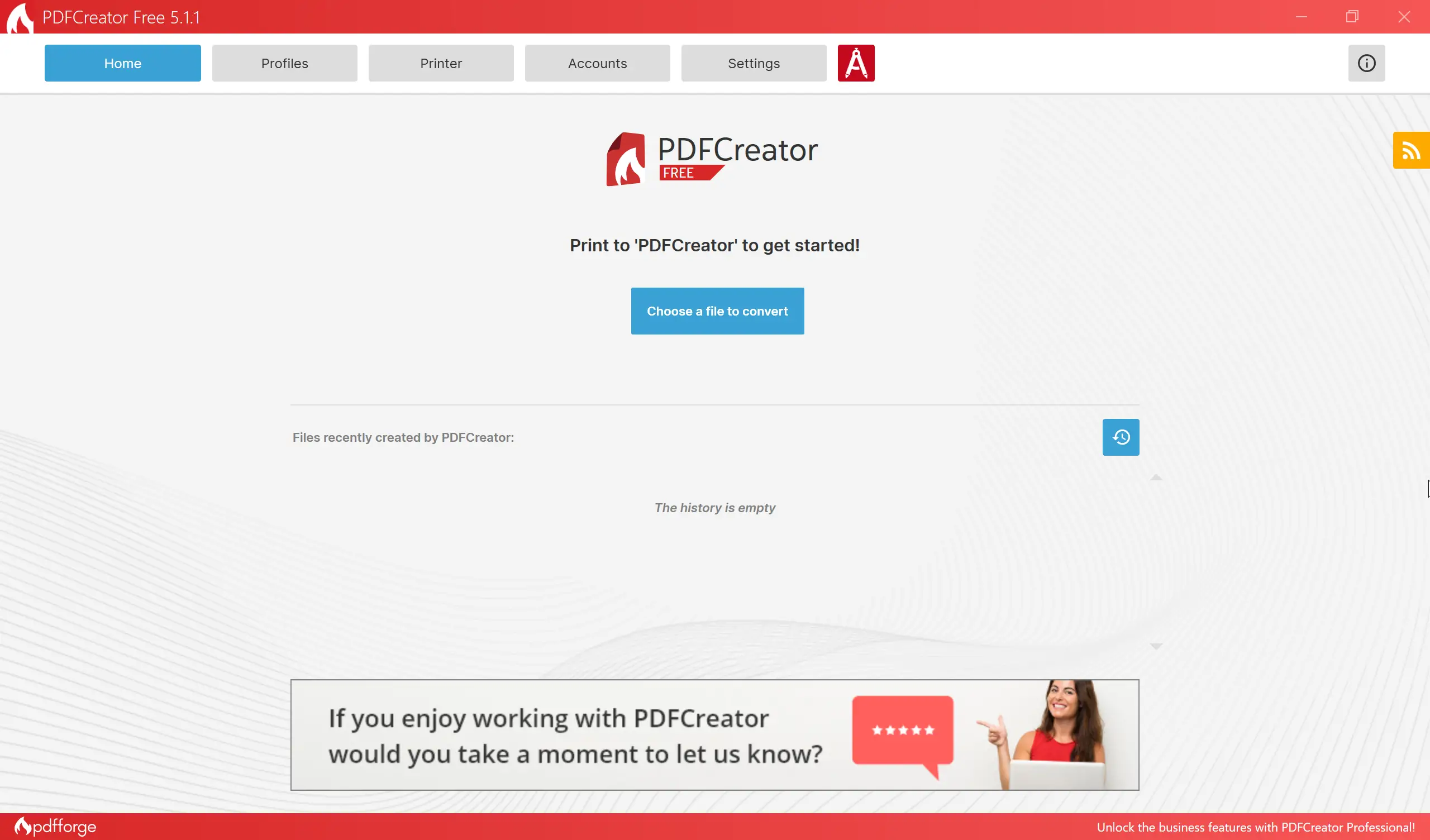
Create PDFs from Any Windows Program
PDFCreator seamlessly integrates with your Windows applications, acting as a virtual printer. With a simple click, you can convert documents from programs like Microsoft Word, Excel, or any other Windows software into high-quality PDFs. This eliminates the need for specialized PDF creation software, making PDFCreator a convenient addition to your software suite.
Efficient Document Merging
Combining multiple documents into a single file is a breeze with PDFCreator. Whether you’re merging reports, presentations, or invoices, PDFCreator allows you to merge different document types and formats effortlessly. This feature saves time and ensures that all your relevant information is organized in a single, easily shareable PDF file.
One-Click Profiles for Streamlined Workflows
PDFCreator’s profiles feature simplifies repetitive tasks by storing frequently used settings. With just one click, you can access your preferred configurations, eliminating the need to adjust settings each time you manually convert a document. Whether you frequently create PDFs with specific security settings or prefer a particular file format, profiles make the process quick and hassle-free.
Image Compression and Resizing
Large image files can slow down document processing and consume unnecessary storage space. PDFCreator addresses this issue by offering image compression and resizing options. You can optimize the file size without compromising image quality, resulting in more efficient storage and faster document transmission.
Enhanced Security and Confidentiality
Protecting sensitive information is paramount in today’s digital world. PDFCreator provides advanced security features to safeguard your PDFs. You can encrypt your documents with AES encryption and set passwords to restrict unauthorized access. Additionally, PDFCreator allows you to adjust security settings to control actions like printing, copying, and modifying the PDF content. With these measures in place, you can ensure the confidentiality and integrity of your important documents.
Integration and Automation
For developers and IT professionals, PDFCreator offers a COM programming interface that enables seamless integration with other applications. This empowers you to control PDFCreator programmatically, automating PDF creation and enhancing your existing workflows. Furthermore, PDFCreator offers a server mode, enabling network sharing of the tool for collaborative environments.
Download PDFCreator
You can download the latest version of PDFCreator from its official website.
Conclusion
PDFCreator from pdfforge.org is a user-friendly and feature-rich PDF conversion tool that simplifies document management and enhances productivity. With its seamless integration, one-click profiles, document merging capabilities, and advanced security features, PDFCreator empowers individuals and businesses to create, protect, and manage PDFs effortlessly. Whether you need to convert documents to PDF, merge files, or secure sensitive information, PDFCreator is your go-to solution. Experience the convenience and efficiency of PDFCreator and take control of your document workflows today.