Every computer user is familiar with the clipboard – that invisible, temporary storage area where we stash bits of text, images, and other data for short-term use. But for many of us, the basic copy-and-paste mechanism isn’t enough, especially when working on tasks that demand quick access to a variety of previously copied items. Enter Smart Clip – a tool that’s about to transform your clipboard game. And the best part? We’re giving it away for free!
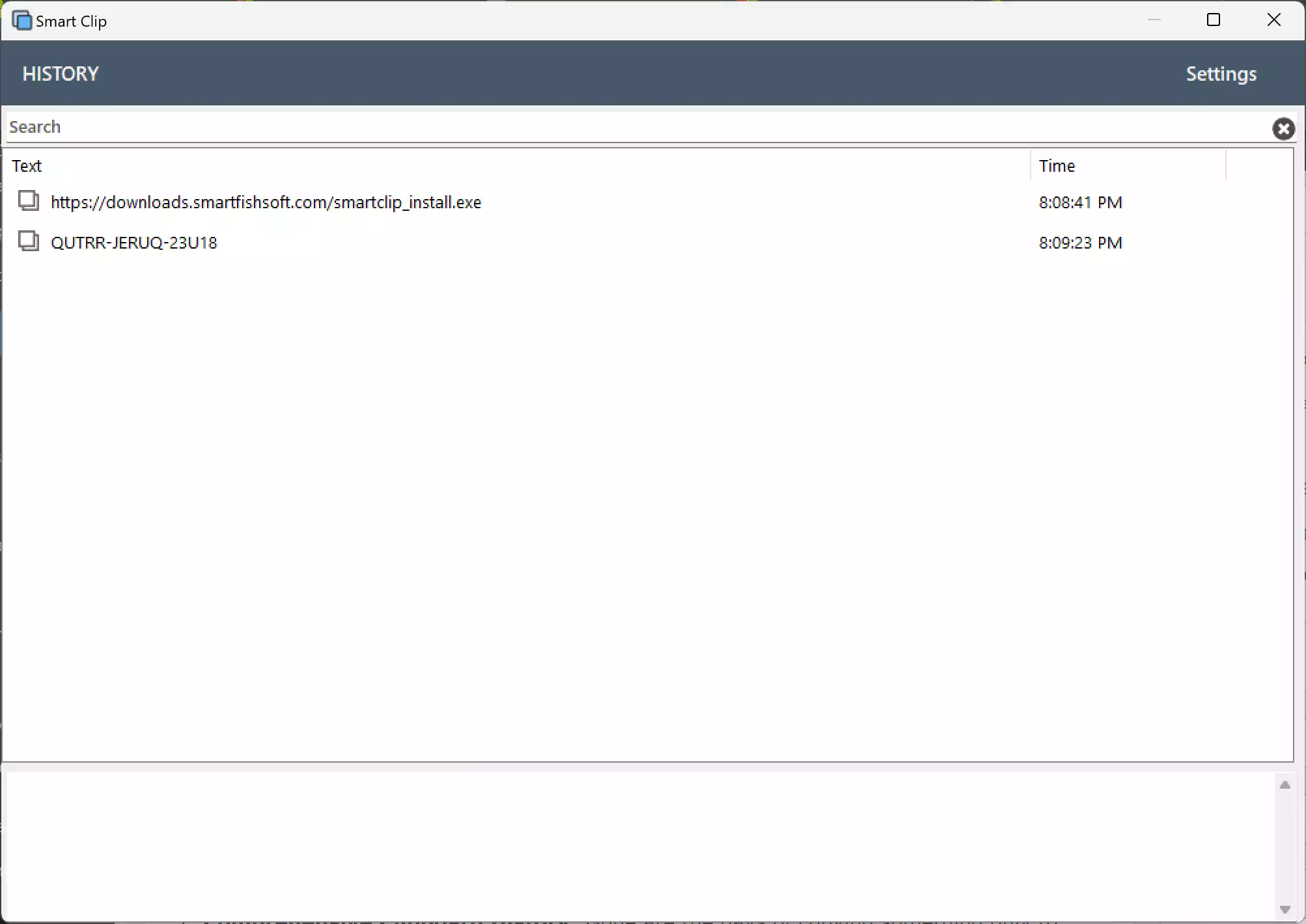
Why Smart Clip?
Smart Clip isn’t just another clipboard tool. It’s a complete clipboard management system designed to streamline and optimize your copy-paste routines:-
- Comprehensive Clipboard History: Gone are the days of copying something only to lose it when you copy something else. Smart Clip saves your entire clipboard history, ensuring you never lose crucial information again.
- Multi-Clipboard Feature: Easily switch between different copied items. Whether it’s text from a report, a link, or even a chunk of code, Smart Clip lets you switch with ease.
- Keyboard Shortcut Pasting: Say goodbye to the tedious task of right-clicking and selecting ‘Paste.’ With Smart Clip, a simple CTRL+Q shortcut lets you view your clipboard history and paste the desired item.
- User-Friendly Interface: With its intuitive design, Smart Clip ensures that users, whether tech-savvy or not, can navigate the tool with ease.
Who Can Benefit From Smart Clip?
From programmers frequently copying code snippets to managers compiling reports, from students working on research projects to salespeople consolidating data, Smart Clip is versatile and beneficial for:-
- Programmers & Developers: Juggle multiple lines of code without confusion.
- Academics & Students: Seamlessly compile research notes and references.
- Sales & Marketing Professionals: Consolidate client data, strategies, and pitches without losing any information.
- Writers & Bloggers: Store and retrieve snippets, references, and quotes effortlessly.
- Everyday Users: Even if you’re just sharing memes or saving recipes, Smart Clip ensures you do it efficiently!
How to Grab Your Free Copy?
Taking advantage of this giveaway is simple:-
Step 1. Download the installer from the developer page.
Step 2. Launch the software after installation.
Step 3. Right-click on the App icon on your taskbar, selecting the “Register” option.
Step 4. Use the license code: 5DZC1-SWYH3-MLY8R.
Step 5. Click “Activate,” and you’re good to go!
In Conclusion
Smart Clip is not just a tool; it’s a paradigm shift in the way we perceive and use our clipboards. With its feature-packed offering, it promises efficiency and a hassle-free experience for diverse users. From professional coders to everyday computer enthusiasts, everyone stands to gain from this innovative tool. Grabbing this free offer is a step towards smarter and quicker computer tasks. Don’t let this chance slip by; embrace the future of clipboard management with Smart Clip.
