SMPlayer is a free and open-source multimedia player for Windows and Linux that is based on the popular MPlayer media player. It is designed to play a wide range of audio and video formats, including popular formats such as MP4, AVI, and MKV. SMPlayer is known for its advanced playback features, user-friendly interface, and a high degree of customization. In this article, we will take a closer look at the features and capabilities of SMPlayer.
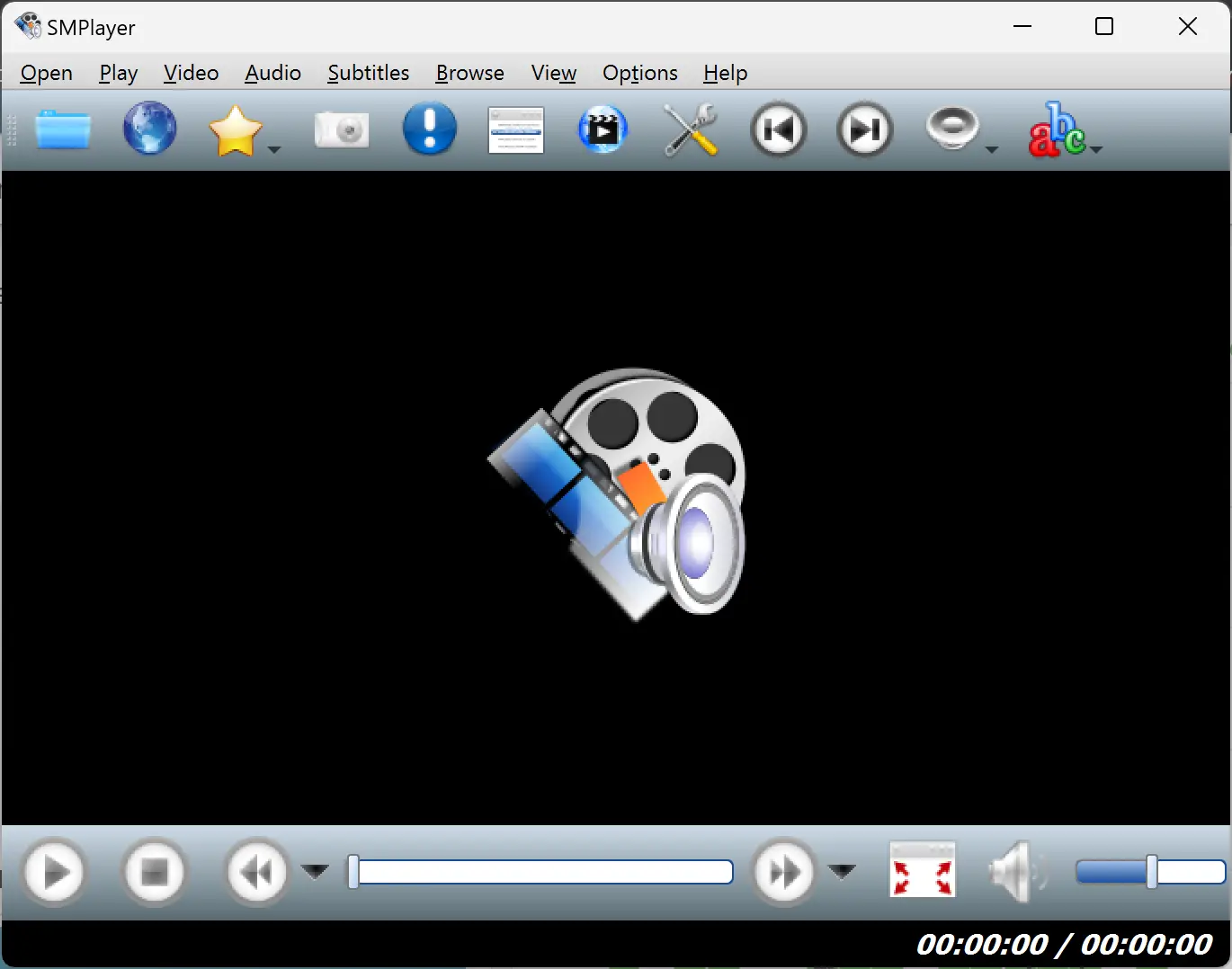
Supported Platforms and Formats
SMPlayer is compatible with Windows and Linux operating systems. It supports a wide range of audio and video formats, including MPEG, AVI, MP4, MKV, and more. SMPlayer also supports multiple subtitle formats, including SRT, SSA, ASS, and VobSub.
User Interface and Design
SMPlayer has a user-friendly interface that is easy to use and navigate. The player has a simple layout, with basic playback controls such as play, pause, stop, and volume displayed prominently. The player also includes advanced playback controls such as playback speed adjustment, audio and video filters, and subtitle synchronization.
One of the most notable features of SMPlayer’s user interface is its highly customizable nature. The player supports multiple skins and themes, allowing users to change the look and feel of the player to suit their preferences.
Playback Features
SMPlayer offers a wide range of playback features that are designed to enhance the viewing experience. One of the most popular features is the ability to adjust the playback speed, allowing users to speed up or slow down the video playback. This can be useful for watching tutorials or lectures at a faster or slower pace.
SMPlayer also includes audio and video filters, which allow users to adjust the audio and video playback to their preferences. For example, users can adjust the audio equalizer, apply audio and video effects, and adjust the brightness and contrast of the video.
Another notable feature of SMPlayer is its subtitle synchronization capabilities. The player can automatically synchronize subtitles with the video being played, ensuring that the subtitles are displayed at the right time and in the right place.
Customization and Personalization
SMPlayer is highly customizable and offers a range of personalization options. The player supports multiple skins and themes, allowing users to change the look and feel of the player to suit their preferences. The player also includes customizable keyboard shortcuts, which can be used to quickly access frequently used features.
In addition, SMPlayer includes a range of settings and preferences that can be customized to suit individual preferences. For example, users can adjust the playback settings, audio and video settings, and subtitle settings.
Download SMPlayer
If you need, you can download SMPlayer from its official website.
Conclusion
SMPlayer is a versatile and user-friendly multimedia player that is suitable for both novice and advanced users. Its advanced playback features, user-friendly interface, and a high degree of customization make it a popular choice for users who want a reliable and feature-rich media player. Whether you are watching movies, TV shows, or listening to music, SMPlayer is an excellent choice for your multimedia needs.