PDFs have become increasingly popular in today’s digital age, and reliable PDF software is essential. SodaPDF Desktop Standard 14 is an all-in-one solution for all your PDF needs, allowing you to create, edit, and convert PDFs. Its user-friendly interface is straightforward, despite the many specific settings available. With SodaPDF Desktop Standard 14, you can read PDFs in 3D, open 300+ file types, and work on two documents simultaneously with its built-in reader.
SodaPDF Desktop Standard 14 for Windows 11 and 10
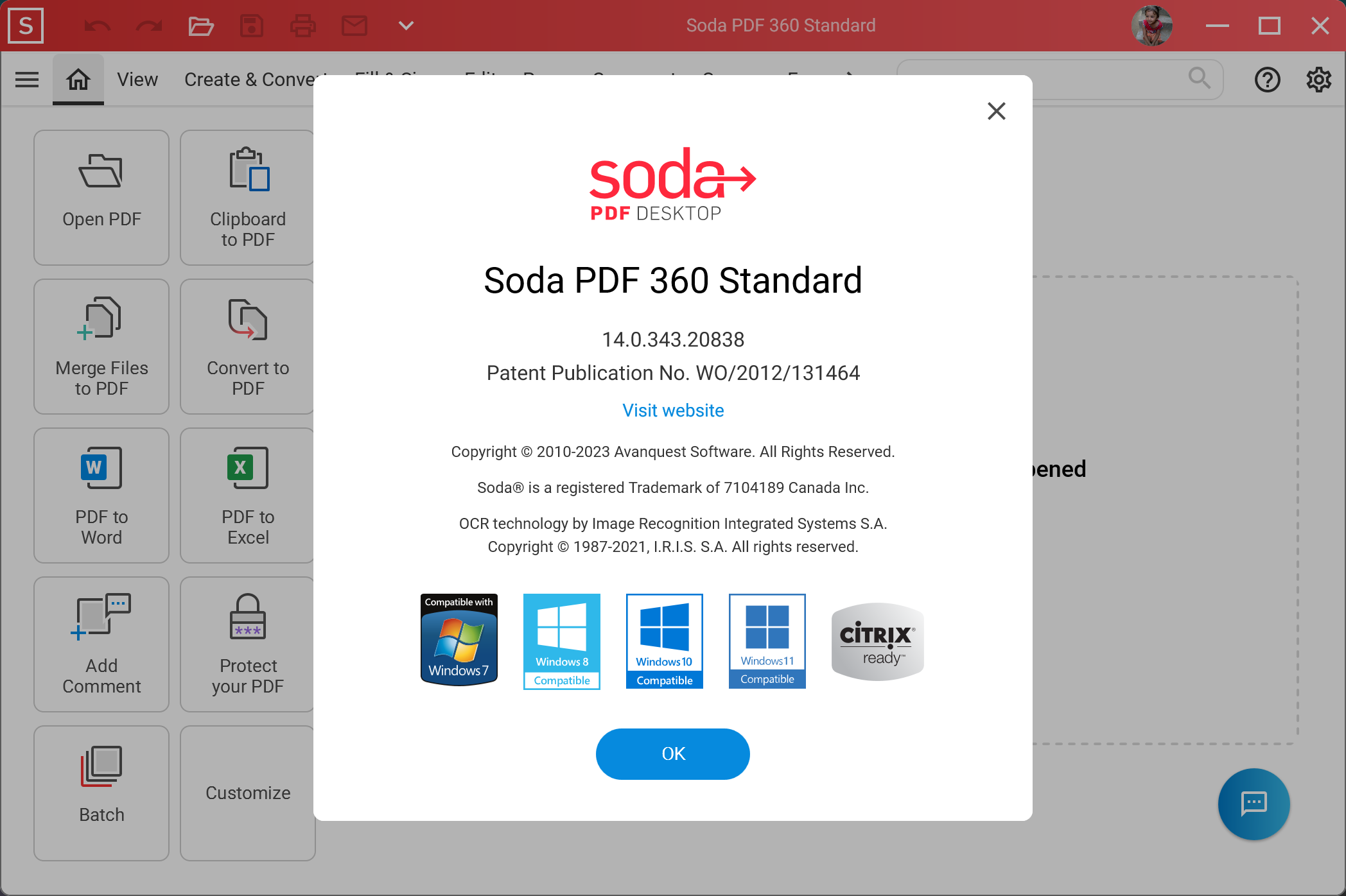
SodaPDF Desktop Standard 14 has a PDF creator feature that enables users to create PDFs from virtually any file format and batch-create multiple PDFs quickly. The software also has a powerful conversion tool that accurately converts PDFs to popular file formats such as Word, Excel, PowerPoint, and HTML. Its easy-to-use editing features allow users to add text, split, extract, rotate, adjust, and change pages as desired. It also has a feature that enables users to create custom consent forms, making it a safer and more legally binding way to sign documents online.
SodaPDF Desktop Standard 14 also allows users to unlock text within images using OCR, approve and sign documents digitally, and send documents for signing over the web using E-SIGN. The software also offers a free 1-year subscription for those who want to try it out. This all-in-one tool is an excellent choice for anyone who needs to create, edit, and convert PDFs regularly.
With SodaPDF Desktop Standard 14, users can read PDFs in 3D, open 300+ file types, and work on two documents on the same screen. Its PDF creator feature helps users create PDFs from virtually any file format, batch-create multiple PDFs, and produce PDFs from images or directly from a scanner. The powerful conversion tool allows users to convert PDFs to popular file formats, including Word, Excel, PowerPoint, and HTML, with accuracy.
SodaPDF Desktop Standard 14’s easy-to-use editing features enable users to add text to, split, extract, rotate, adjust, and change pages as desired. Users can also make their own consent forms for a safer and more legally binding way to sign documents online. The software also offers a feature that allows users to unlock text within images using OCR, approve and sign documents digitally, and send documents for e-signature over the web using E-SIGN.
The Soda PDF Standard version costs $48 per year, giving users access to the most essential functions they need to convert and edit PDFs, insert page elements, collaborate easily with annotation tools, use Soda PDF Online, and get free software updates. Alternatively, users can get a free 1-year subscription by downloading the giveaway installer and creating an account to unlock the full version. SodaPDF Desktop Standard 14 is a robust and multifunctional PDF software that brings a whole range of useful features to users’ personal workflow, making it a worthy competitor to Adobe.
Conclusion
In conclusion, SodaPDF Desktop Standard 14 is a reliable and powerful all-in-one PDF software that offers various features for creating, editing, and converting PDFs. Its user-friendly interface and specific settings make it easy to use, and its 3D PDF reader, ability to open 300+ file types, and work on two documents simultaneously make it a versatile tool. Its PDF creator feature, conversion tool, editing features, custom consent forms, OCR, and e-signature capabilities make it a complete solution for all PDF needs. It offers a free 1-year subscription for users who want to try it out and costs $48 per year for the Standard version. Overall, SodaPDF Desktop Standard 14 is an excellent choice for anyone who regularly works with PDFs and wants an alternative to Adobe.
