In the realm of laptop performance, few debates are as enduring as the one between Solid State Drives (SSDs) and Hard Disk Drives (HDDs). These two storage technologies have been vying for supremacy, each boasting its own set of advantages and drawbacks. But when it comes to boosting laptop speed, which drive reigns supreme? Let’s delve into the intricacies of SSDs and HDDs to uncover the truth behind their impact on laptop performance.
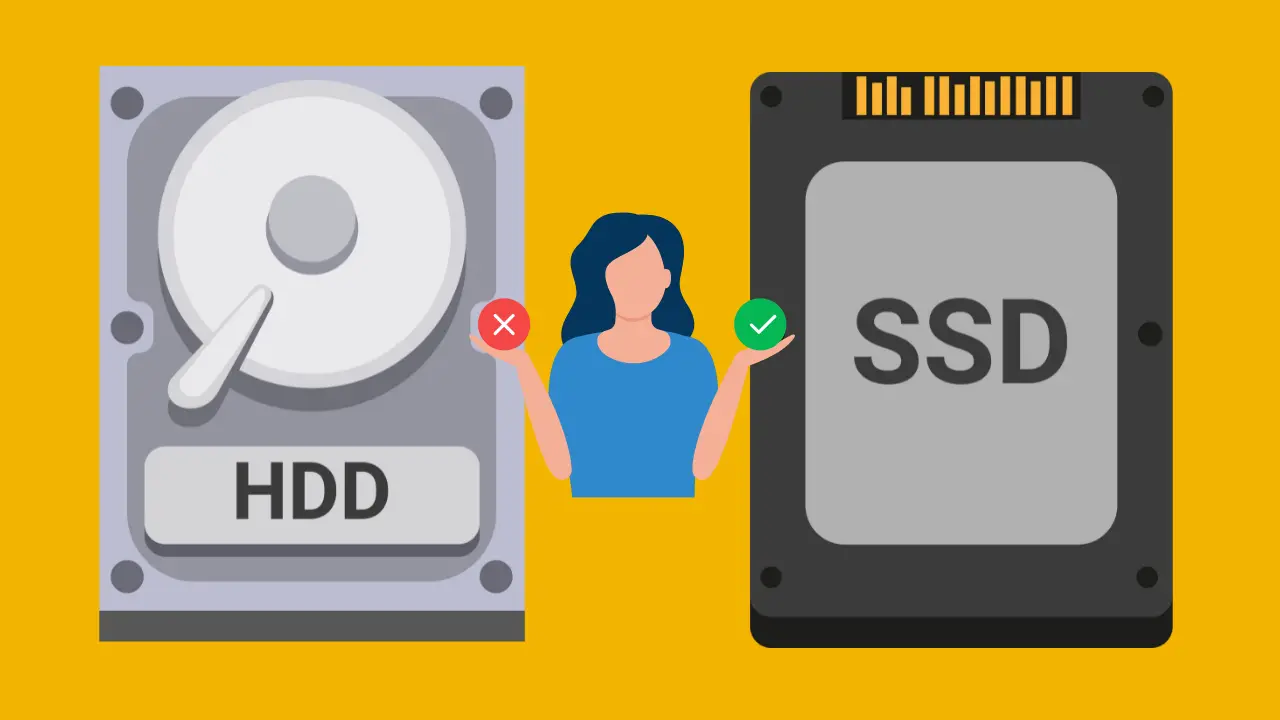
Understanding SSDs and HDDs
Before diving into the speed comparison, it’s crucial to grasp the fundamental differences between SSDs and HDDs.
HDDs: Hard Disk Drives utilize spinning magnetic platters to store data. These platters are read and written to by a mechanical arm with a read/write head. HDDs have been the traditional storage choice for laptops and desktops for decades, offering large storage capacities at relatively low costs.
SSDs: Solid State Drives, on the other hand, eschew moving parts in favor of flash memory chips. This design allows SSDs to access data much faster than HDDs, resulting in quicker boot times, faster file transfers, and snappier overall performance. Although SSDs typically offer lower storage capacities than HDDs, they have become increasingly popular due to their superior speed and reliability.
Speed Comparison
When it comes to speed, SSDs unquestionably hold the upper hand over HDDs. Here’s why:-
1. Faster Data Access: SSDs excel at accessing and retrieving data thanks to their lack of moving parts. This results in significantly faster read and write speeds compared to HDDs, translating to quicker file transfers, faster application launches, and speedier system boot times.
2. Low Latency: HDDs suffer from higher latency due to the mechanical processes involved in accessing data. In contrast, SSDs boast minimal latency, ensuring swift response times when opening files, launching applications, or performing system tasks.
3. Improved Multitasking: The superior speed of SSDs enables smoother multitasking experiences on laptops. With faster data access and reduced loading times, users can seamlessly switch between applications and handle resource-intensive tasks without experiencing slowdowns or performance bottlenecks.
4. Durability and Reliability: SSDs are inherently more durable than HDDs due to their lack of moving parts. This makes them less susceptible to mechanical failure, shock, and vibration, enhancing the longevity and reliability of laptops equipped with SSDs.
Conclusion
In the SSD vs. HDD showdown, speed emerges as the decisive factor, with SSDs delivering a clear advantage in terms of laptop performance. Their faster data access, lower latency, and enhanced durability make them the preferred choice for users seeking to maximize speed and responsiveness in their laptops.
While HDDs continue to offer larger storage capacities at lower price points, the undeniable speed benefits of SSDs have propelled them to the forefront of the storage market. As SSD technology continues to evolve and prices become more competitive, the days of HDDs as the go-to storage solution for laptops may be numbered.
Ultimately, when it comes to boosting laptop speed, the choice between SSDs and HDDs is clear: SSDs reign supreme as the driving force behind faster, more efficient computing experiences.
