In the realm of computer maintenance, the term “formatting” often sparks curiosity and speculation. Many users wonder if wiping the slate clean on their laptops could potentially give them a speed boost. After all, who wouldn’t want their trusty device to zip through tasks with newfound agility? Let’s embark on a journey to uncover whether formatting your laptop can indeed inject a dose of speed into its operations.
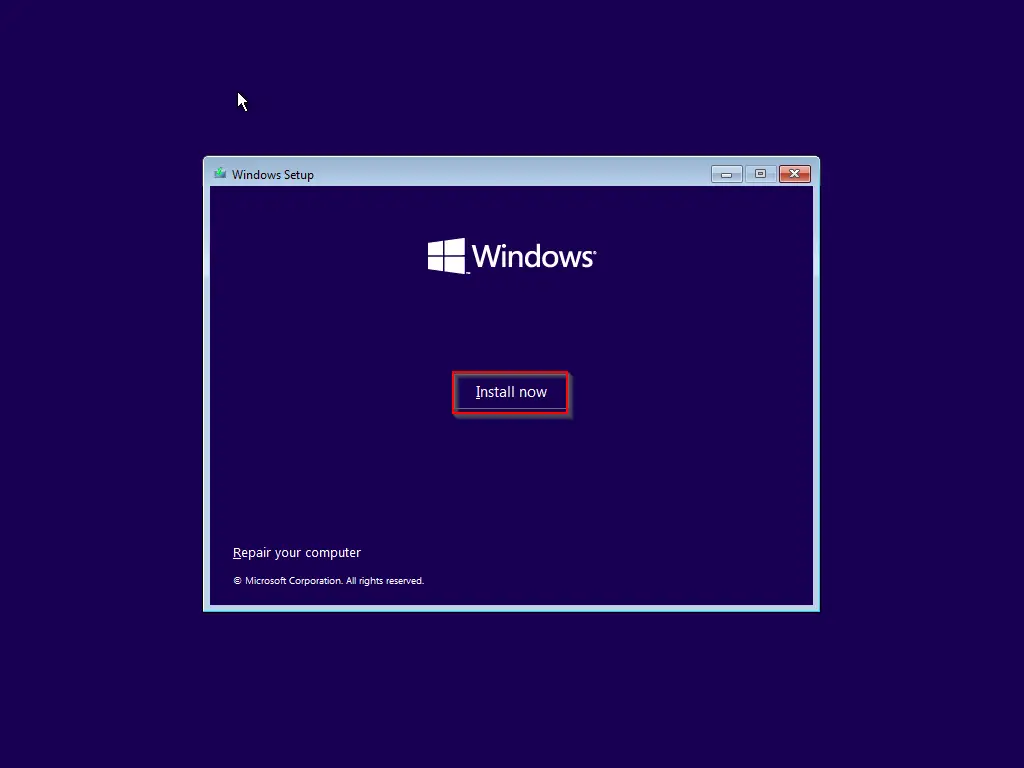
Understanding Formatting
Before delving into the speed implications, let’s grasp what formatting entails. Formatting a laptop involves erasing all data on its storage drive(s) and reinstalling the operating system (OS) from scratch. It’s akin to giving your laptop a fresh start, free from clutter and digital baggage accumulated over time.
The Myth of Speed Enhancement
The belief that formatting magically accelerates a laptop’s performance is a persistent myth in the tech realm. However, the truth is slightly more nuanced. Formatting itself doesn’t inherently boost speed. Instead, it’s the actions taken alongside formatting that can lead to perceived performance improvements.
1. Removing Bloatware and Clutter: Over time, laptops tend to accumulate unnecessary software, temporary files, and digital debris. By formatting your laptop, you’re effectively wiping away this excess baggage. This can result in a leaner, more streamlined system that operates more efficiently.
2. Reinstallation of the Operating System: When you format a laptop, you reinstall the OS from scratch. This process ensures that your operating system is free from glitches, corrupted files, or fragmented data structures that might have accumulated over time. A clean OS installation can lead to smoother overall performance.
3. Optimization Opportunities: After formatting, users often take the opportunity to optimize their laptop’s settings, install essential updates, and configure applications for better performance. These proactive steps, coupled with a clean slate, can contribute to a snappier user experience.
4. Storage Drive Health: Formatting can also have indirect benefits for the health of your storage drive. By wiping out unnecessary data and reorganizing file structures, you may reduce wear and tear on the drive, potentially prolonging its lifespan and maintaining optimal read/write speeds.
The Reality Check
While formatting can address certain performance bottlenecks and rejuvenate your laptop to some extent, it’s essential to temper expectations. Formatting alone won’t transform an aging laptop into a speed demon. Factors such as hardware limitations, outdated components, and the demands of modern software also play significant roles in determining overall performance.
Furthermore, formatting is not a panacea for all laptop woes. It’s a drastic step that should be approached with caution, as it entails the complete loss of data unless properly backed up. Users should weigh the potential benefits against the inconvenience of reinstalling applications, restoring data, and reconfiguring settings.
Conclusion
In the quest for a faster laptop, formatting can be a valuable tool in your arsenal, but it’s not a silver bullet. Think of it as a spring cleaning session for your device—an opportunity to declutter, optimize, and start afresh. By combining formatting with regular maintenance practices and prudent hardware upgrades, you can keep your laptop running smoothly and enjoy a more responsive computing experience.
