AveTemp is a user-friendly software program that enables you to monitor your CPU temperature in real-time, which is crucial for maintaining optimal computer performance. With AveTemp, you can access the app directly from the taskbar on your computer, and you can even configure the app to make automatic adjustments based on your computer’s load. This versatile tool can be used in various situations, from lowering energy bills to maximizing a laptop’s efficiency during gaming. You can download the app from the developer’s GitHub page, and it’s about 40 MB in size.
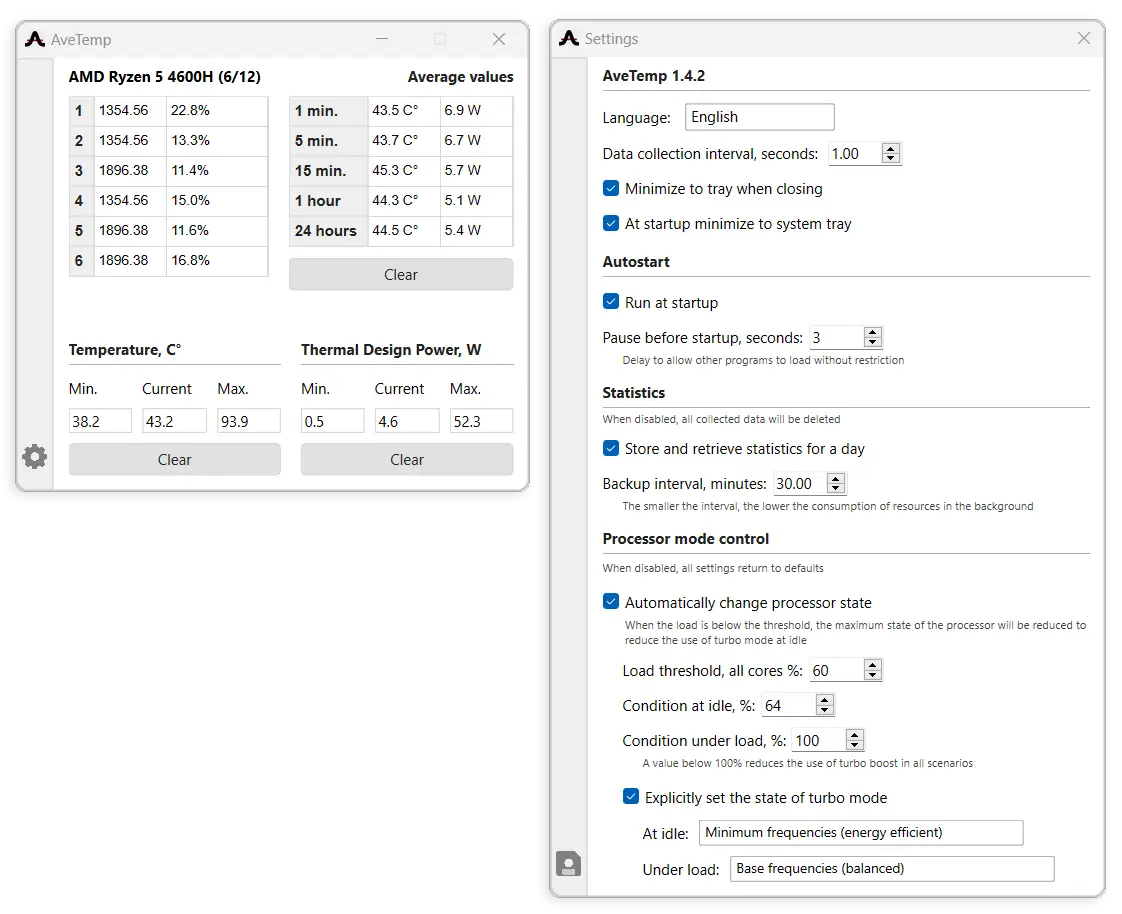
Why should you monitor your CPU temperature?
It’s essential to keep an eye on your CPU temperature as prolonged exposure to high temperatures can lead to hardware damage and degradation in system performance. A hot CPU can cause crashes, slow performance, and freezes, and in some cases, it can even lead to permanent hardware damage, which can be costly to fix. Therefore, regularly monitoring your CPU temperature allows you to take necessary precautions to prevent any damage and ensure your computer functions at its best. By doing so, you can maintain your computer’s health and longevity while avoiding costly repairs or replacements.
The AveTemp app can be conveniently accessed from the taskbar on your computer. Simply click on the arrow next to the notification area labeled “Show hidden icons” to view your CPU temperature in real-time. This tool is beneficial because it enables you to constantly monitor your CPU and TDP and observe any gradual changes that may occur over time.
Adjust CPU Temperature
AveTemp also offers an automatic adjustment feature that responds to your computer’s load, making it an excellent option if you don’t want to check your CPU temperature actively. You can select the “Automatically change processor state” option in the Settings menu, and the app can maintain a normal temperature in both active and idle modes and adjust its thresholds for action to suit your preferences.
Download AveTemp
You can download the AveTemp app from the developer’s page on GitHub by clicking on AveTemp.exe. The best part is that you can use the app without having to go through an installation process, and the file size is approximately 40 MB.