Are you tired of struggling with password-protected PDF files? Have you ever wanted to edit, copy, or print a PDF but found yourself locked out? Well, we have great news for you! Coolmuster PDF Password Remover is offering a free license of their powerful software exclusively for Windows users in our exciting giveaway.
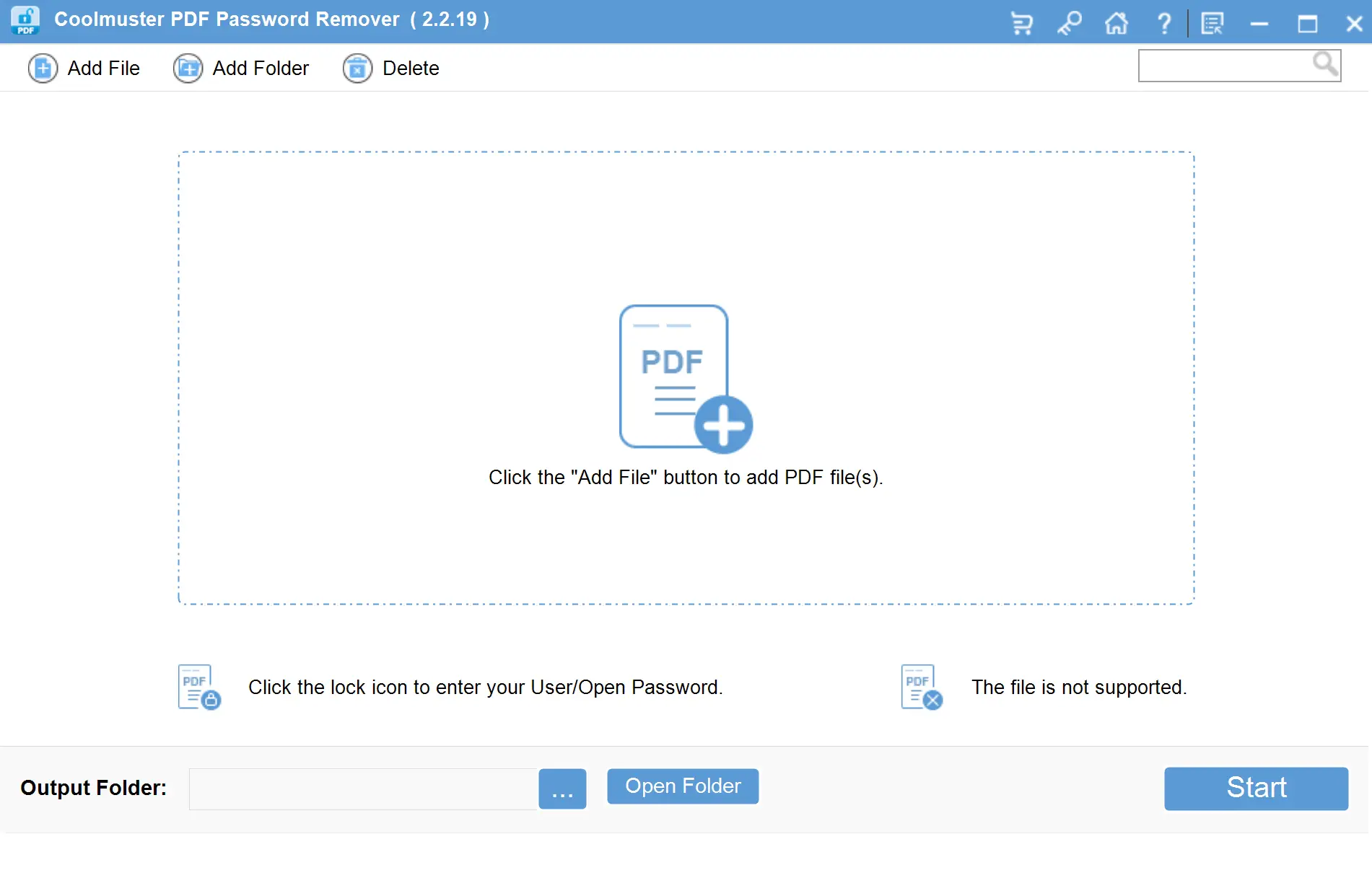
What is Coolmuster PDF Password Remover?
Coolmuster PDF Password Remover is a powerful yet simple tool designed to strip away passwords and security restrictions from PDF files, allowing full access for editing, copying, printing, and content extraction. Whether you’re handling personal documents, school assignments, or business files, this software gives you complete control over your PDFs. Its intuitive interface, high-speed performance, and batch processing capabilities make it a go-to solution for users who regularly work with encrypted PDFs.
Key Features
- Remove both user and owner passwords from secured PDF files.
- Instantly unlock editing, copying, and printing restrictions.
- Batch decrypt up to 200 PDFs simultaneously for maximum efficiency.
- Right-click decryption support frthe om Windows context menu.
- High-speed processing with multi-core CPU and NVIDIA GPU acceleration.
- Modify, annotate, or convert unlocked PDFs as needed.
- Compatible with Windows 11/10/8/7/Vista/XP without needing Adobe Reader/Acrobat.
How to Get Coolmuster PDF Password Remover for Free?
Now, you have a chance to obtain a free license of Coolmuster PDF Password Remover for Windows in our exclusive giveaway. Follow these simple steps:-
Step 1. Visit our giveaway page.
Step 2. Enter your name, and email address, and complete the captcha code.
Step 3. Click the “Submit” button and receive your unique license code. The license code will appear on the giveaway page itself. Copy the code and keep it in a safe place.
Step 4. Download the software from the developer’s website.
Step 5. Install Coolmuster PDF Password Remover on your Windows computer.
Step 6. Launch the application and click on the “Key icon/Register” in the main window.
Step 7. Again, click on the Register button.
Step 8. Enter your email address and the license code you received.
Step 9. Click the “Register” button, and voila! You now have a fully licensed version of Coolmuster PDF Password Remover for a duration of one year.
Don’t miss this incredible opportunity to unlock PDF files for free. Say goodbye to the frustration of password-protected PDFs and embrace the freedom to edit, copy, and print your documents with ease. Take advantage of our giveaway and experience the power and convenience of Coolmuster PDF Password Remover on your Windows device today!
Conclusion
In the world of PDF files, dealing with password-protected documents can be a major headache. However, with Coolmuster PDF Password Remover, you can bid farewell to those frustrations. This user-friendly software provides a seamless solution for removing passwords and restrictions from PDF files, allowing you to edit, copy, and print them freely. With its efficient decryption modes, high processing speed, and support for batch operations, Coolmuster PDF Password Remover is a must-have tool for Windows users who frequently work with PDF documents. Don’t miss out on the chance to obtain a free license in our exclusive giveaway and unlock the full potential of your PDF files.