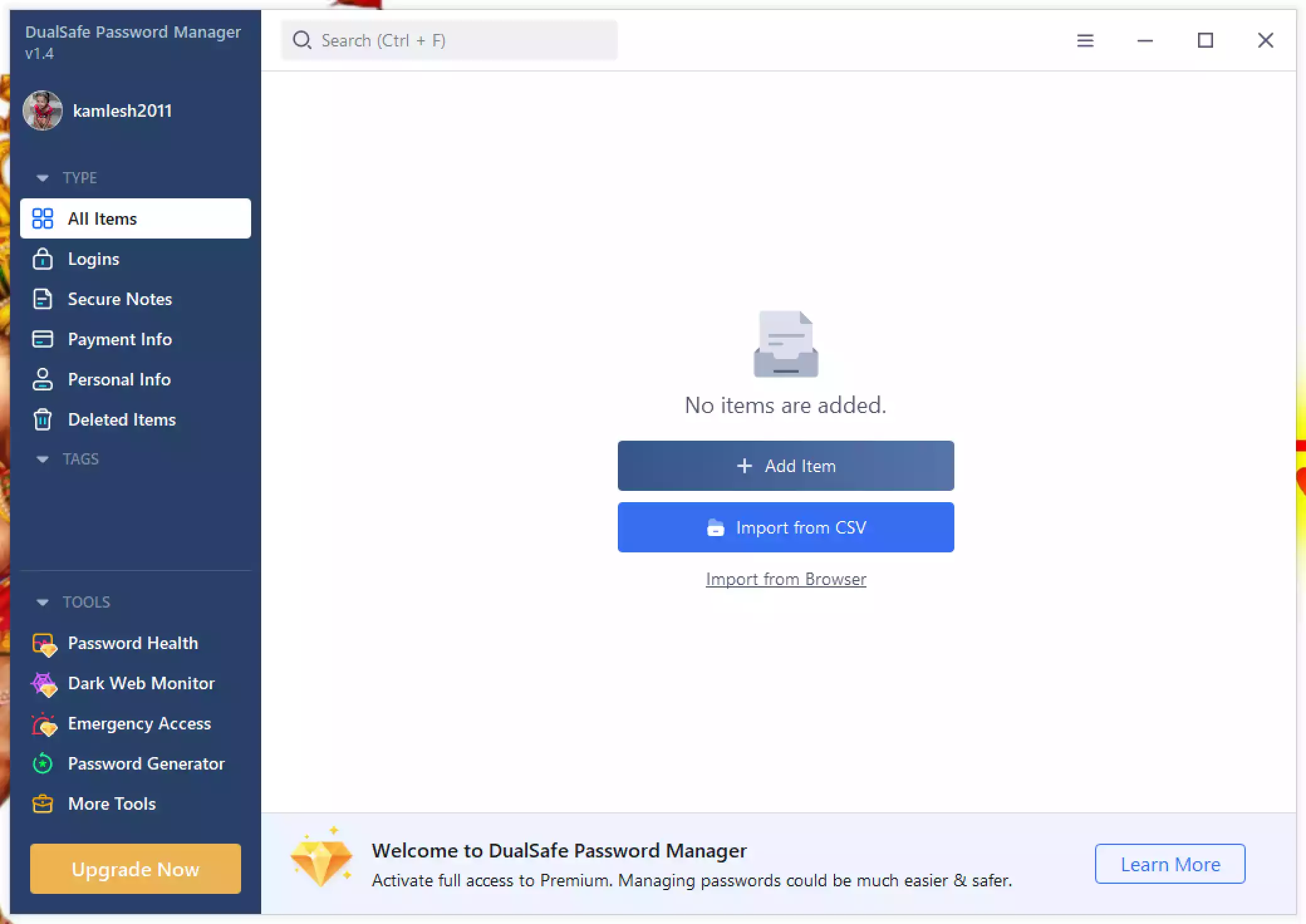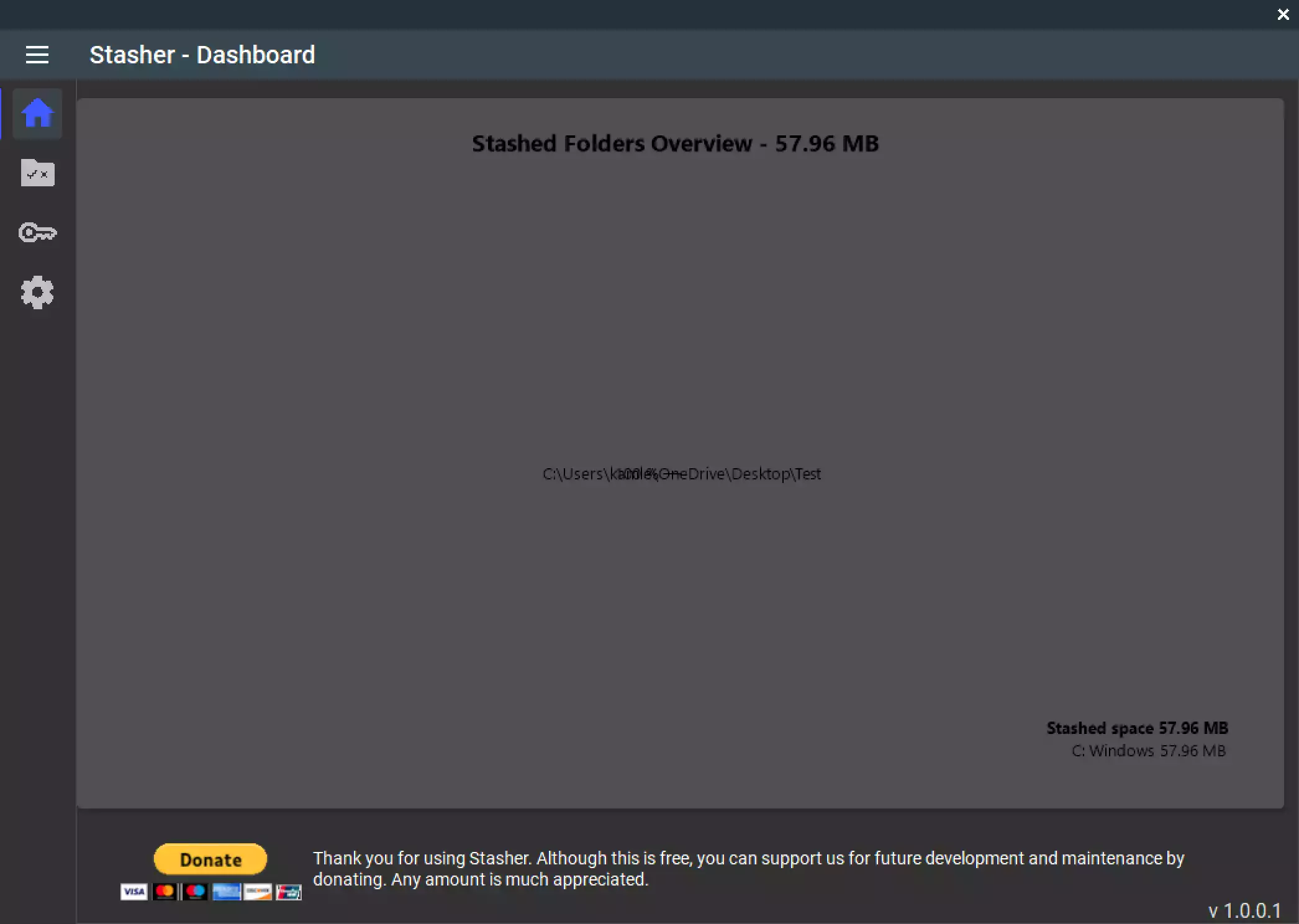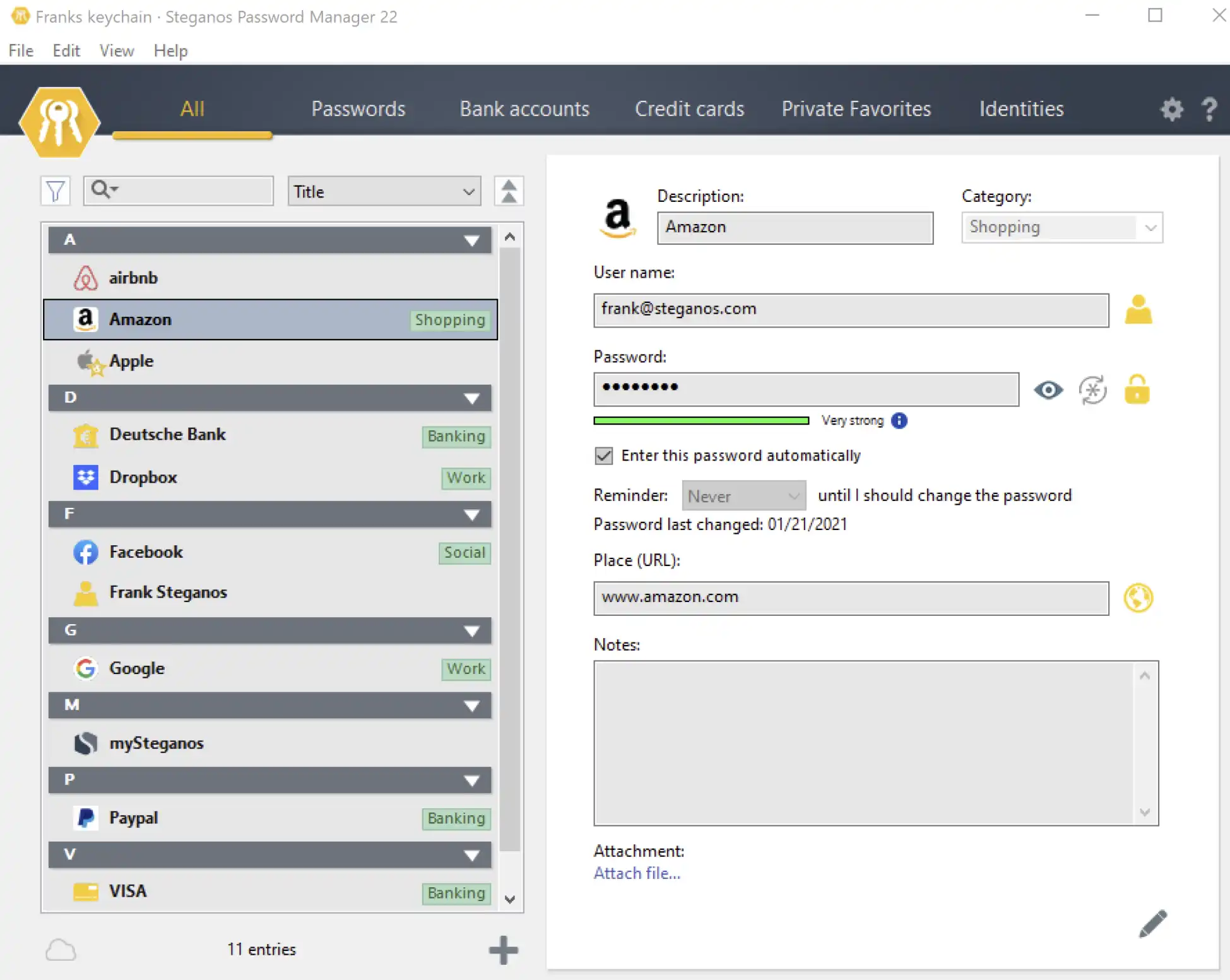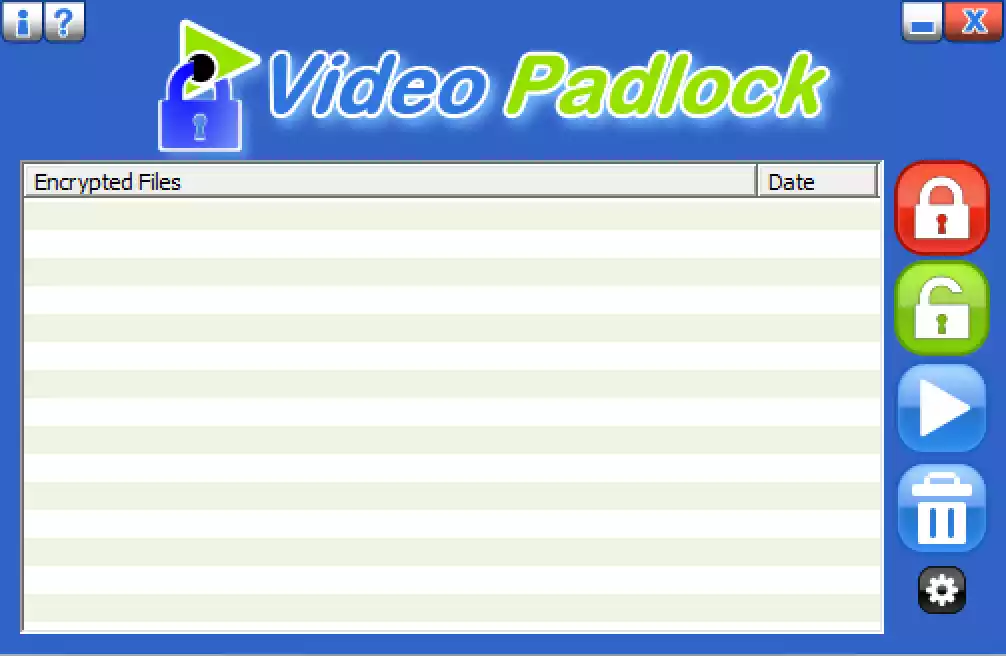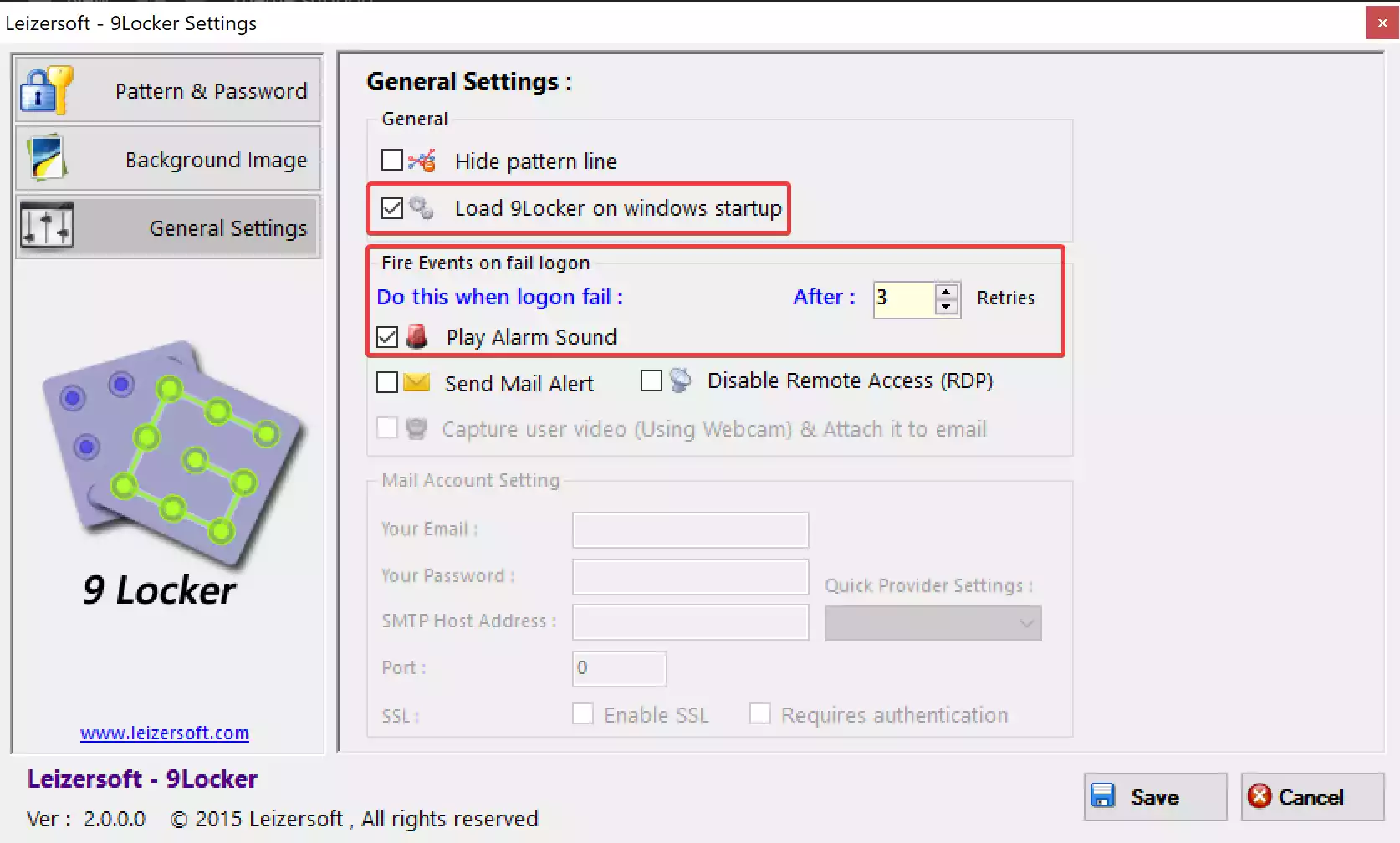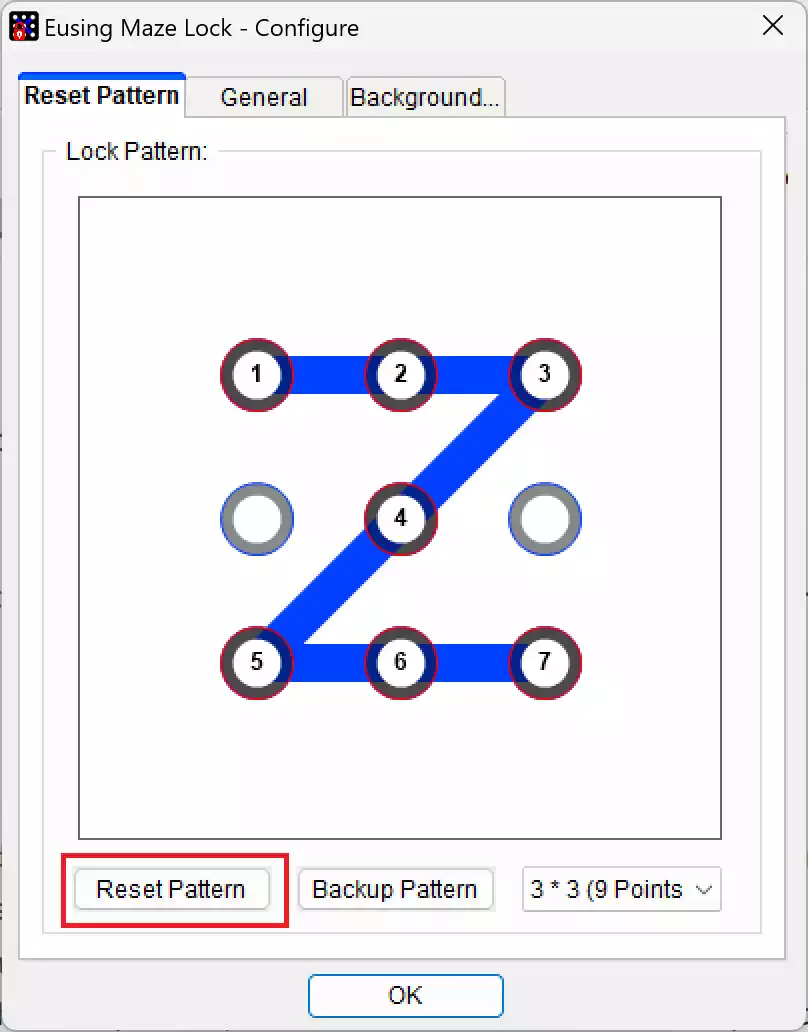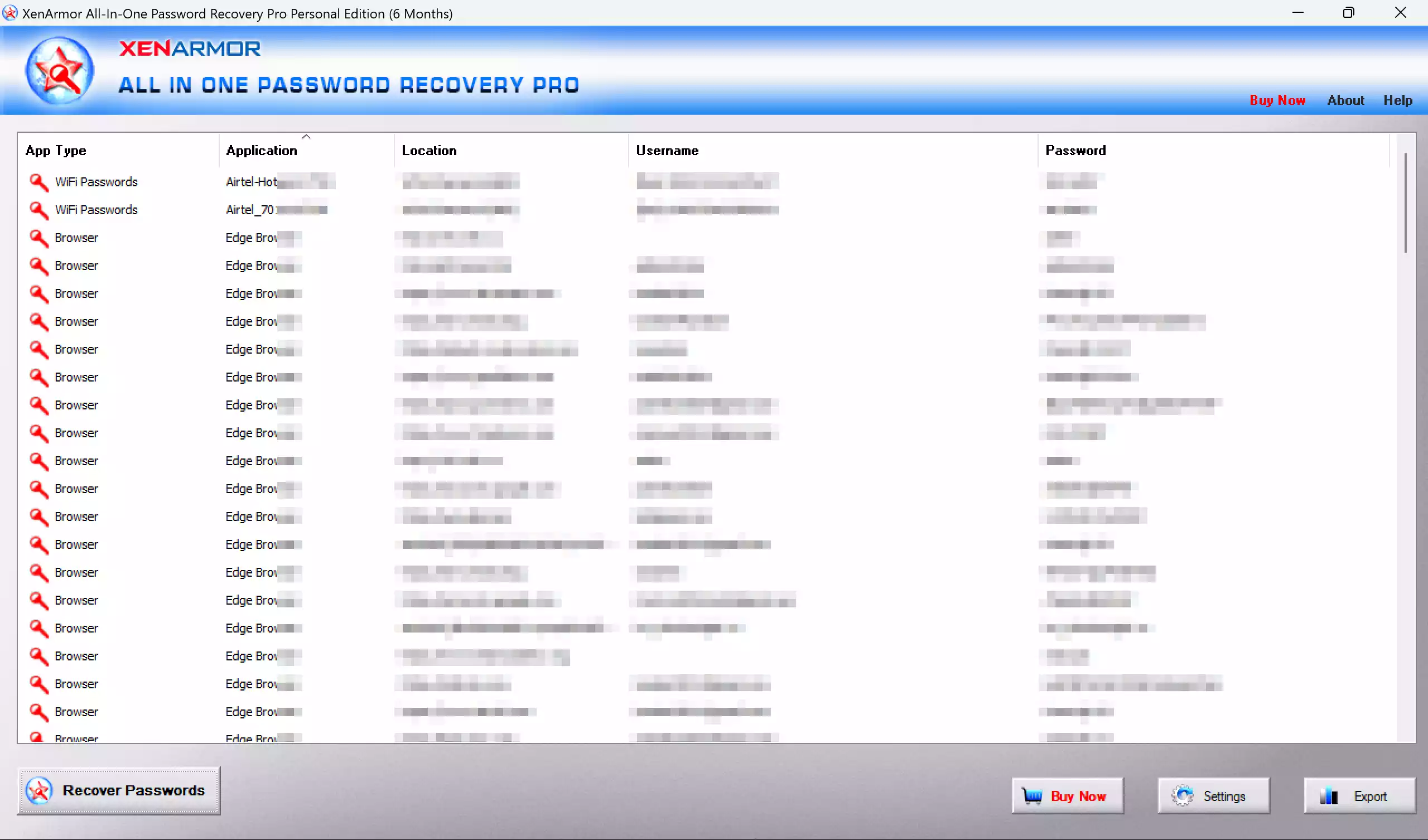Free Giveaway: Get DualSafe Password Manager Pro License Key for 6 Months!
In today’s interconnected world, safeguarding your digital identity has become more crucial than ever. With countless online accounts and sensitive information scattered across the internet, the risk of cyber threats looms large. Password management tools have emerged as indispensable assets in the battle against data breaches and identity theft. DualSafe Password Manager Pro stands out … Read more