In the fast-paced digital age, where our lives are intricately tied to the functionality of our computers, encountering system crashes or boot failures can be a nightmare. Fear not, as AOMEI OneKey Recovery Pro emerges as the knight in shining armor, and for a limited time, you can seize the opportunity to unlock its full potential absolutely free!
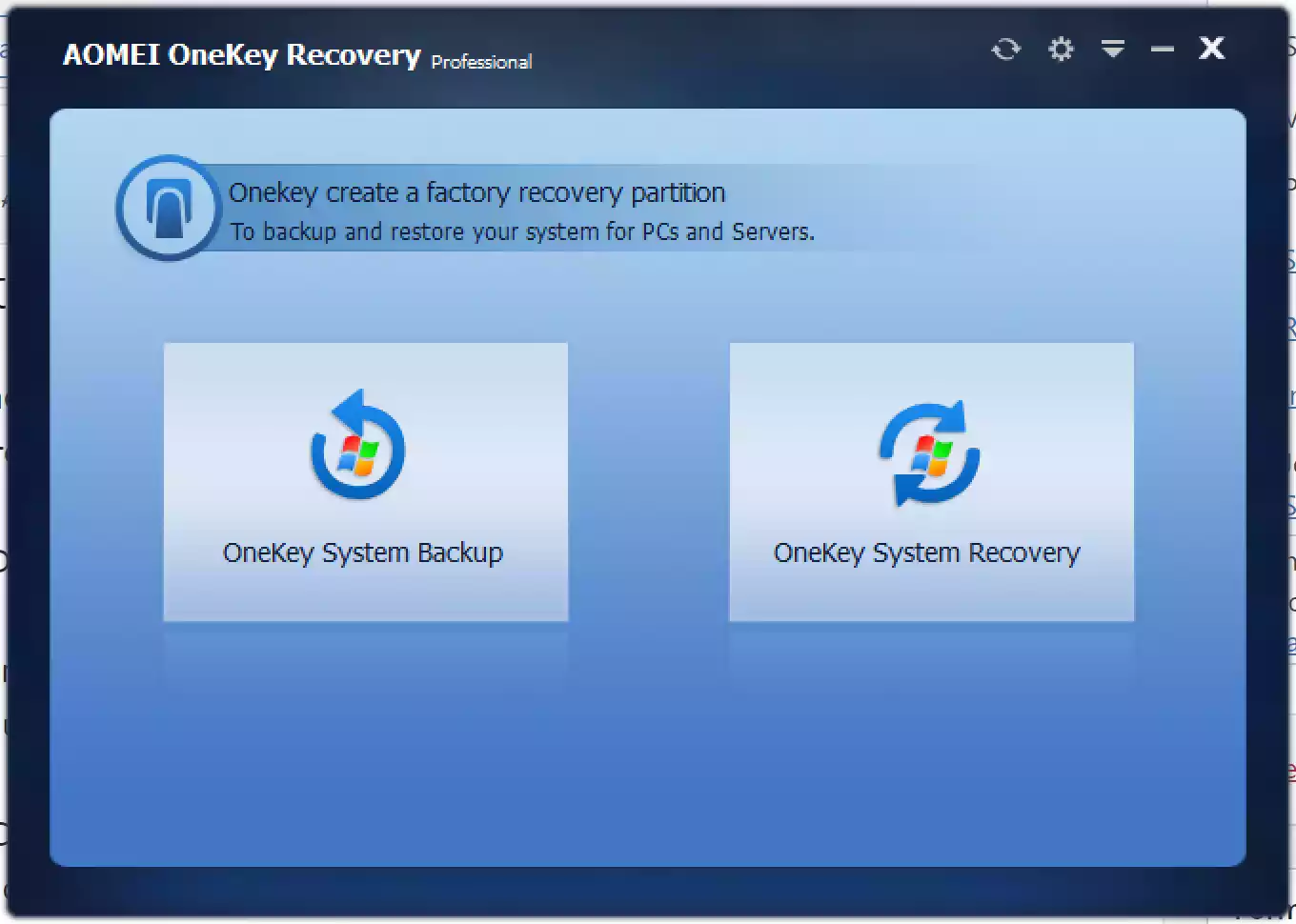
Why AOMEI OneKey Recovery Pro?
1. Universality Across Brands and Systems: Unlike built-in recovery tools limited to specific brands like Lenovo, Dell, HP, or Toshiba, AOMEI OneKey Recovery Pro is a versatile solution that works seamlessly across all computer brands. This means you can create your own factory restore partition on any device, offering a comprehensive backup and recovery strategy.
2. Windows 11 Compatibility: With the latest Windows 11 compatibility, AOMEI OneKey Recovery Pro ensures that your system is well-protected as you explore the features of the newest Windows operating system. Before making the leap to Windows 11, safeguard your original system with a one-key backup to prevent any unexpected glitches during the update.
3. OneKey System Backup and Recovery: AOMEI OneKey Recovery Pro simplifies the backup process with its one-key system backup feature. Choose to back up your operating system to a factory restore partition, an external device, or a network location. When the unforeseen happens, initiate a quick and hassle-free system restoration with just a press of the “F11” or “A” key during startup.
4. Advanced Backup Options: Tailor your backup strategy with advanced options. Adjust compression levels to save disk space and encrypt backups with a password for enhanced security, preventing unauthorized access to your critical data.
Installation Environment and Compatibility
AOMEI OneKey Recovery Pro is designed to cater to a wide range of users:-
Supported OS: Windows 11/10/8.1/8/7/XP/Vista, SBS 2003/2008/2011, Windows Server 2003/2008/2011/2012/2016/2019 (including R2), and the latest Windows Server 2022.
Supported storage devices: Local disks, external hard disks, solid-state drives (SSD), USB flash drives, and more.
Why You Need AOMEI OneKey Recovery Pro?
Sudden System Failures: When your computer refuses to boot, displaying error messages like “Windows failed to start,” “Error loading operating system,” or “Disk boot failure,” AOMEI OneKey Recovery Pro is your lifeline.
Built-in Tool Errors: If your computer’s built-in backup and recovery tools encounter errors and fail to function, AOMEI OneKey Recovery Pro steps in to fill the gap.
Custom Recovery Partitions: For desktops and certain laptops lacking a factory restore partition, AOMEI OneKey Recovery Pro allows you to craft a custom recovery partition, providing a tailored solution for system protection.
How to Get AOMEI OneKey Recovery Pro for Free?
Follow these simple steps to unlock the full power of AOMEI OneKey Recovery Pro for free:-
Step 1. Download the giveaway version (v1.6.2) from this link.
Step 2. Install the software and open it. When prompted with the activation window, use the provided code: AKPR-SEDJT-MHJLH-UYGU5.
Step 3. Click “Register,” and voila! You now have access to the premium features of AOMEI OneKey Recovery Pro at no cost.
Act Fast – Limited Time Offer!
Don’t miss this exclusive opportunity to secure your digital world with AOMEI OneKey Recovery Pro. The free giveaway is for a limited time only, so act swiftly and empower your computer with top-notch backup and recovery capabilities. Safeguard your system, embrace Windows 11, and ensure peace of mind in the face of unforeseen digital challenges!
