Music streaming has become an integral part of our lives, offering a vast library of songs at our fingertips. However, the limitations of online streaming, such as the need for a stable internet connection and the inability to enjoy music offline, have led to the rise of solutions like Pazu Apple Music Converter. This powerful tool opens up a world of possibilities for Apple Music subscribers by allowing them to download their favorite songs, albums, and playlists for offline listening in various formats such as M4A, MP3, AAC, FLAC, WAV, and AIFF.
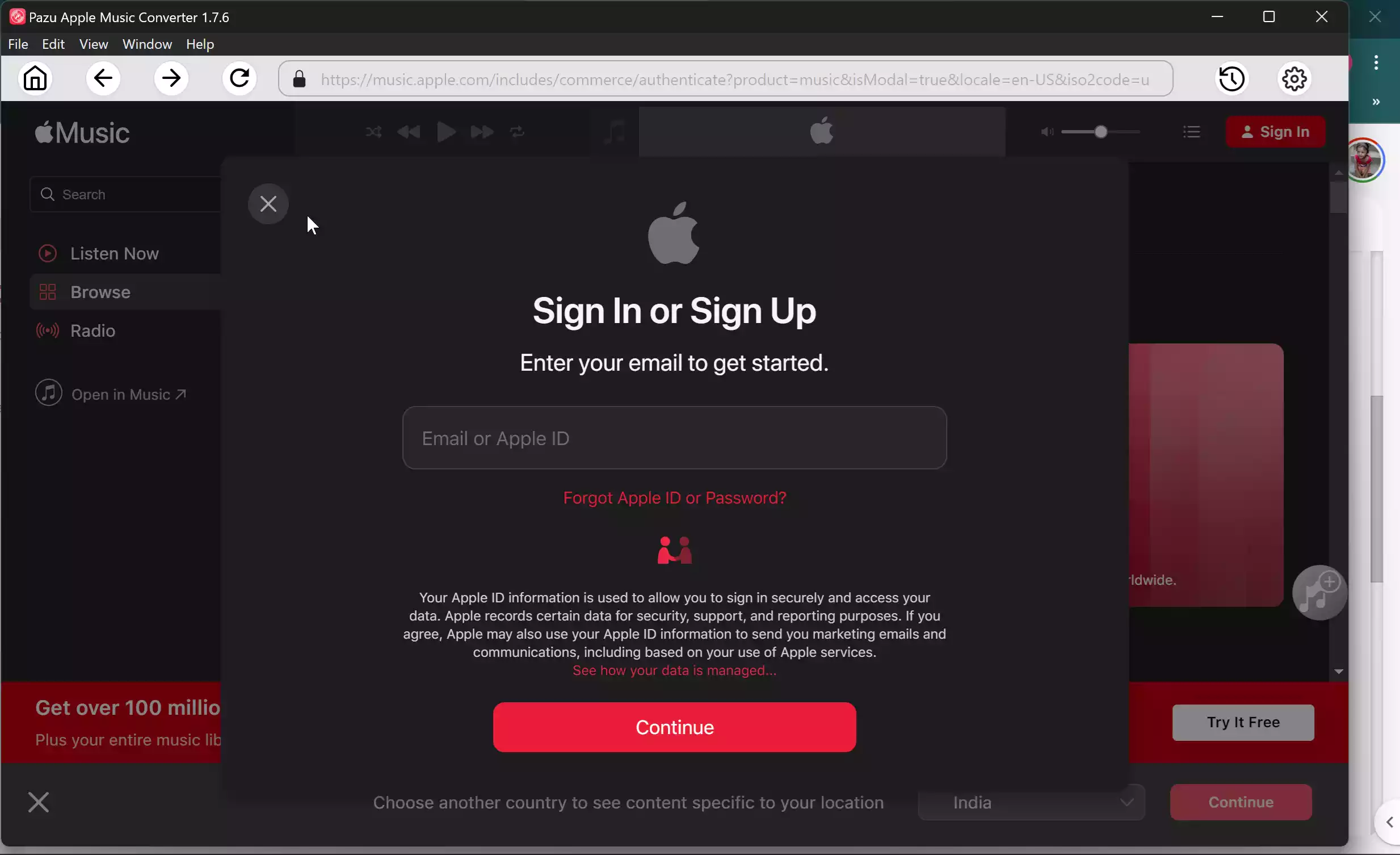
Key Features of Pazu Apple Music Converter
1. Format Freedom: Pazu Apple Music Converter breaks the shackles of Apple’s DRM protection, enabling users to convert Apple Music files to versatile formats like M4A, MP3, AAC, FLAC, WAV, and AIFF. This flexibility ensures compatibility with a wide range of devices, including mp3 players, iPods, PSPs, Garmin devices, Samsung smartphones, Fitbit wearables, and smartwatches.
2. Advanced DRM Removal: The software employs advanced DRM removal technology, allowing users to liberate their Apple Music content from restrictions. This means you can enjoy your favorite tracks without being tethered to the Apple Music or iTunes app.
3. Original Quality Preservation: One of the standout features of Pazu Apple Music Converter is its ability to preserve 100% of the original audio quality, delivering a listening experience of up to 256kbps. This ensures that the converted songs maintain their integrity and richness, rivaling the quality of the streaming service.
4. ID3 Tags and Metadata: Pazu Apple Music Converter goes beyond simple conversion by automatically detecting and generating ID3 tags for downloaded songs. This includes crucial information such as title, artist, album, genre, and cover art. Users also have the option to customize track information based on their preferences.
5. Lightning-Fast Downloads: Thanks to the latest conversion technology, Pazu Apple Music Converter supports batch processing, enabling users to convert multiple Apple Music songs simultaneously. The result is a fast and efficient download process, saving time and effort.
6. User-Friendly Interface: Whether you’re on Windows or Mac, Pazu Apple Music Converter offers a multilingual interface that is intuitive and easy to navigate. The built-in Apple Music web player simplifies the song selection process, making it a seamless experience for users.
How to Use Pazu Apple Music Converter?
Step 1. Run Pazu Apple Music Converter on your Windows or Mac computer.
Step 2. Sign in with your Apple Music account.
Step 3. Utilize the built-in Apple Music web player to choose songs, playlists, or albums for conversion.
Step 3. Click the ‘Convert‘ button to download Apple Music songs in the format of your choice.
Getting Pazu Apple Music Converter for Free
For users interested in trying out Pazu Apple Music Converter, there is an opportunity to obtain a free license key for one year. Here’s how:-
Step 1. Visit the giveaway page.
Step 2. Enter your email address and hit the “GET LICENSE” button to receive the free license code.
Step 3. Download the software for Windows or for Mac.
Step 4. Login with your Apple ID and enter the free license key to register the software.
Unlocking the full potential of Apple Music with Pazu Apple Music Converter brings a new level of convenience and freedom to music lovers. By seamlessly converting and downloading your favorite tracks, this software ensures that you can enjoy your music offline, anytime and anywhere.