Security is a major concern for every internet user. With the increase in cyber-attacks and malicious activities, it’s necessary to have a strong security system. One of the important components of a security system is a firewall. A firewall is a software or hardware component that protects your device from unauthorized access and malicious activities. ZoneAlarm is a popular firewall software that provides advanced features to ensure the safety of your device.
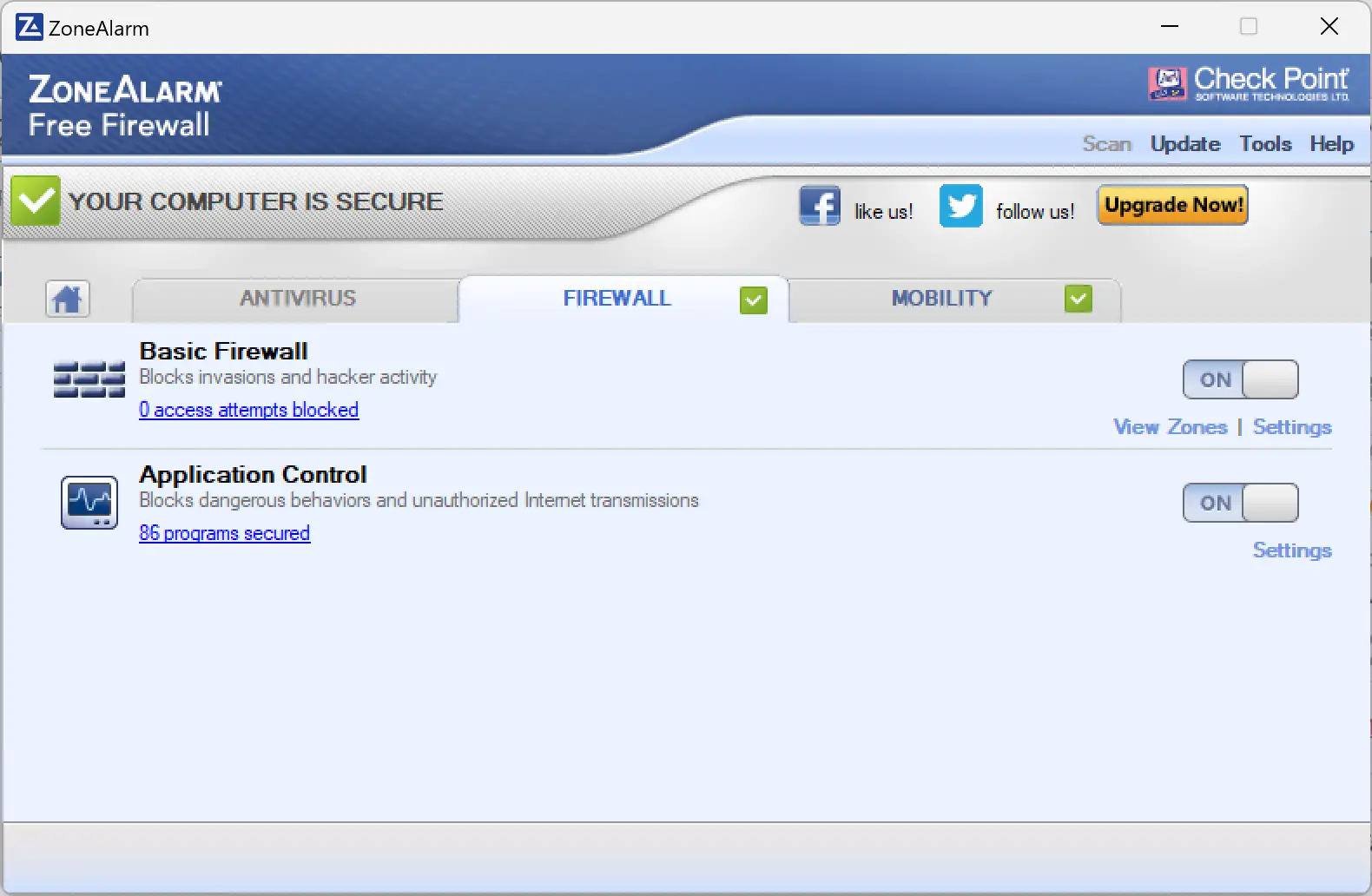
ZoneAlarm Free Firewall: An Overview
ZoneAlarm Free Firewall is a software that protects your device from hackers, malware, and other malicious activities. It is available for Windows 10, 8.1, 8, and 7, and is easy to download and install. The software comes with a user-friendly interface and provides advanced features that ensure the safety of your device.
Features of ZoneAlarm Free Firewall
ZoneAlarm Free Firewall provides several features that ensure the safety of your device. Some of the features are:-
- Two-way Firewall: The two-way firewall is a feature that provides inbound and outbound protection to your device. It blocks unauthorized access from the internet and prevents hackers from stealing your personal information.
- Advanced Firewall: The advanced firewall is a feature that provides additional protection to your device. It scans incoming and outgoing traffic and detects any malicious activities.
- Identity Protection: Identity Protection is a feature that protects your personal information, such as credit card details, social security numbers, and other sensitive information, from being stolen by hackers.
- Online Backup: ZoneAlarm Free Firewall provides online backup services that allow you to store your important files and documents on the cloud. This ensures that your data is safe, even if your device is stolen or damaged.
- Anti-phishing and Anti-spam: The software provides anti-phishing and anti-spam features that protect you from malicious emails and websites.
- Game Mode: The Game Mode feature allows you to play games without any interruptions. It automatically adjusts the firewall settings to allow games to run smoothly.
- Easy to Use: The software is easy to use and comes with a user-friendly interface. It provides real-time updates and alerts you about any suspicious activities.
- Compatibility: ZoneAlarm Free Firewall is compatible with Windows 11, 10, 8.1, 8, and 7.
Advantages of using ZoneAlarm Free Firewall
- Advanced Security Features: ZoneAlarm Free Firewall provides advanced security features that protect your device from malicious activities.
- User-friendly Interface: The software comes with a user-friendly interface that is easy to use.
- Game Mode: The Game Mode feature allows you to play games without any interruptions.
- Online Backup: ZoneAlarm Free Firewall provides online backup services that ensure the safety of your data.
- Compatibility: The software is compatible with Windows 10, 8.1, 8, and 7.
Disadvantages of using ZoneAlarm Free Firewall
- Resource Consumption: The software consumes a lot of system resources and can slow down your device.
- Pop-ups: The software displays a lot of pop-ups that can be annoying.
Download ZoneAlarm Free Firewall
If you need, you can download ZoneAlarm Free Firewall from its official website.
Conclusion
ZoneAlarm Free Firewall is a powerful firewall software that provides advanced features to ensure the safety of your device. It is easy to use and comes with a user-friendly interface. However, it consumes a lot of system resources and can slow down your device. Overall, it is a good option for those who are looking for a powerful firewall software with advanced features.