TinyWall is a lightweight and user-friendly firewall software for Windows that offers advanced security features without consuming too many system resources. It is designed to block unauthorized access to your computer while allowing you to control which applications are allowed to connect to the internet.
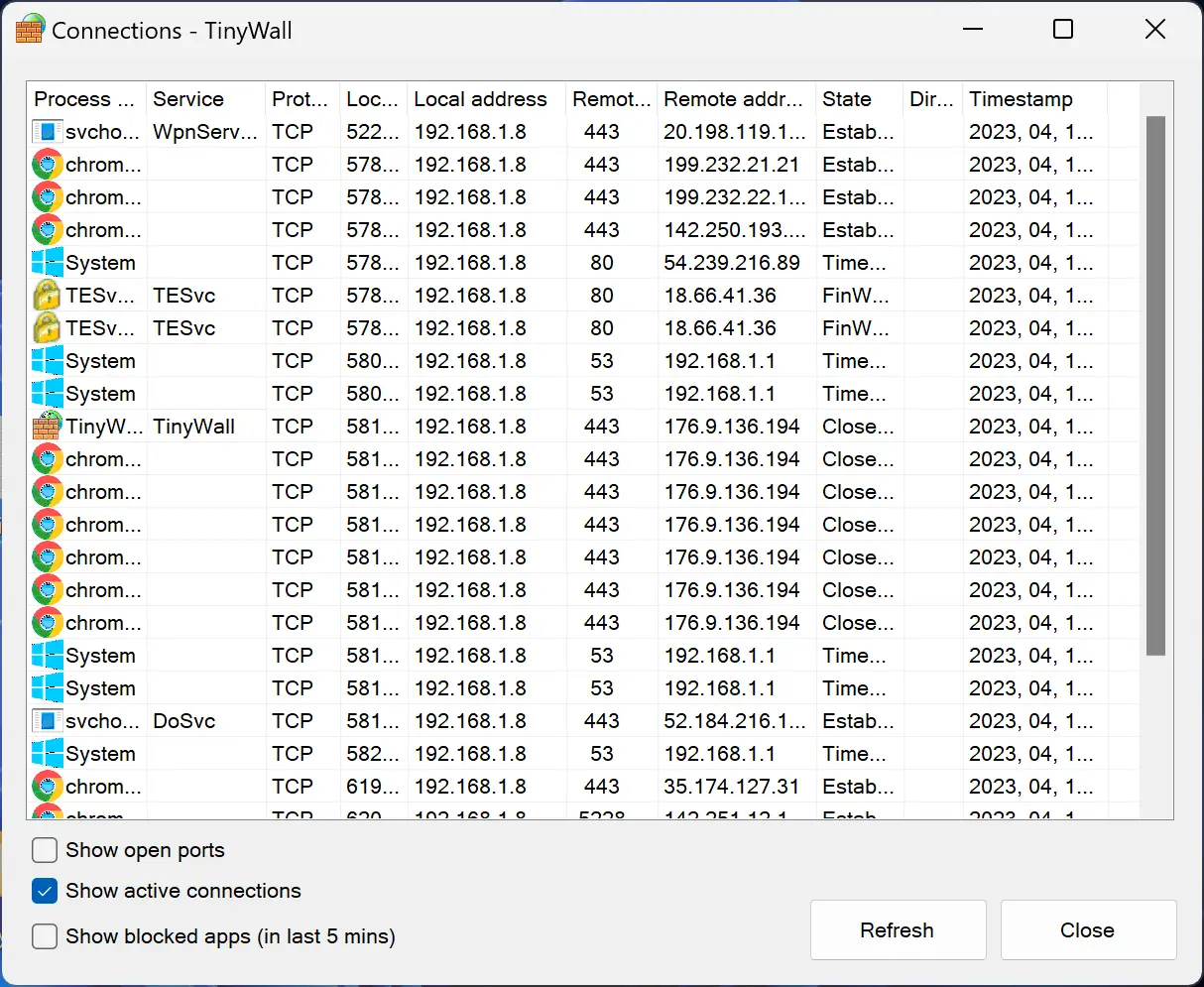
In this article, we will take a closer look at TinyWall and its features to help you decide if it is the right firewall software for you.
What is TinyWall?
TinyWall is a free and open-source firewall software that provides robust protection against unauthorized access and malware threats. It works by creating a whitelist of applications that are allowed to connect to the internet and blocking all others.
How does TinyWall work?
Unlike traditional firewalls that use a blacklist to block known threats, TinyWall uses a whitelist approach. It means that all applications are blocked by default, and only those applications that you explicitly allow are permitted to connect to the internet.
Why choose TinyWall?
TinyWall is a great choice for anyone who wants easy-to-use firewall software that doesn’t hog system resources. It is also ideal for advanced users who want granular control over their network connections.
Features of TinyWall
TinyWall comes with several advanced security features that make it an excellent firewall software, including:-
- Non-intrusive operation: TinyWall runs silently in the background without popping up annoying notifications or alerts.
- Automatic learning mode: TinyWall automatically learns which applications need internet access and creates a whitelist of allowed applications.
- Port protection: TinyWall blocks incoming and outgoing connections to specified ports, reducing the risk of attacks.
- DNS protection: TinyWall prevents DNS spoofing and ensures that your computer connects only to trusted DNS servers.
- IPv6 support: TinyWall supports IPv6, the latest version of the Internet Protocol, which offers improved security and performance.
- Firewall profiles: TinyWall allows you to create different firewall profiles for different network environments, such as home, work, or public Wi-Fi.
How to use TinyWall?
Using TinyWall is easy. Once you install it on your computer, it will automatically enter learning mode and start creating a whitelist of allowed applications. You can then review the list and add or remove applications as needed.
Download TinyWall
If you need, you can download TinyWall from the official website.
Conclusion
TinyWall is an excellent firewall software that offers advanced security features in a lightweight and user-friendly package. Its whitelist approach ensures that only trusted applications are allowed to connect to the internet, reducing the risk of malware attacks and unauthorized access to your computer. If you are looking for a free and easy-to-use firewall software for your Windows computer, TinyWall is definitely worth considering.