Are you tired of slow and cluttered Windows 11 setups? Look no further than BloatyNosy, an open-source and free program designed to optimize your Windows 11 setup by disabling unnecessary apps, configurations, and services that slow down your PC.
BloatyNosy for Windows 11
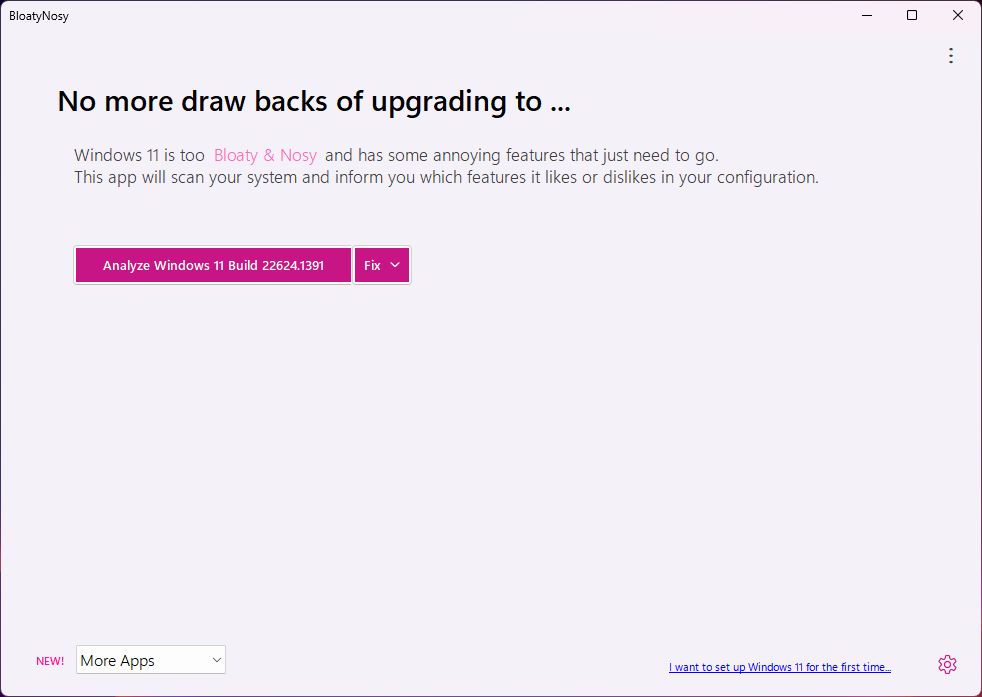
One of the standout features of BloatyNosy is its user-friendly interface, which is easy to use for all levels of technical knowledge. The program analyzes your system and provides recommendations, rating each suggestion as high or low, making it easy for users to decide which features or apps to remove from their Windows 11 setup.
BloatyNosy’s BloatFinder app is another standout feature that enables users to remove unwanted system components automatically or manually, such as YourPhone and the Xbox app. The app’s flexible “debloat list” generator allows users to choose precisely which unwanted software to uninstall, giving them complete control over what they want to remove.
In addition to its debloat capabilities, BloatyNosy includes InstaPackage, which makes it easy to install essential software with just one click. It’s especially useful for those who are setting up a new Windows 11 PC and want to install all the must-have software quickly.
For advanced users, BloatyNosy’s WinModder feature allows the application of code snippets based on PowerShell and community scripts, making it possible to customize your Windows 11 setup further.
You can download BloatyNosy from the Microsoft Store or the GitHub page, and it requires no setup, allowing you to quickly change the way Windows 11 works and get rid of unwanted parts.
While ThisIsWin11 will continue to be maintained, BloatyNosy is the next-gen debloat app that is here to stay. With its user-friendly interface, advanced features, and powerful debloat capabilities, BloatyNosy is the ultimate tool for optimizing your Windows 11 setup.
Conclusion
In summary, BloatyNosy is the ideal solution to optimize your Windows 11 setup and eliminate unnecessary apps, configurations, and services that slow down your PC. Its user-friendly interface, BloatFinder app, and flexible “debloat list” generator provide complete control over which software to remove. Additionally, InstaPackage allows the installation of must-have software with one click, and WinModder provides customization options for advanced users. Download BloatyNosy from the Microsoft Store or GitHub page to quickly and easily optimize your Windows 11 setup. Don’t settle for a cluttered and slow PC; give BloatyNosy a try and experience the benefits.
