Windows 11 and 10 come with a built-in Photos app that allows users to perform basic photo editing tasks such as cropping, rotating, and adjusting brightness and contrast. However, if you’re looking for more advanced features and capabilities, you may want to consider using free photo editing software. In this article, we will explore some of the best free photo editing software options for Windows 11/10.
Top Free Photo Editing Software for Windows 11/10
GIMP
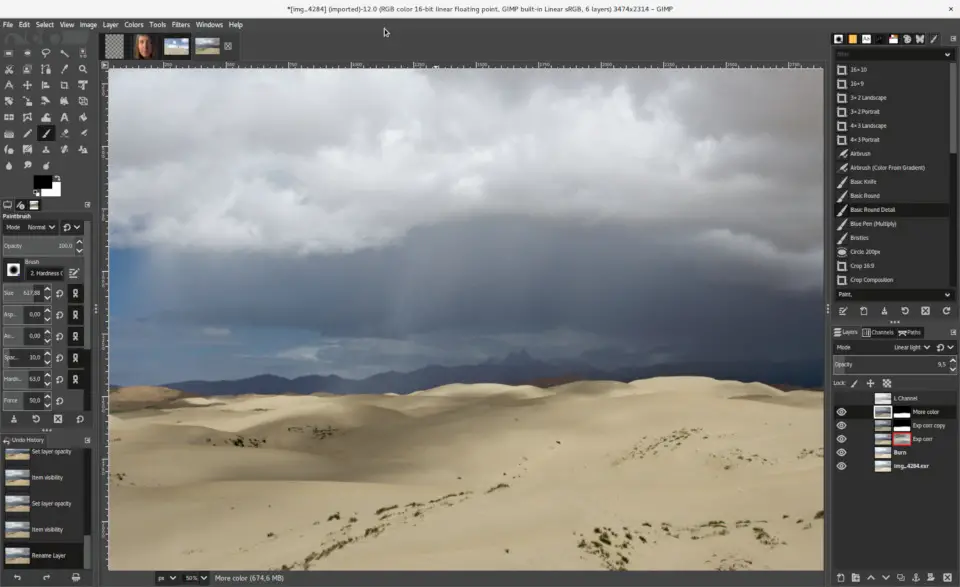
GIMP is a powerful, open-source photo editing software that is available for Windows, macOS, and Linux. It offers a wide range of features and capabilities, including color correction, retouching, and image manipulation. GIMP also supports third-party plugins, making it a versatile tool for advanced users. While GIMP may not be as user-friendly as some of the other options on this list, it’s a great choice for anyone looking for robust and feature-rich photo editing software.
Paint.NET
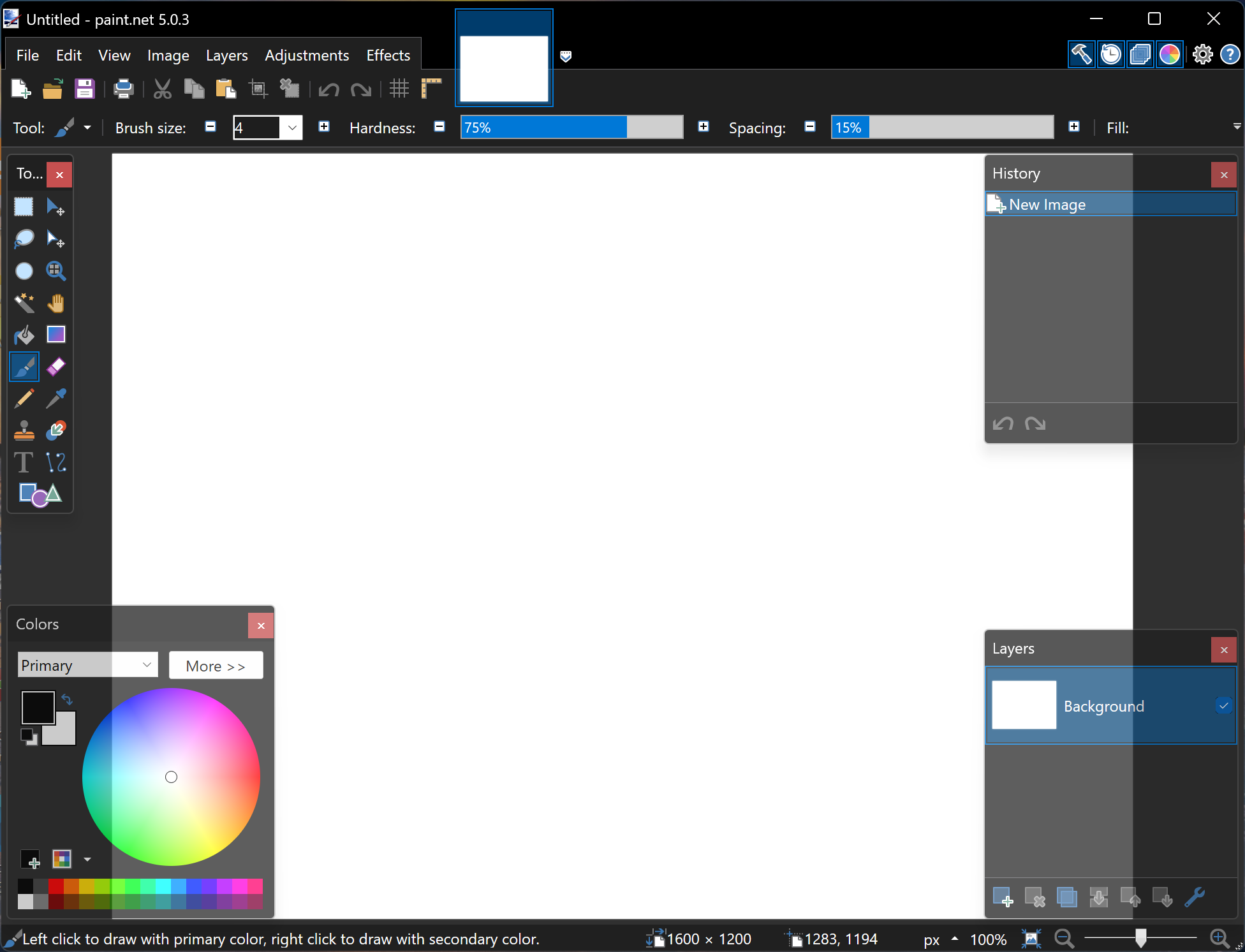
Paint.NET is a free, open-source photo editing software that is designed specifically for Windows. It offers a user-friendly interface and a wide range of features, including layer support, special effects, and a variety of tools for retouching and image manipulation. Paint.NET also has an active community of users and developers, which means that there are a lot of plugins and resources available to help users get the most out of the software.
Inkscape

Inkscape is a free, open-source vector graphics editor that is available for Windows, macOS, and Linux. While it’s primarily designed for creating and editing vector graphics, it also has a number of features that make it a great choice for photo editing. For example, it supports a wide range of file formats, including SVG, PDF, EPS, and AI, and it offers a variety of tools for editing and manipulating images.
RawTherapee

RawTherapee is a free, open-source photo editing software that is designed specifically for working with RAW files. It offers a wide range of features and capabilities, including color correction, noise reduction, and lens correction. RawTherapee also supports batch processing, making it a great choice for anyone who needs to work with large numbers of photos.
PhotoScape
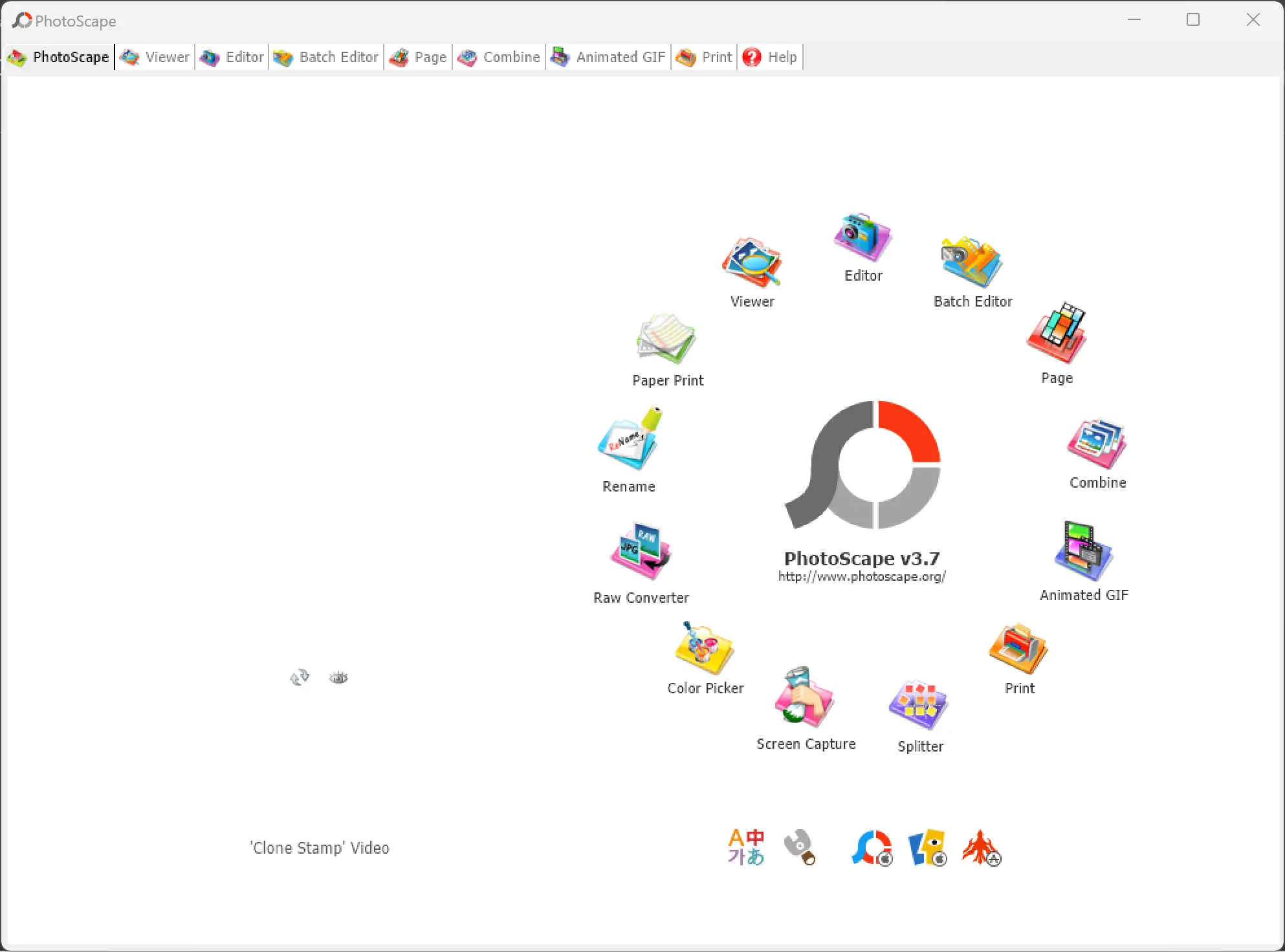
PhotoScape is a free, all-in-one photo editing software that is available for Windows. It offers a wide range of features, including color correction, retouching, and image manipulation. PhotoScape also has a user-friendly interface and a variety of tools for creating collages, adding text to images, and creating animated GIFs.
Artweaver
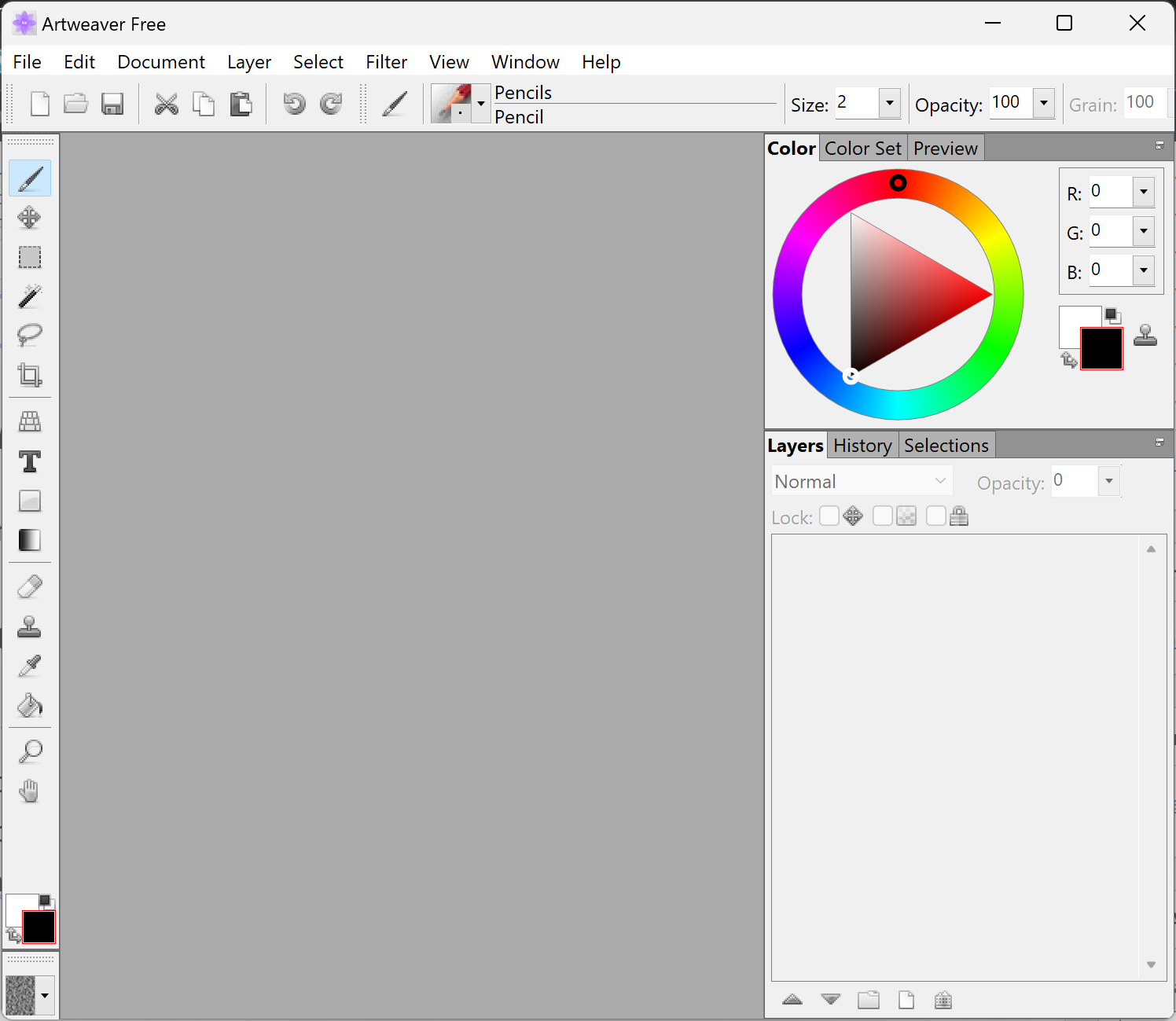
Artweaver Free is a digital art software that allows artists to create and edit images using a variety of tools and brushes. It is available for Windows operating systems and offers a range of features for both beginners and professionals. Artweaver Free allows users to work with different layers, apply filters and effects, and customize their workspace. It also supports a range of file formats, including PSD, PNG, and JPEG. While Artweaver Free has some limitations compared to the paid version, it is a great choice for artists who are just starting out or who want to try out digital art software without committing to a paid subscription.
Ashampoo Photo Optimizer FREE
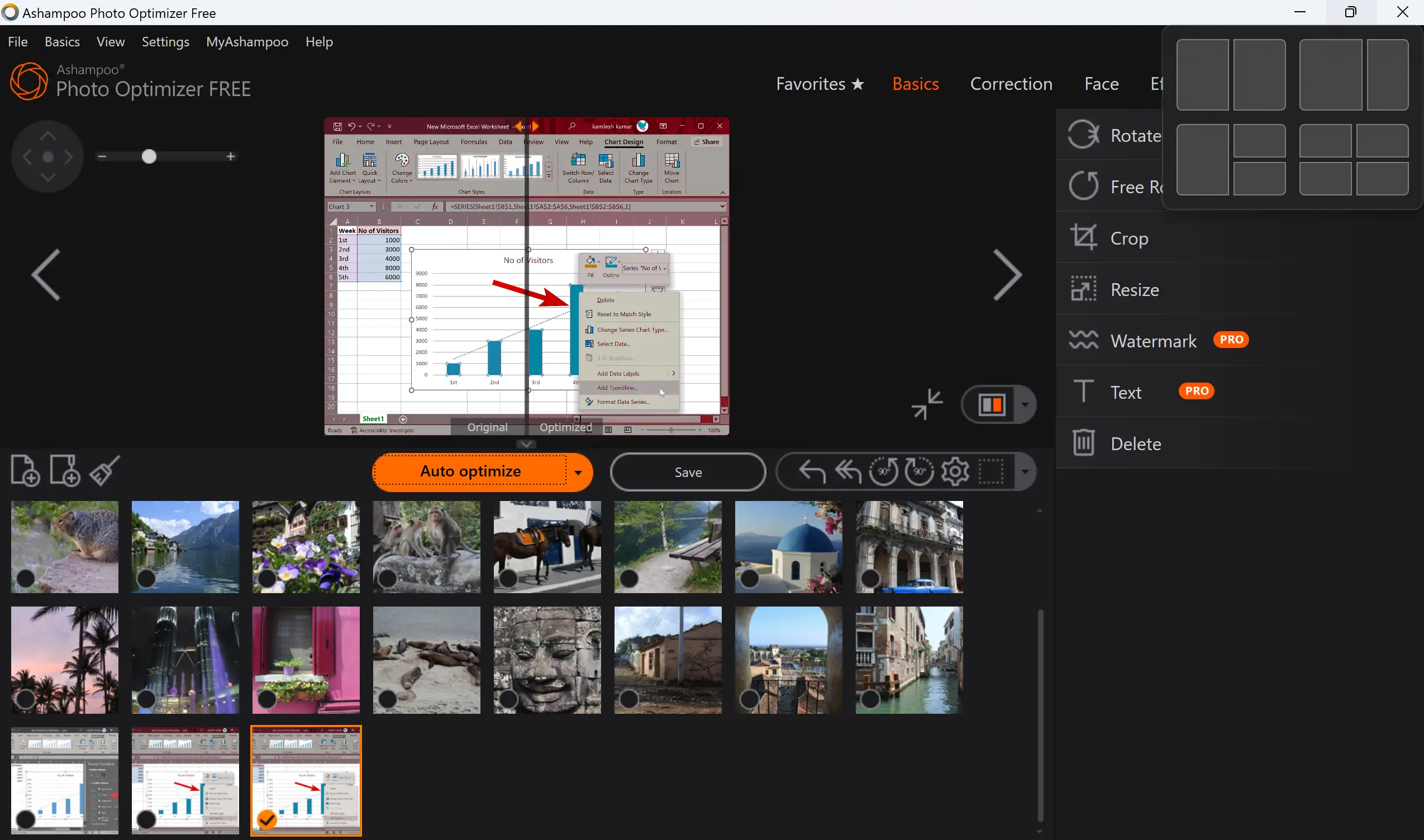
Ashampoo Photo Optimizer FREE is a user-friendly image editing software that automatically enhances photos with just one click. This tool is equipped with advanced algorithms to detect and fix issues related to exposure, color temperature, sharpness, stains, and contrast. The program is designed to work for beginners who don’t have much experience in image optimization. With features like auto-optimization, normalization, image resizing, and more, Ashampoo Photo Optimizer FREE is an excellent choice for Windows 10 and 11 users who want to quickly and easily improve their photos.
PhotoDemon
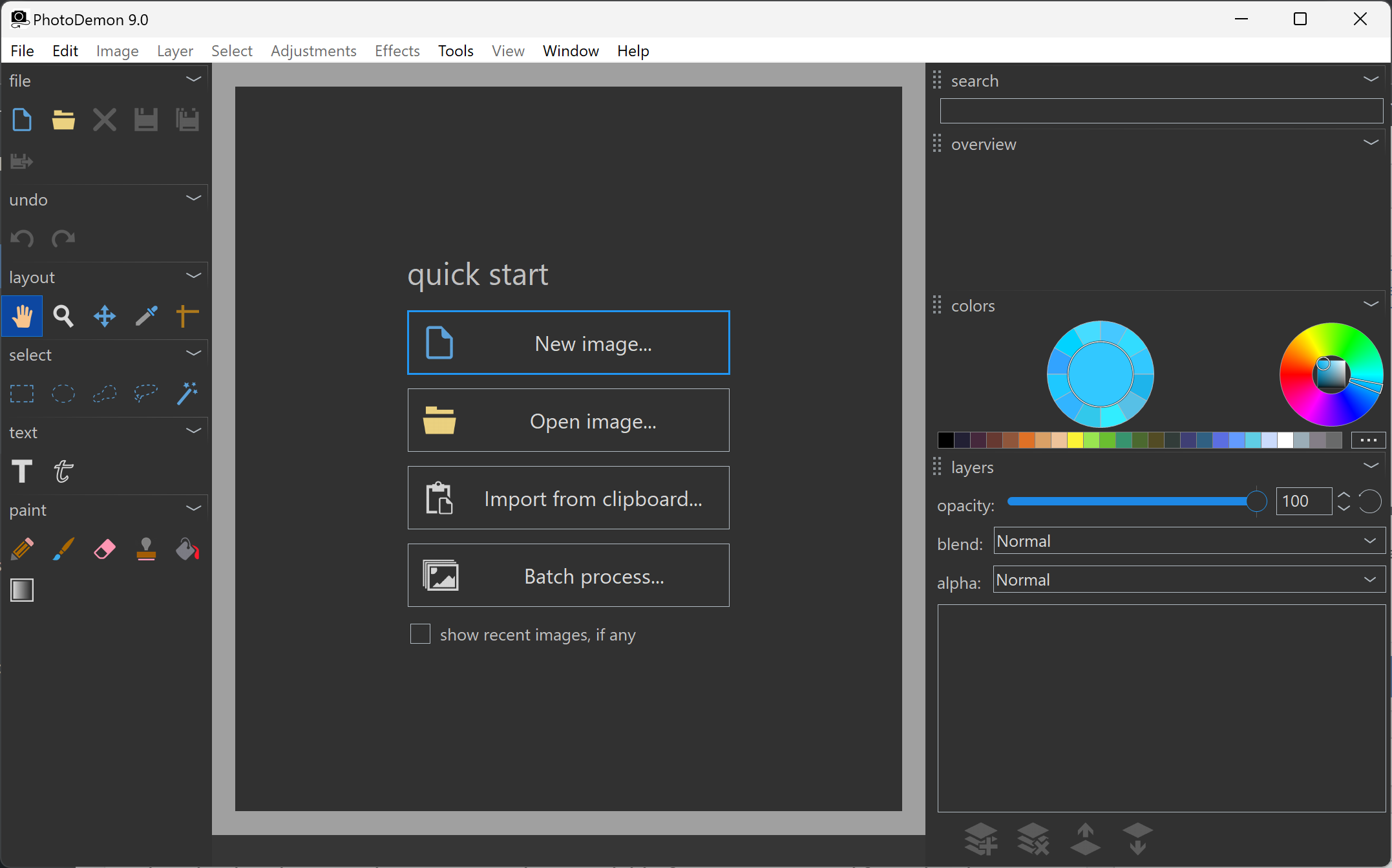
PhotoDemon is a free and open-source photo editing software that is designed for Windows operating systems. It offers a comprehensive range of features and tools to manipulate and edit images, including layers, filters, and effects. PhotoDemon also supports a range of file formats, including RAW, BMP, PNG, JPEG, and GIF. The program is user-friendly and intuitive, making it easy for beginners to navigate and use. Additionally, PhotoDemon has a low memory footprint, making it an excellent choice for users with lower-end hardware. Whether you want to edit photos for personal or professional use, PhotoDemon is a reliable and powerful tool that can help you achieve your goals.
Fotor

Fotor is a free photo editor and graphic design software that is available for both Windows and macOS. It offers a wide range of editing tools and features, including basic functions like cropping and resizing, as well as advanced features like batch processing and HDR support. Fotor also includes a range of filters and effects that can be applied to images with just one click, making it a great choice for users who want to enhance their photos quickly. Additionally, Fotor has a user-friendly interface that is easy to navigate and use, making it an excellent option for beginners who are just starting to explore photo editing. Whether you want to edit photos for personal or professional use, Fotor is a powerful and versatile tool that can help you achieve your desired results.
NPS Image Editor Portable

NPS Image Editor Portable is a free and portable image editor that is designed for Windows operating systems. It offers a range of tools and features to edit and manipulate images, including basic functions like cropping and resizing, as well as advanced features like layers and filters. The program is designed to be lightweight and fast, making it a great choice for users who want to quickly edit and optimize their photos. NPS Image Editor Portable also supports a range of file formats, including BMP, PNG, JPEG, and GIF. Additionally, the program is portable, which means it can be run from a USB drive or other portable storage device, making it easy to use on the go. Whether you’re a professional photographer or just someone who enjoys taking and editing photos, NPS Image Editor Portable is a powerful and versatile tool that can help you achieve your goals.
Conclusion
In conclusion, while Windows 11 and 10 come with a basic built-in Photos app, there are many free photo editing software options available for users who want more advanced features and capabilities. The software listed above is just a small selection of the many great options available, so be sure to explore and find the one that works best for your needs.
